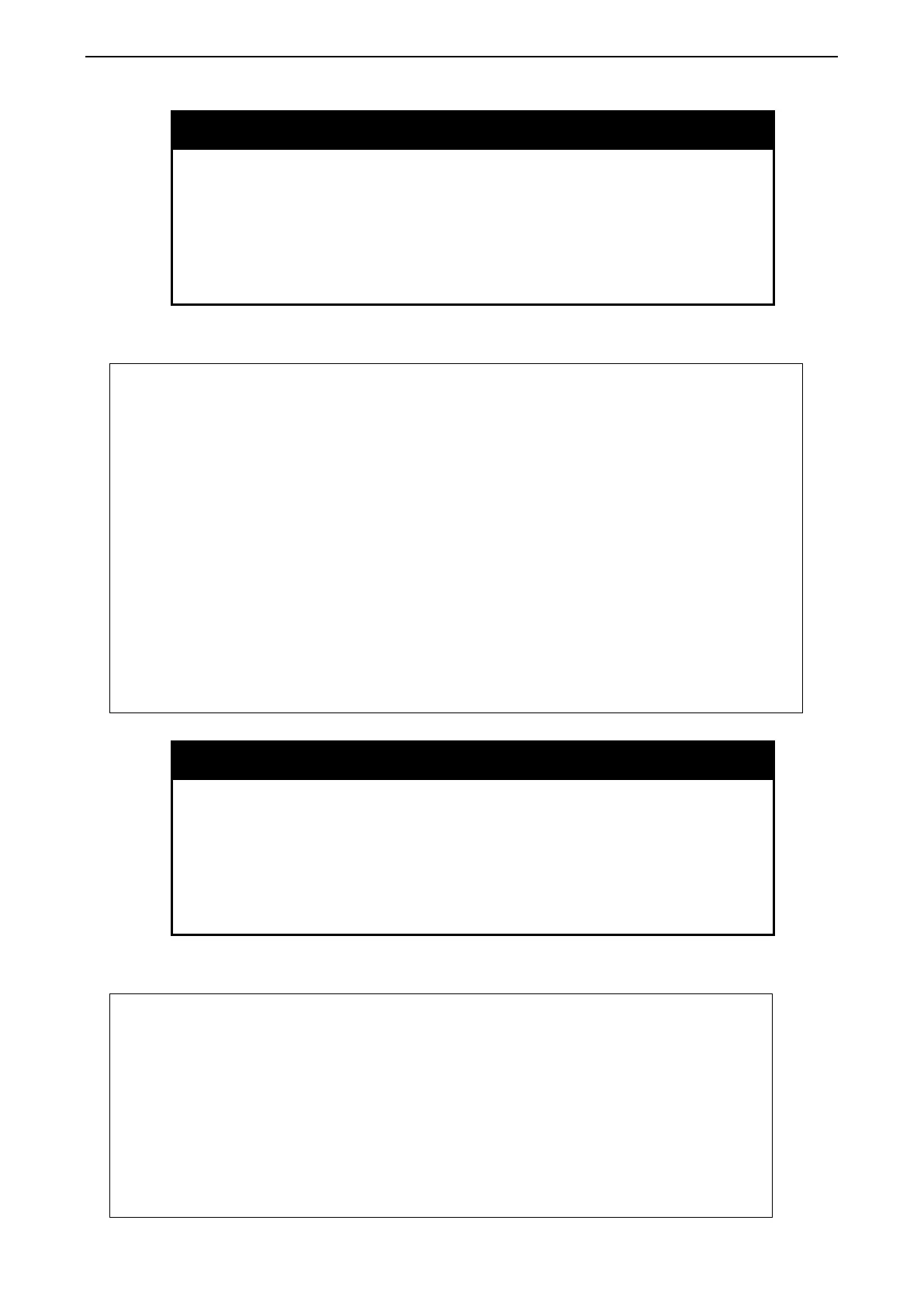6 Command Line Interface D-Link Smart Managed Switch User Manual
1
1
4
4
5
5
Purpose To display the flash information on the Switch.
Syntax
show flash information
Description
The show flash information command displays the current flash
information on the switch.
Parameters None.
Restrictions None.
Example usage:
To the flash information on the Switch:
DGS-1210-52MP> show flash information
Flash ID : MX25L25635F
Flash size : 32MB
Partition Used Available Use%
Boot 1000000 0 100
Image1 9744416 4411360 68
Image2 9744416 4411360 68
FileSystem 315392 3616768 8
DGS-1210-52MP>
Purpose To display the configuration of an IP interface on the Switch.
Syntax
show ipif [<ipif_name>]
Description
The show ipif command displays the current IP address of the
switch.
Parameters
<ipif_name> − Specifies the IP interface name to be displayed.
Restrictions None.
Example usage:
To display IP interface settings:
DGS-1210-52MP> show ipif
IP Setting Mode : Static
Interface Name : System
Interface VLAN Name : default
IP Address : 10.90.90.90
Subnet Mask : 255.0.0.0
Default Gateway : 0.0.0.0
