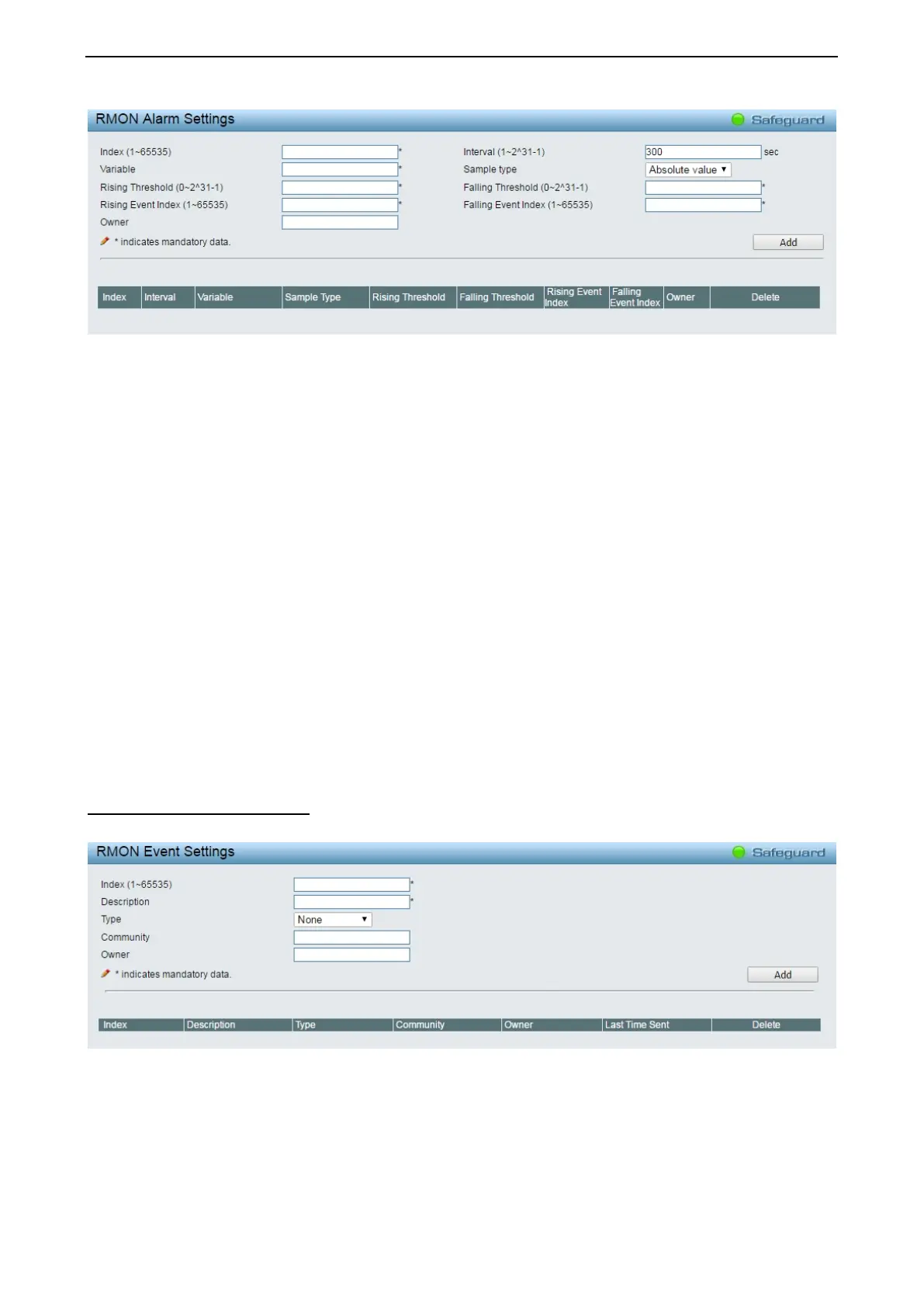4 Web-based Switch Configuration D-Link Smart Managed Switch User Manual
1
1
1
1
7
7
Figure 4.150 - SNMP > RMON > RMON Alarm Settings
The configuration contains the following fields:
Index (1 - 65535): Indicates a specific alarm.
Variable: Specifies the selected MIB variable value.
Rising Threshold (0 ~ 2^31-1): Displays the rising counter value that triggers the rising threshold alarm.
Rising Event Index (1 ~ 65535): Displays the event that triggers the specific alarm. The possible field
values are user defined RMON events.
Owner: Displays the device or user that defined the alarm.
Interval (1 ~ 2^31-1): Defines the alarm interval time in seconds.
Sample type: Defines the sampling method for the selected variable and comparing the value against the
thresholds. The possible field values are:
Delta value – Subtracts the last sampled value from the current value. The difference in the values
is compared to the threshold.
Absolute value – Compares the values directly with the thresholds at the end of the sampling
interval.
Falling Threshold (0 ~ 2^31-1): Displays the falling counter value that triggers the falling threshold alarm.
Falling Event Index (1 ~ 65535): Displays the event that triggers the specific alarm. The possible field
values are user defined RMON events.
Click Add to make the configurations take effects.
SNMP > RMON > RMON Event
The RMON Event page contains fields for defining, modifying and viewing RMON events statistics.
Figure 4.151 - SNMP > RMON > RMON Event Settings
The RMON Events Page contains the following fields:
Index (1~ 65535): Displays the event.
Description: Specifies the user-defined event description.
Type: Specifies the event type. The possible values are:
None – Indicates that no event occurred.
Log – Indicates that the event is a log entry.
