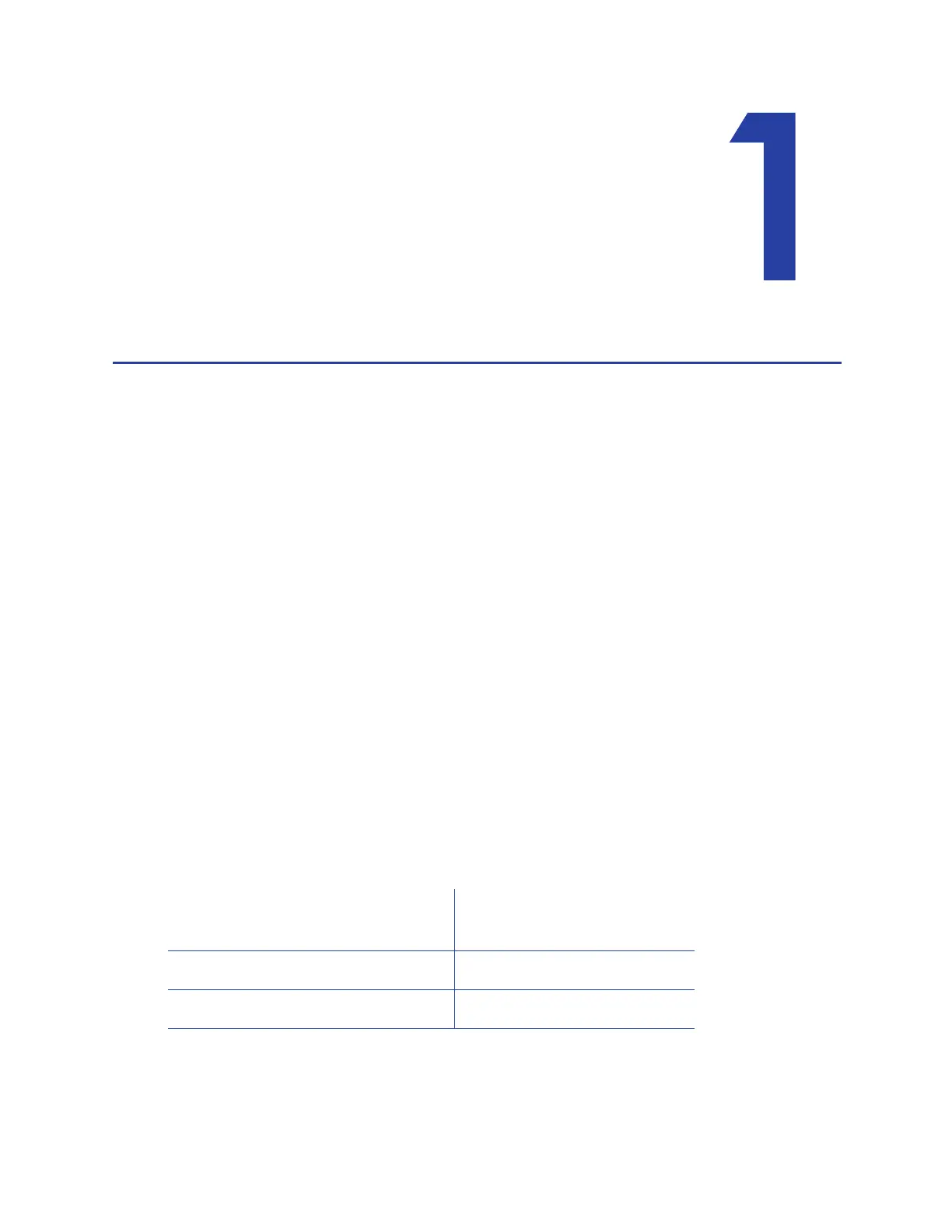CE870 Instant Issuance System User’s Guide 1
Chapter 1: Introduction
About this Manual
This manual provides user information for the Datacard® CE870™ instant issuance system. The
manual includes:
An overview of printer components and options, and a description of the system label.
How to use the system, including how to power the system on and off, how to use the front
panel and LCD menus, card processing basics, how to print a test card, and how to load and
replace supplies.
How to perform routine maintenance and troubleshooting tasks.
An additional Installation and Administrator’s Guide is available for use by administrators or other
professionals responsible for printing cards. Refer to the Owner’s Library CD.
Intended Audience
The manual is intended for the printer operator responsible for printing cards, loading and
replacing supplies, printer maintenance, and troubleshooting.
Technical Support
Use the following to contact Entrust Datacard Technical Phone Support.
Americas +1 800.328.3996 or
+1 952.988.2316
EMEA (Europe, Middle East, Africa) +44 1489555627
Asia Pacific +852 2821 0126