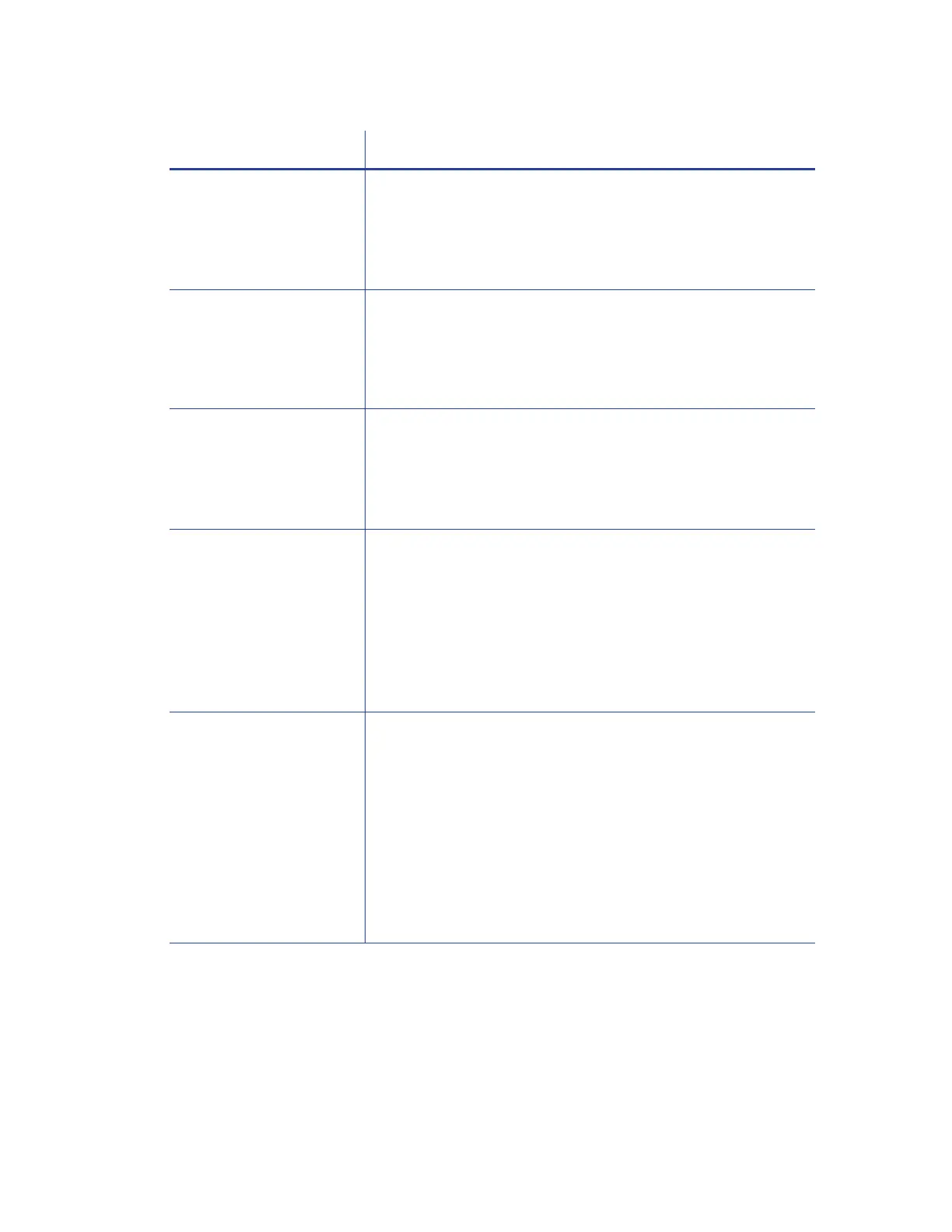CE870 Instant Issuance System User’s Guide 59
Use Advanced Troubleshooting Tools
Printer Manager provides access to card design settings and additional troubleshooting tools.
Printer Manager also allows you to perform advanced troubleshooting with the guidance of your
service provider. Refer to the “Printer Manager” section in the printer’s Installation and
Administrator’s Guide for more information.
The magnetic stripe on
the card is low-coercivity
material and the High
Coercivity setting is
selected.
To use the cards you have, select low-coercivity encoding.
Refer to “Set Magnetic Stripe Coercivity from the LCD Menu”
on page 31. To encode with high coercivity, obtain cards
manufactured for high coercivity encoding.
The magnetic stripe on
the card is high-coercivity
material and the Low
Coercivity setting is
selected.
To use the cards you have, select high-coercivity encoding.
Refer to “Set Magnetic Stripe Coercivity from the LCD Menu”
on page 31. To encode with low coercivity, obtain cards
manufactured for low coercivity encoding.
The data for this job
includes characters not
allowed by the magnetic
stripe format selected for
the track.
Cancel the current print job. Make sure that you know what
data is allowed on the track. Change the data to be encoded,
and resend the card job. Refer to “Magnetic Stripe Design” in
the printer’s Installation and Administrator’s Guide for more
information.
The magnetic stripe data
was sent in an encoding
format not supported by
the track.
Review the encoding format setting for the tracks in Printer
Manager. Refer to the Printer Manager “Printer Setting Menu”
in the Installation and Administrator’s Guide. Make sure that
the application is using the selected encoding format for the
track.
If the application and track are set to the same format, and the
message appears repeatedly, contact the application provider
for assistance.
The application sent track
data for a track not
supported by the
magnetic stripe module.
Verify the type of magnetic stripe option in the printer. Refer
to “System Labels” on page11 to see the options in your
printer.
If the printer label indicates a 3-track ISO module, you can
send data for tracks 1, 2, and 3.
If the printer label indicates a single-track JIS module, you can
send data for track 1.
The magnetic stripe option and cards must be capable of
accepting and encoding each track of data sent by the card
production software.
Problem Solution