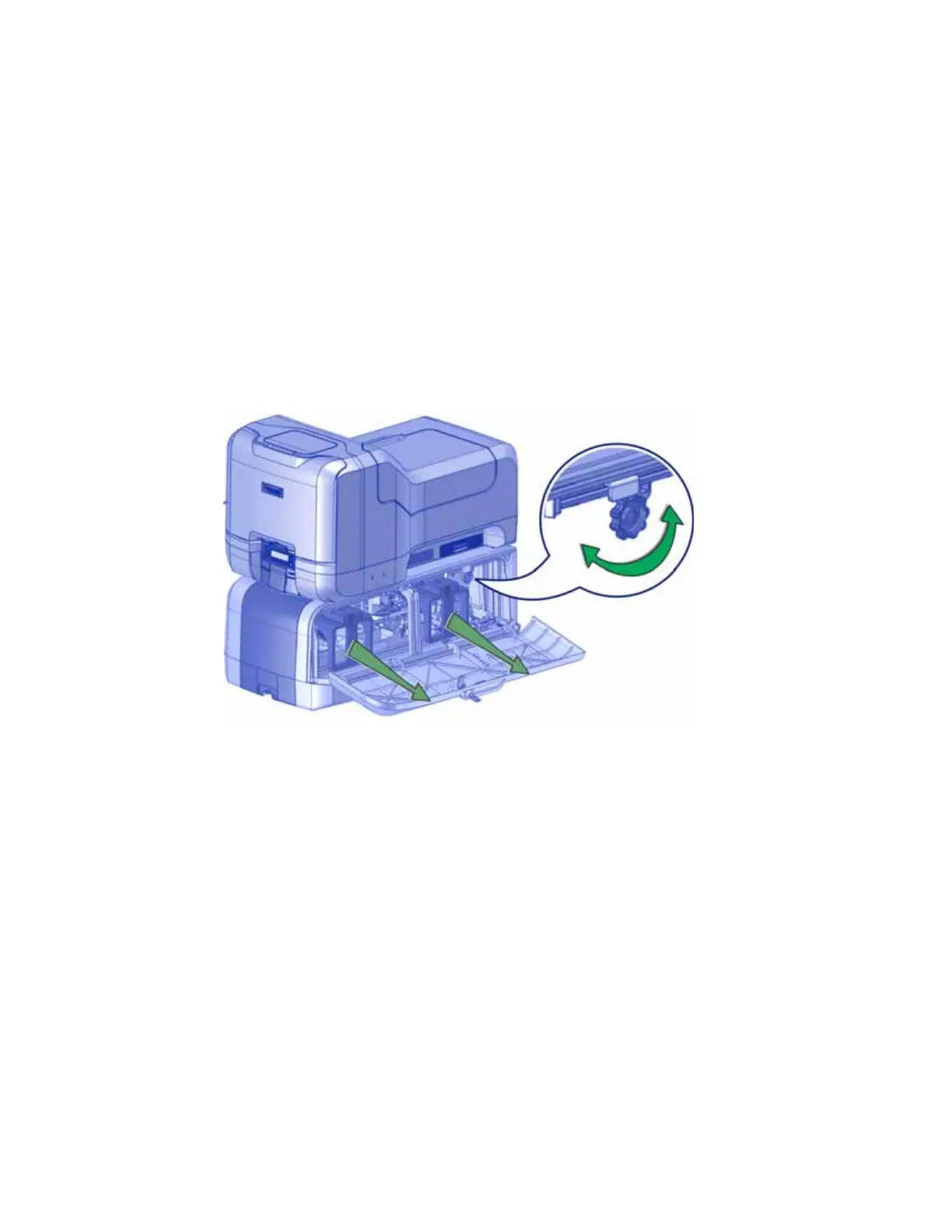CE870 Instant Issuance System User’s Guide 61
Embosser Card Jam
1. Unlock and open the embosser supplies access door.
2. Remove the indent ribbon and topping foil cartridges.
3. Rotate the manual advance knob inside of the embosser until the jammed card is accessible
from the rollers.
4. Remove the card.
5. Replace the indent ribbon and topping foil cartridges.
6. Close and lock the embosser supplies access door.