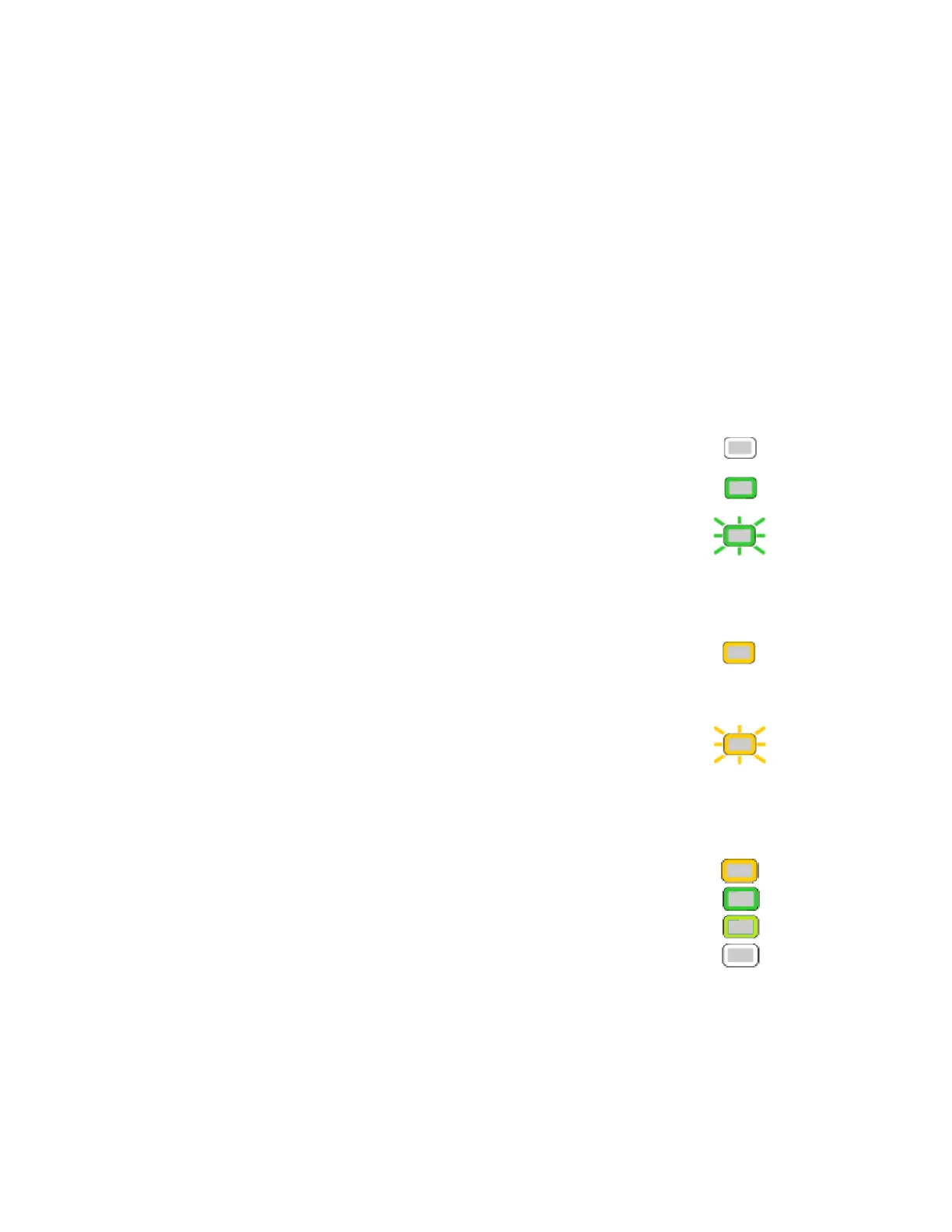20 Using the System
User Button and Light
The printer’s USER button displays with a border of light that indicates the system status. Use the
U
SER button to:
Suspend the printer—press the USER button when the LCD panel displays Ready.
Clear a message—press the USER button once.
Clear all messages—press the USER button for 2 seconds or more.
Determine whether the system is ready, busy, or not available. Indicators include the
following. Refer to “Messages and Conditions” on page 63 for a list of the LCD messages that
correspond to the U
SER light.
Off The system is off or suspended.
Green The system is ready.
Flashing green The system is busy. The light flashes slowly (every
2 seconds).
OR
The system has a hardware error in the embosser.
The light flashes quickly (every 1/2 second).
Amber The system is not ready.
The P
OWER button was pressed to turn off the
printer.
Flashing amber The system has a problem. The light flashes at a
medium rate (every second).
OR
The system has a hardware error in the printer.
The light flashes quickly (every 1/2 second).
Color Cycle:
Amber, Green,
Light Green, Off
The system is not ready or a door on the system is
open. The colors cycle quickly (every 1/2 second).
Close and Lock Doors displays on the LCD panel if
no other message is present.