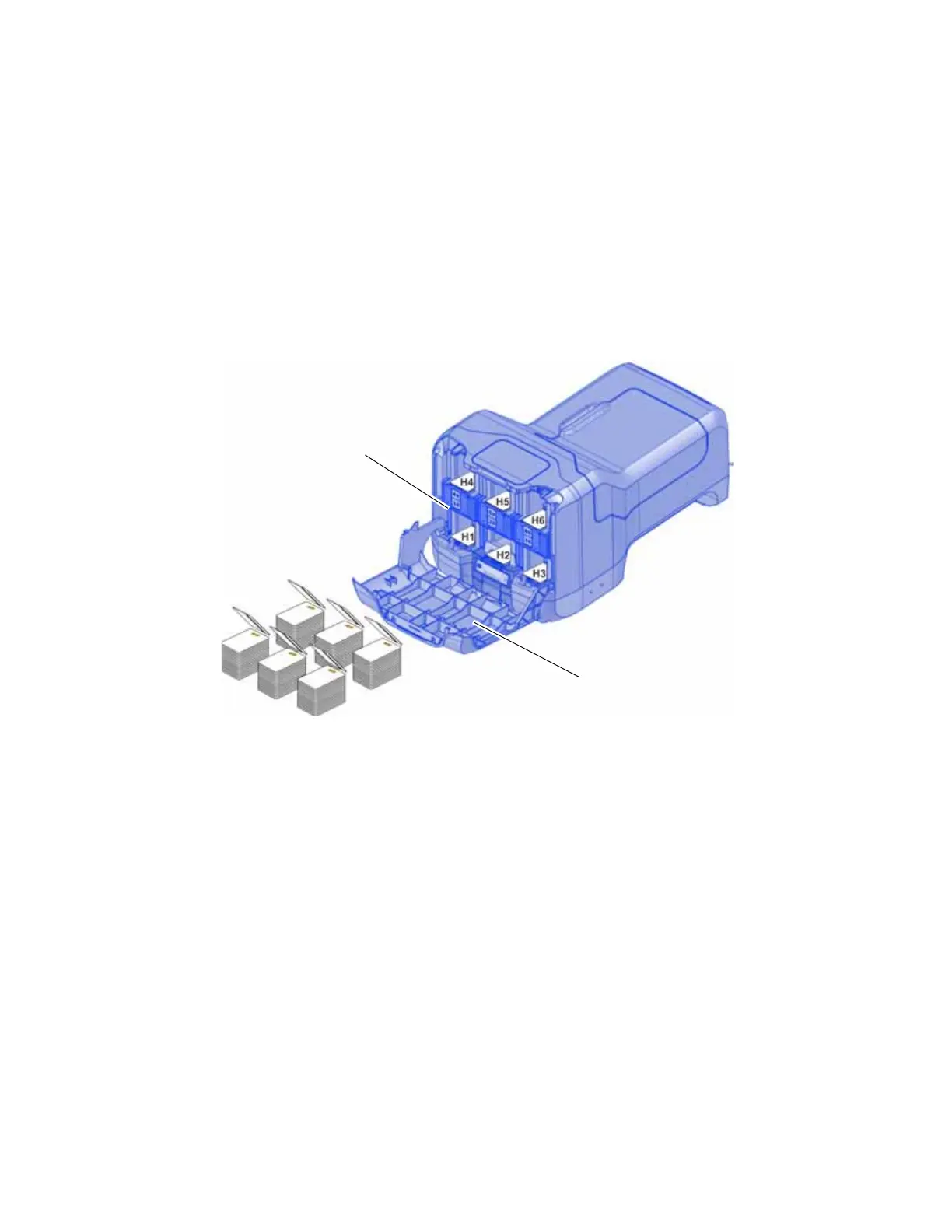6 About the System
Printer with Multi-Hopper
Front Panel The front panel Includes the user button, status lights,
power button, and LCD panel with navigation keys.
Card Input Hopper Load the cards to use with the system into the input
hopper. The single-hopper printer holds up to 100 cards.
The multi-hopper has six input hoppers that hold up to
100 cards each. Refer to “Printer with Multi-Hopper”.
Card Hoppers H1
through H6
The H1 through H6 hoppers each hold up to 100 cards.
Multi-Hopper Cover The multi-hopper cover allows access to load card stock
into each hopper.
Multi-Hopper Cover
Card Hoppers H1
through H6