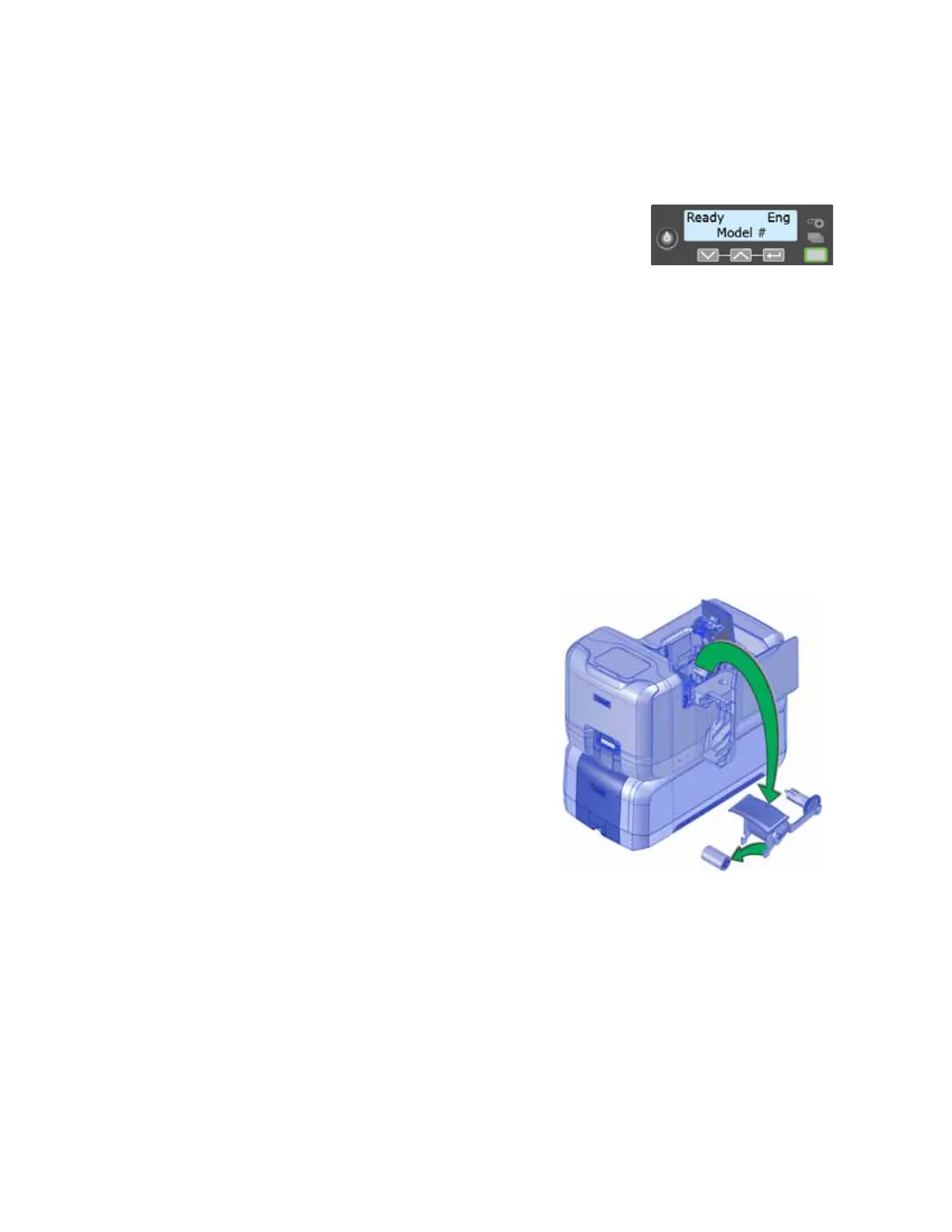CE870 Instant Issuance System User’s Guide 45
g. Unlock the embosser and open the supplies access door.
h. Remove the used cleaning card from the reject tray and discard it.
i. Lock the printer and embosser. The LCD panel displays
Ready and the printer is available to print cards again.
HINTS & TIPS
Use the cleaning card one time only.
Change the cleaning sleeve each time you clean the printer or change the print ribbon.
Multi-Hopper System
Cleaning a system equipped with a multi-hopper involves two steps: cleaning the printer and
cleaning the hopper rollers. To start the cleaning process, refer to “Prepare the Printer for
Cleaning”.
Prepare the Printer for Cleaning
1. Power on the printer.
2. Unlock the printer and open the printer supplies access door
3. Open the printer swingarm and remove the print
ribbon cartridge.
4. Remove the used cleaning sleeve and discard it.
5. Replace the ribbon cartridge in the printer and
close the swingarm and the printer supplies
access door.