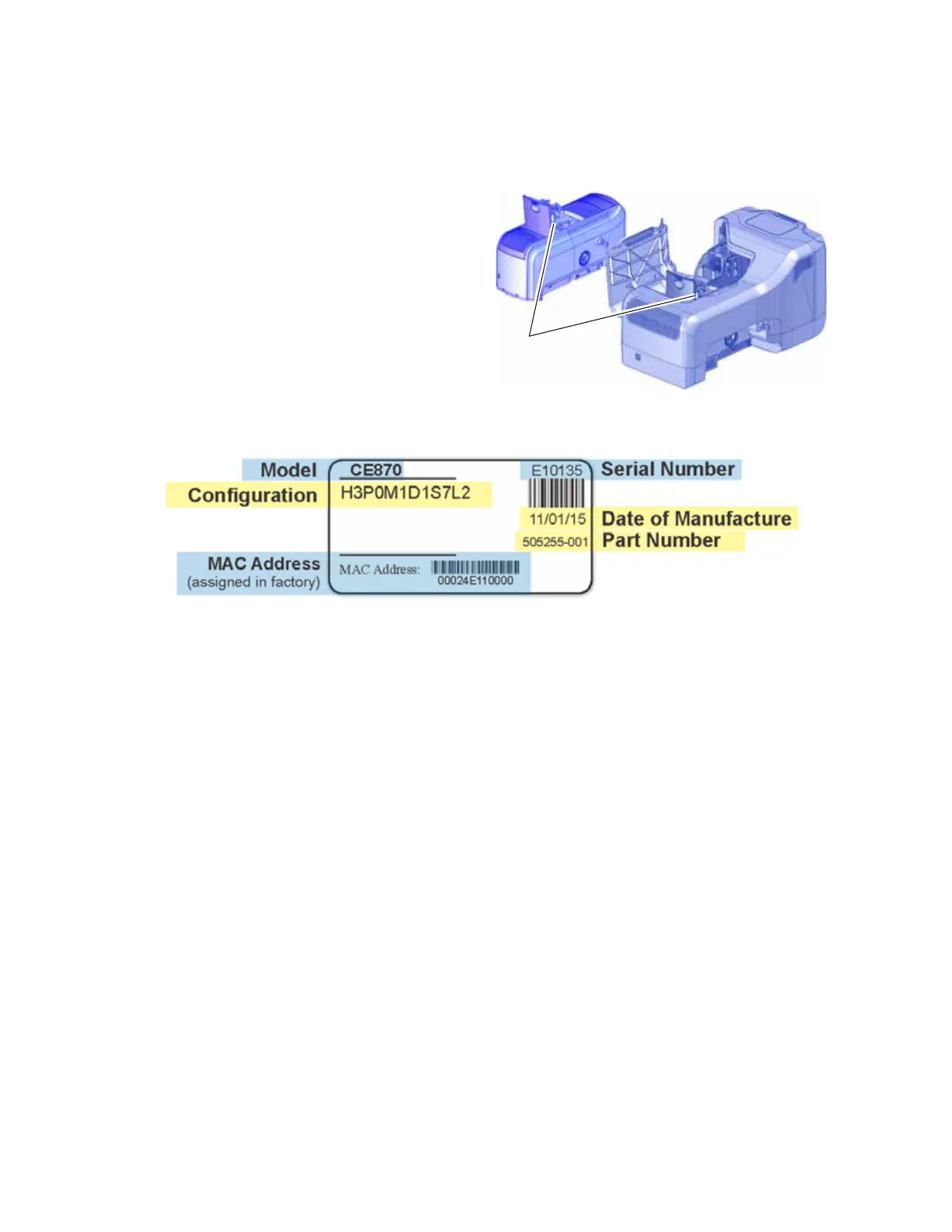12 About the System
Printer Configuration Label
The printer configuration label is located on
the left-hand side of the printer swingarm
(and under the printer supplies access door
on the multi-hopper). To view the label,
unlock the printer and press the latch
button on the printer swingarm.
Option Configuration Code
Input Hopper H1=100 Card
H3=Multi-Hopper
Printing P0=No Printhead
blank-=Color printing
Magnetic Stripe M1=ISO
M2=JIS
M3=ISO and JIS
blank=no magnetic stripe option
Duplex D1=Duplex
D2=Duplex with Dual Magnetic Stripe
D3=Duplex, Duplex disabled
Smart Card Sx=Smart Card option, where x indicates the type of
smart card reader installed
blank=no smart card option
Lock L1=Printer Lock and Single-Hopper Lock
L2=Printer Lock and Multi-Hopper Lock