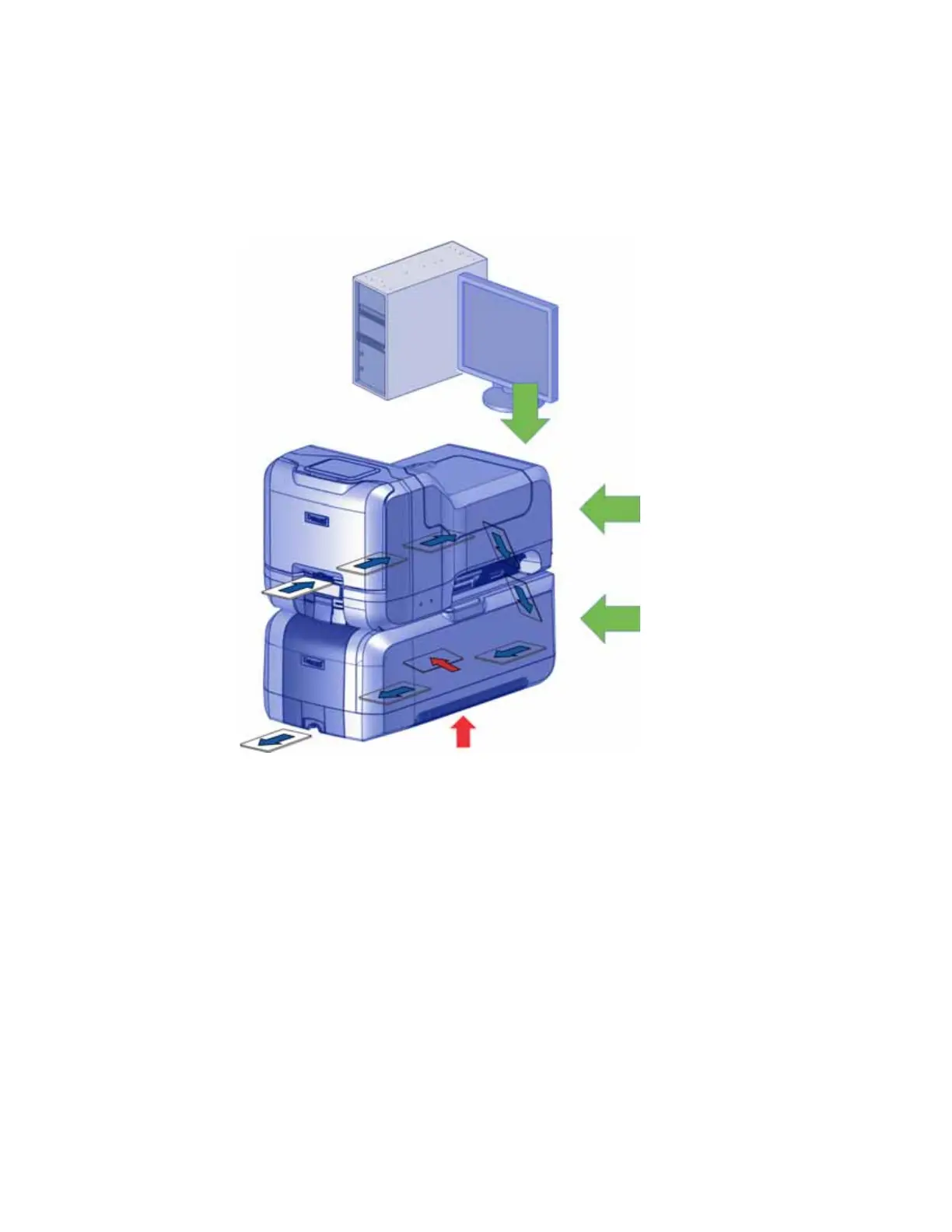CE870 Instant Issuance System User’s Guide 17
How the Card Travels
Card processing begins when you send the card to print from the PC. The hopper pick mechanism
picks a card and moves it into the printer component for processing.
The card moves to the magnetic stripe encode area or to the smart card park station depending
on the type of card selected. Encrypted data is decrypted and written to the card. When magnetic
stripe and smart card functions are complete, the card is transferred to the embosser
component.
If the card design includes indent data and the embossing wheel includes optional indent
characters, the system processes the indent data first. On entering the embosser, the card is
flipped to indent characters on the back of the card. If the card design includes indent characters
on the front of the card, the card is turned automatically and moved back to the indent module to
indent the characters on the front of the card.
CardWizard issuance software works
with your financial system and sends
the card data from the PC to the printer.
The multi-hopper moves the card from
the selected hopper and transfers it
into the printer component.
The printer component
encodes magnetic stripe data
and processes smart card
information.
An image can be printed on the
card, or printing can be turned
off for pre-printed cards.
The card is transferred into
the embosser component
through a series of flippers.
Indent data is processed first.
Characters are indented using
the indent ribbon.
Unfinished cards or cards not
processed properly are placed
in the reject tray inside the
embosser.
The card flipper turns the card over so
that characters can be embossed on the
front of the card.
1. Characters are embossed.
2. Topping foil is applied to the characters.
The finished card
exits the system
through the card
output hopper.