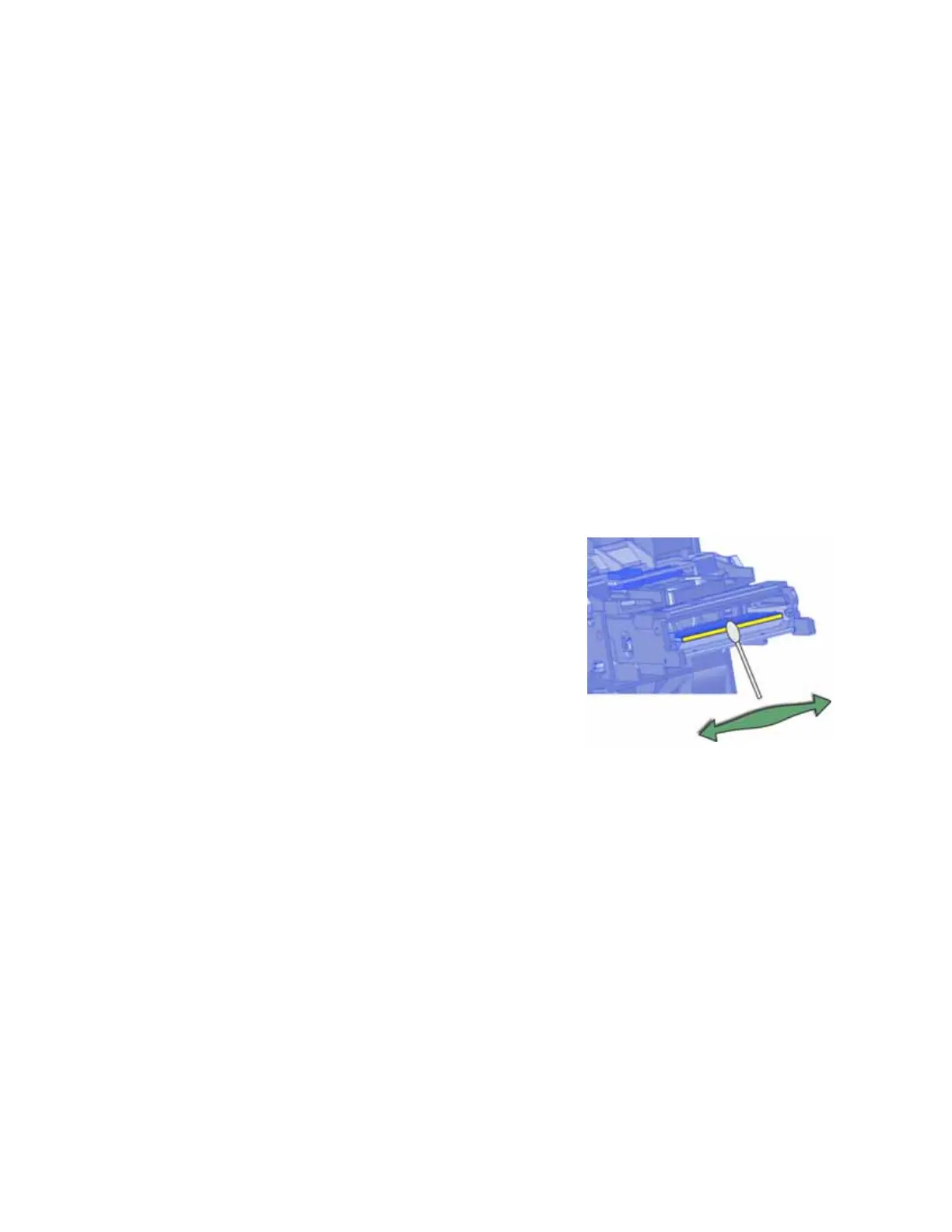42 System Maintenance
Clean the Printhead
If your system includes the optional printhead, clean the printhead for optimal color printing.
Clean the printhead in the following situations:
When the printhead is replaced.
If there are unprinted lines on a card. This can indicate dirt or contaminants on the printhead.
If the printhead is touched accidentally. Oils from hands can affect print quality and damage
the printhead.
To clean the printhead, do the following:
1. Power off the printer.
2. Remove the print ribbon cartridge.
a. Unlock the printer (and open the printer supplies access door on a multi-hopper system).
b. Open the printer swingarm and remove the print ribbon cartridge.
3. Use the cleaning swab.
a. Remove the cleaning swab from its package.
b. Using gentle pressure, move the cleaning swab
back and forth along the full length of the
printhead edge until it is completely clean.
4. Replace the print ribbon cartridge. Avoid bumping the
printhead when installing the print ribbon cartridge.
5. Close the printer swingarm. Press down on the ridges
on the front of the swingarm to make sure that it
latches completely on both sides.
6. Close the supplies access door on the multi-hopper.
7. Lock the printer.
8. Power on the printer.
HINTS & TIPS
Avoid touching the printhead edge with your fingers. Contamination due to skin oils
eventually can damage the printhead.
Avoid touching the printing edge of the printhead cartridge with any sharp objects that can
permanently damage the printhead.
Use only the cleaning swab to clean the printhead. Other materials can stick to the printhead
and cause damage.
Use a cleaning swab one time only. Discard it after cleaning the printhead.