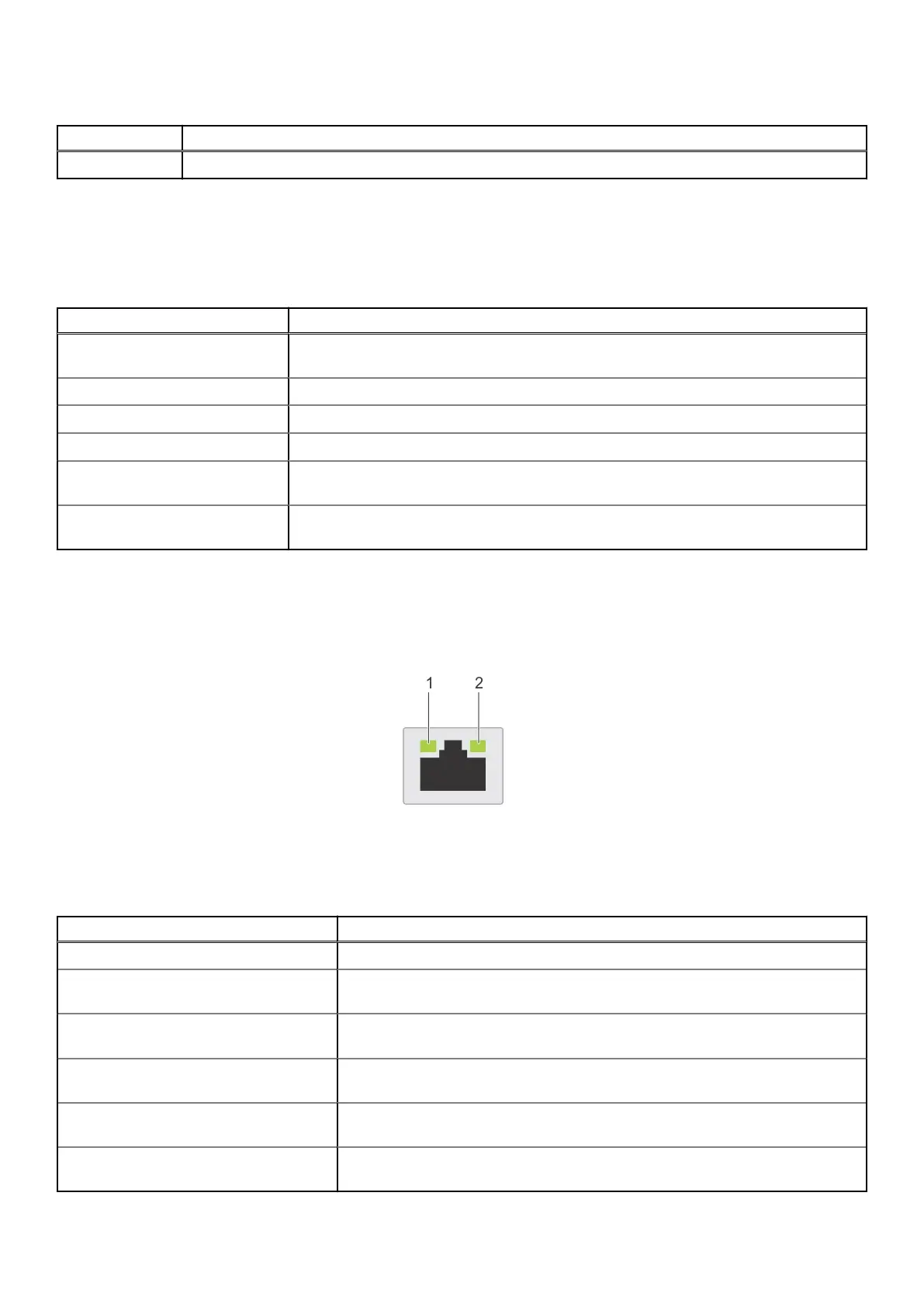Table 67. Setup menu(continued)
Option Description
Set home Select the default information to be displayed on the Home screen.
View menu
When you select an option in the View menu, you must confirm the option before proceeding to the next action.
Table 68. View menu
Option Description
iDRAC IP Displays the IPv4 or IPv6 addresses for iDRAC9. Addresses include DNS (Primary and
Secondary), Gateway, IP, and Subnet (IPv6 does not have Subnet).
MAC Displays the MAC addresses for iDRAC, iSCSI, or Network devices.
Name Displays the name of the Host, Model, or User String for the system.
Number Displays the Asset tag or the Service tag for the system.
Power Displays the power output of the system in BTU/hr or Watts. The display format can be
configured in the Set home submenu of the Setup menu.
Temperature Displays the temperature of the system in Celsius or Fahrenheit. The display format can
be configured in the Set home submenu of the Setup menu.
NIC indicator codes
Each NIC on the back of the system has indicators that provide information about the activity and link status. The activity LED
indicator shows if data is flowing through the NIC. The link LED indicator shows the speed of the connected network.
Figure 189. NIC indicator codes
1. Link LED indicator
2. Activity LED indicator
Table 69. NIC indicator codes
NIC indicator codes Condition
Link and activity indicators are off. NIC is not connected to the network.
Link indicator is green, and activity
indicator is blinking green.
NIC is connected to a valid network at its maximum port speed, and data is being
sent or received.
Link indicator is amber, and activity
indicator is blinking green.
NIC is connected to a valid network at less than its maximum port speed, and data
is being sent or received.
Link indicator is green, and activity
indicator is off.
NIC is connected to a valid network at its maximum port speed, and data is not
being sent or received.
Link indicator is amber, and activity
indicator is off.
NIC is connected to a valid network at less than its maximum port speed, and data
is not being sent or received.
Link indicator is blinking green, and
activity is off.
NIC identity is enabled through the NIC configuration utility.
198 System diagnostics and indicator codes