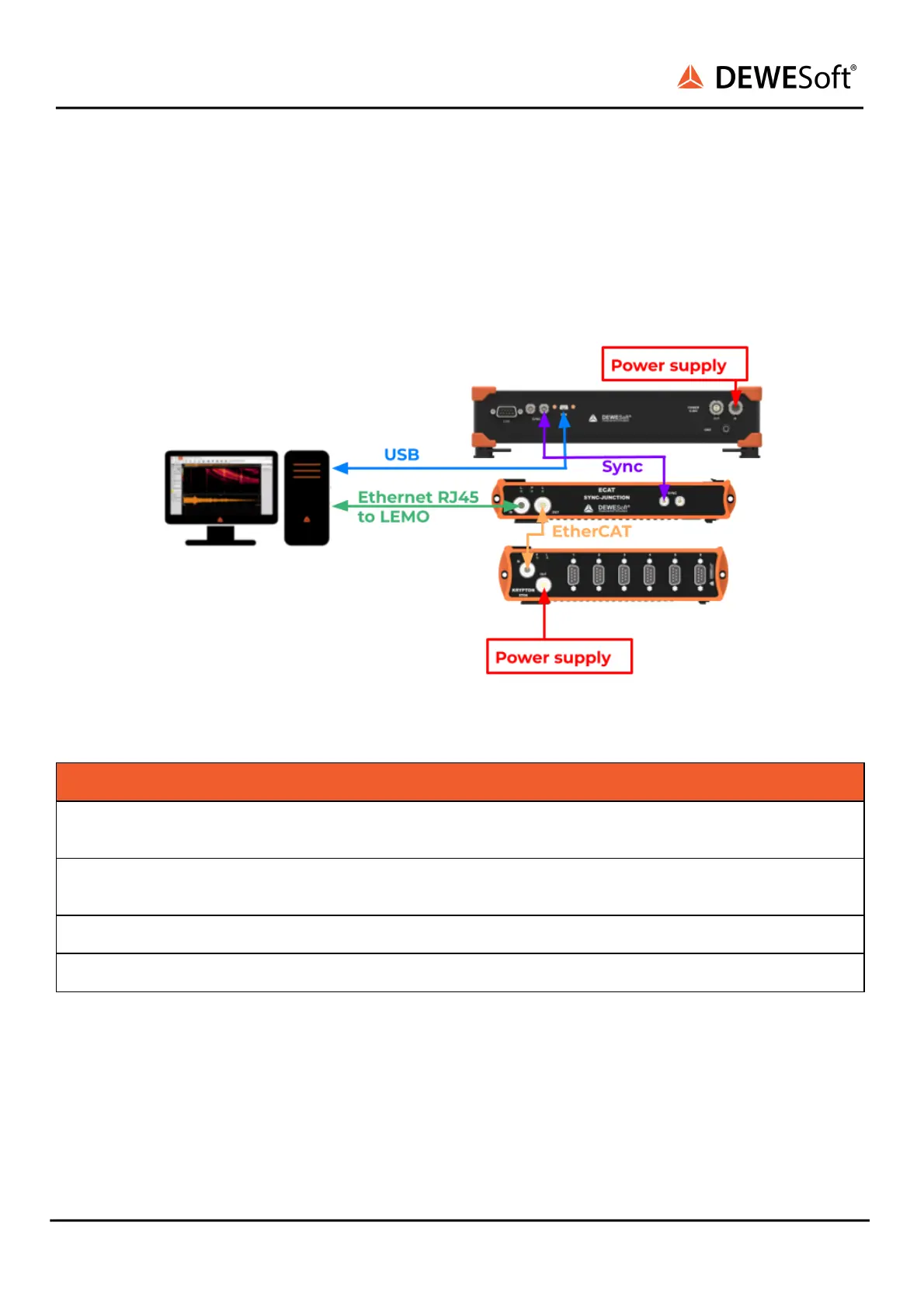SIRIUS
®
TECHNICAL REFERENCE MANUAL
4.14.2. Combining EtherCAT and USB chain
When using USB SIRIUS devices and EtherCAT devices we need sync junction to synchronize the USB
and ECAT data. The sync junction will provide a clock source for synchronization. External timing sources
like GPS or IRIG can be connected and used. When we calculate the bandwidth of a system we need to
acknowledge that we have two data lines in our system - USB and EtherCAT.
Synchronizing data from USB and ECAT data lines with Sync junction
List of required cables:
EtherCAT to EtherCAT: L1T8m-L1T8f,
ECAT - PC connection: L1T8f-RJ45
