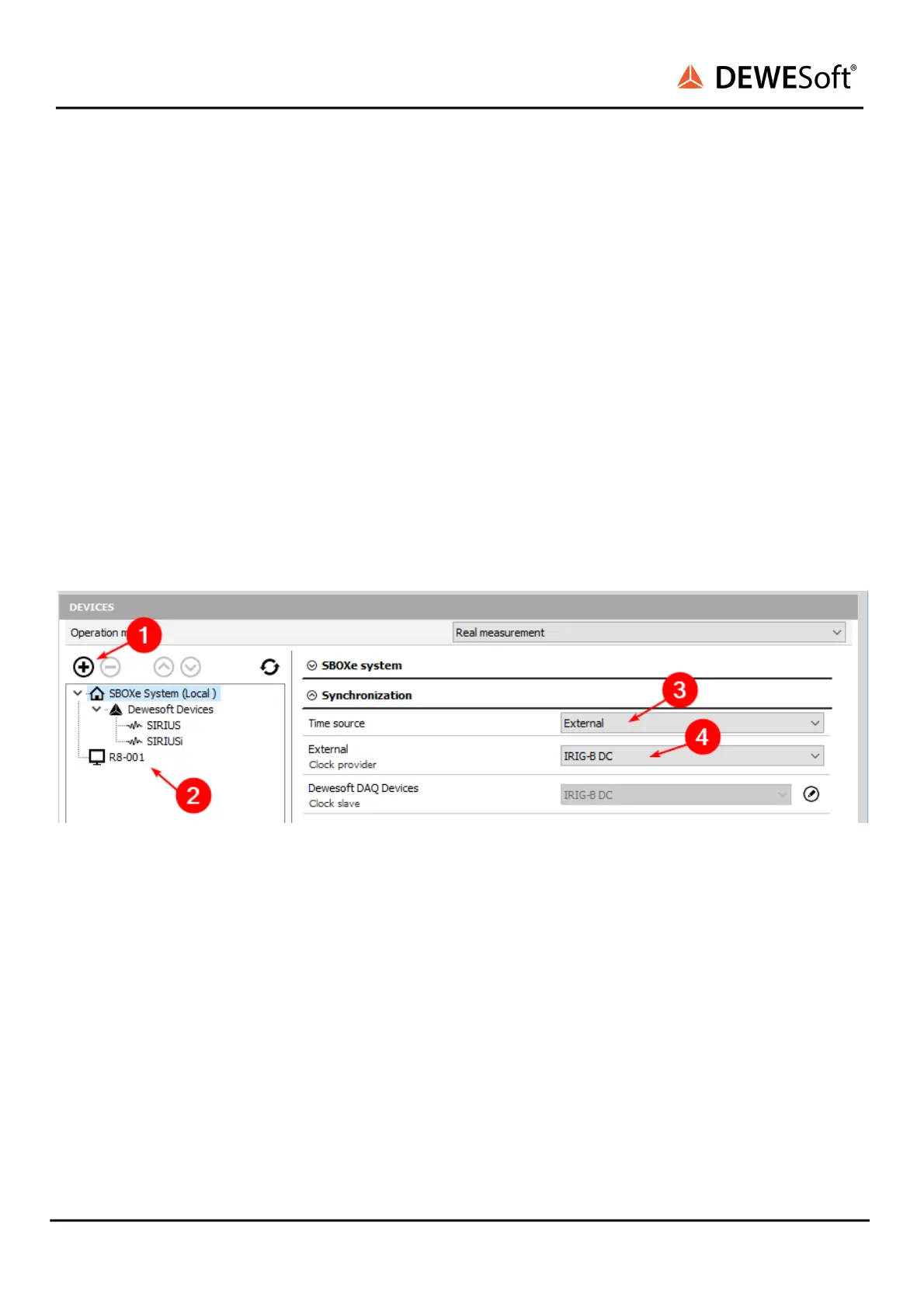SIRIUS
®
TECHNICAL REFERENCE MANUAL
8.2.2.3. Several PCs and SIRIUS® devices
The NET option allows combining the data of multiple DEWESoft® instances, running on different PCs
(orSBOXes) in one measurement. This is useful if you have a locally distributed measurement task, or if
you need more processing power, than a single CPU can provide. The data-transfer between the
different PCs is done over Ethernet: so all the PCs must be connected to the same LAN. Moreover we
need to connect all involved SIRIUS® slices with a sync-cable. One of the PCs will be the Master, which
can start/stop the measurement on all PCs and this Master will also be configured to provide the
synchronisation signal to the Slave units.
8.2.2.4. Master / Slave NET option setup
In the settings dialogue of the Master unit, click ❶ and then add the Dewesoft NET option (click the
plus button at the right side of the Measurement unit line. Then select your slave unit/s. The slave unit/s
will now show up in the device list ❷ . We need to configure the Synchronization settings of the master,
so that it will generate the IRIG signal which will be transferred via the sync-cable to the slave
measurement units: as Time source select Dewesoft DAQ Devices ❸ and as Clock provider select IRIG-B
DC ❹ .
NET Option Master Setup
We must configure the slave measurement unit/s to receive the synchronisation signal from the Master.
In the Settings dialogue, activate the Dewesoft NET option ❶ . Then set the Time source to External ❷
and the Clock provider to IRIG-B DC ❸ .
SIRIUS
®
V20-1 318 / 336
