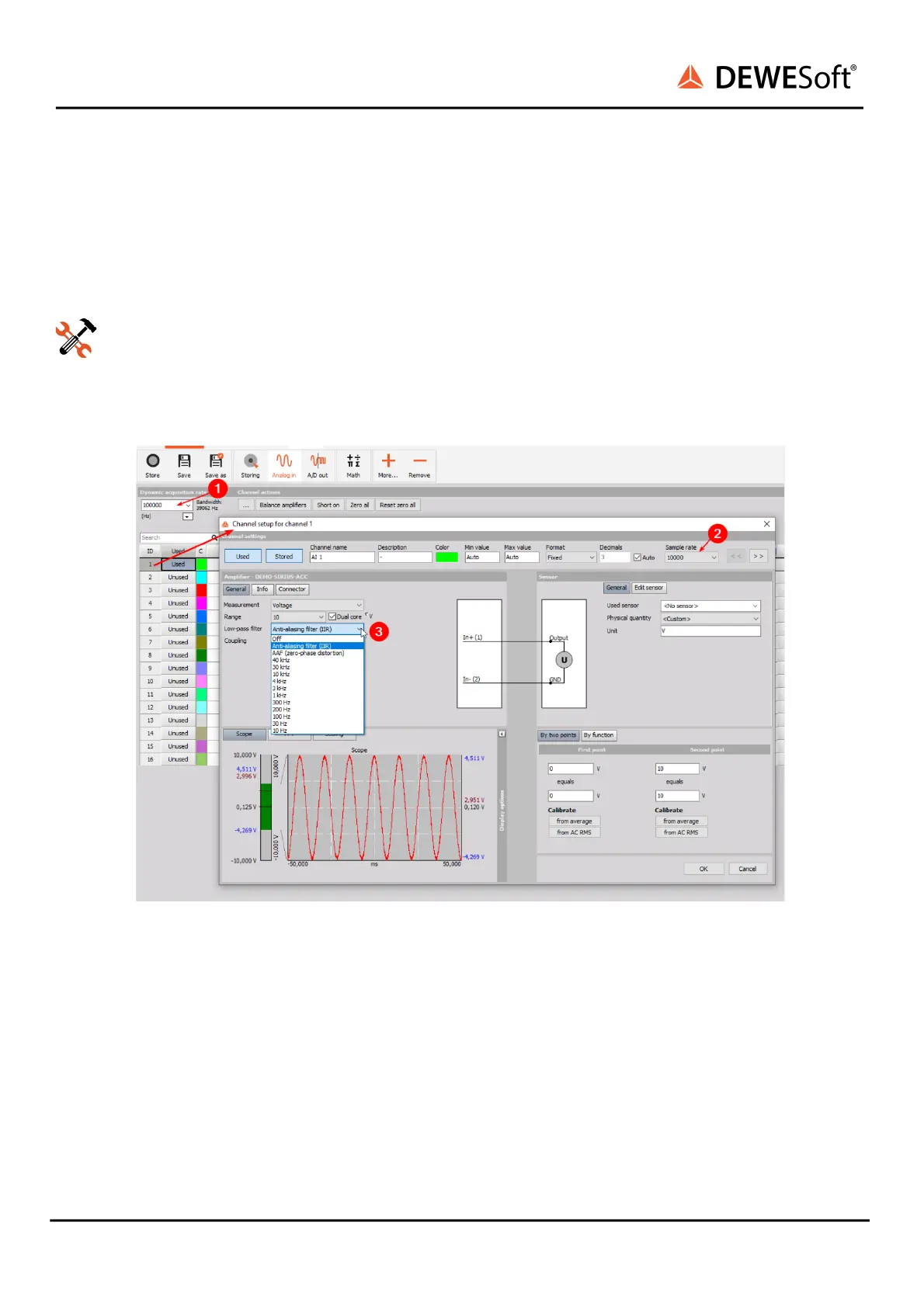SIRIUS
®
TECHNICAL REFERENCE MANUAL
6.1.7. DEWESoft®: Custom low pass filter settings
The filtering described in the previous chapters is done in the SIRIUS® measurement hardware: it
assures
that the data that SIRIUS® passes to the DEWESoft® software is aliasing free. But you must be careful
not to introduce aliasing again in software.
Example
One way that this can easily happen, is when you set a custom sampling rate on a single channel in the
analog channel setup:
Analog Channel Setup – custom sample rate
In the example above you can see that the dynamic acquisition rate ❶ is set to 100 kHz. The sample rate
of the first analog input channel (AI 1) is set to only 10 kHz ❷ . This means, that the SIRIUS® hardware will
send the measurement data of all channels at a rate of 100 kHz via USB to DEWESoft® and DEWESoft®
will then reduce the data for channel AI 1 to 10 kHz.
This reduction could be done by simply using only every 10th input sample that we get from SIRIUS®
(and thus skipping 9 out of 10 samples): we already know from the previous chapters that this will
introduce aliasing!
SIRIUS
®
V20-1 299 / 336
