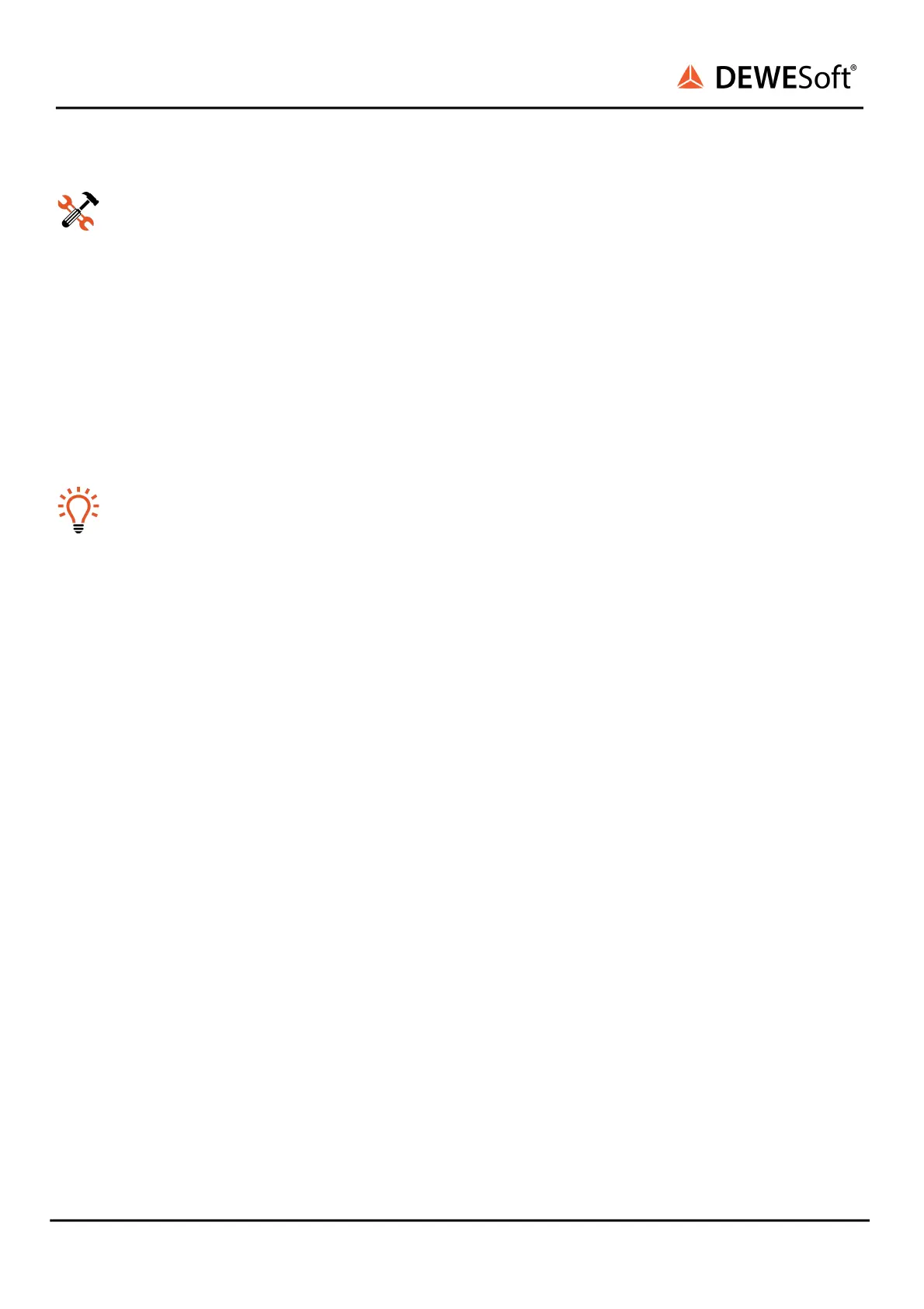SIRIUS
®
TECHNICAL REFERENCE MANUAL
Example
Legend for illustration “Oversampling and digital filter”, from left to right:
● f
f
: Filter frequency: e.g. 800 Hz
● f
n
* N: Nyquist frequency: e.g. 5 kHz
● f
f2
: fs * N - f
f
= 9.2 kHz
● f
s
* N: Sampling frequency (oversampling): e.g. 10 kHz
In comparison to the previous example (without oversampling), you can see that we get basically the
same result – only the range of the wrong signal components (red-dashed line) is now much smaller. So
oversampling somewhat improves the result, but it's still not perfect. We need to find a way to reduce
the impact of the troublesome signal part (the red-dashed line).
Hint
Solution to the example described above will be described in the following chapter “Analog
Filter, Oversampling & Digital Filter”.
6.1.4.3. Analog filter, oversampling & digital filter
As a final step, we now apply an analog filter to the input signal before the AD converter (which uses
oversampling).
Illustration below: “Analog filter, oversampling and digital filter” contains 4 diagrams – each of them
shows the analog filter curve as an orange line. The 4 diagrams (from top to bottom) show:
● Input Signal: e.g. the analog signal that we input to the AD converter
● analog Filtered: the output of the analog filter
● Sampled Signal: the output of the AD converter
● Digital Filtered: the output of the digital filter (the filter input is the Sampled Signal)
SIRIUS
®
V20-1 276 / 336
