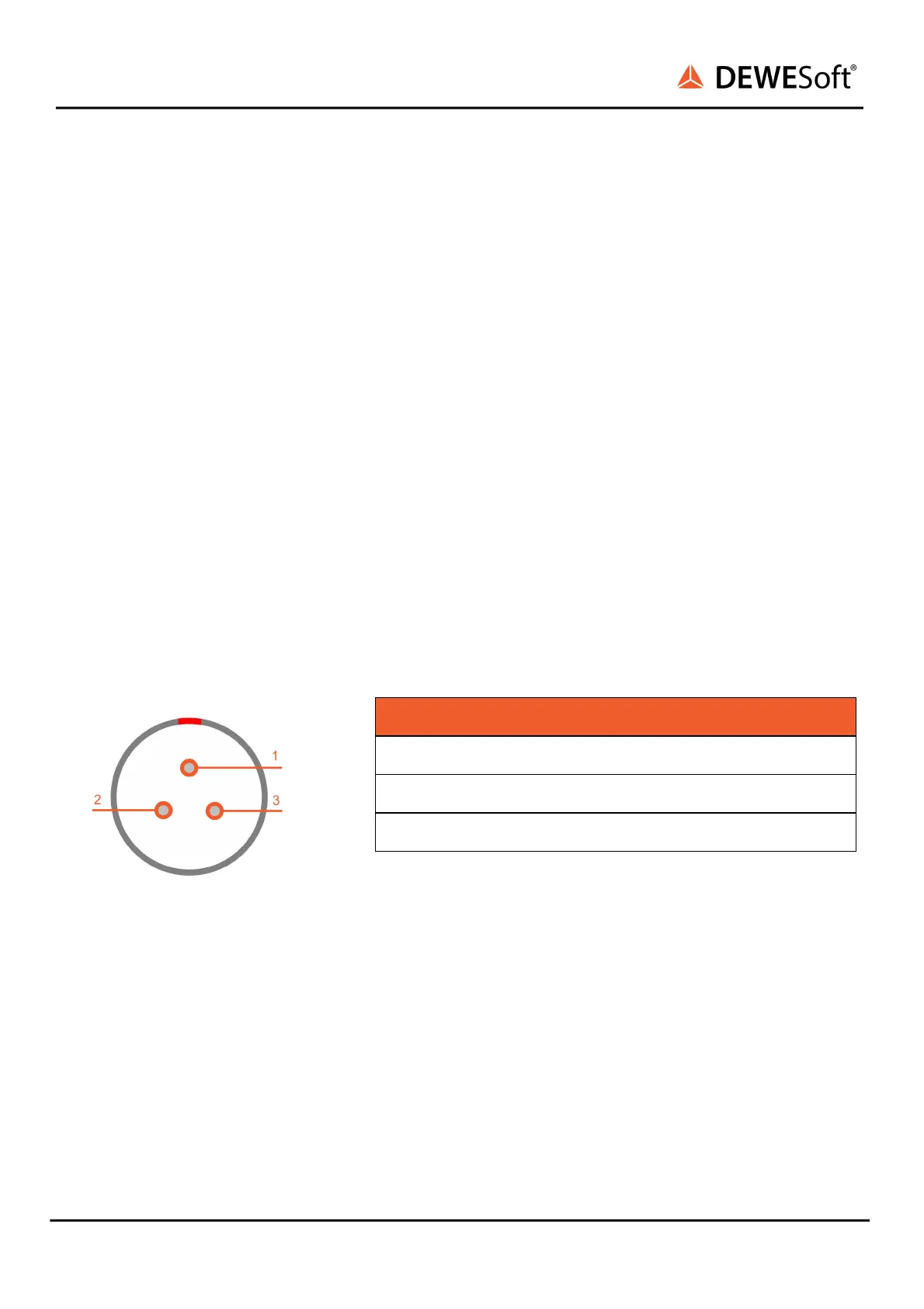SIRIUS
®
TECHNICAL REFERENCE MANUAL
4.4.2.2. GPS antenna connector
GPS is only available when you have an SBOX with GPS Option.
Connect the GPS Antenna to the GPS ANT RP-SMA Female Jack connector and make sure that there is
an unobstructed line of sight to four or more GPS satellites.
The Global Positioning System is a satellite-based radionavigation system. It is one of the global
navigation satellite systems (GNSS) that provides geolocation and time information to a GPS receiver
anywhere on or near the Earth where there is an unobstructed line of sight to four or more GPS
satellites.
4.4.2.3. Ethernet connector (RJ45)
The standard Ethernet Connector can be used to connect your SBOX to LAN network.
When you use a Power Junction box you can also use the standard Ethernet connector to operate
EtherCAT® devices (e.g. SIRIUS® EtherCAT® Slices or KRYPTON®).
4.4.2.4. Power in connectors
Please see specifications of individual SBOX models for details.
4.4.2.4.1. SBOX power in connector
Power connector (on the SBOX): ECJ.2B.303.CLA
Mating connector (for the cable): FGJ.2B.303.CLLDxx
To power the system on / off, press the Power switch, or use the Remote-On pin in Power or GPS
connector.
SIRIUS
®
V20-1 52 / 336
