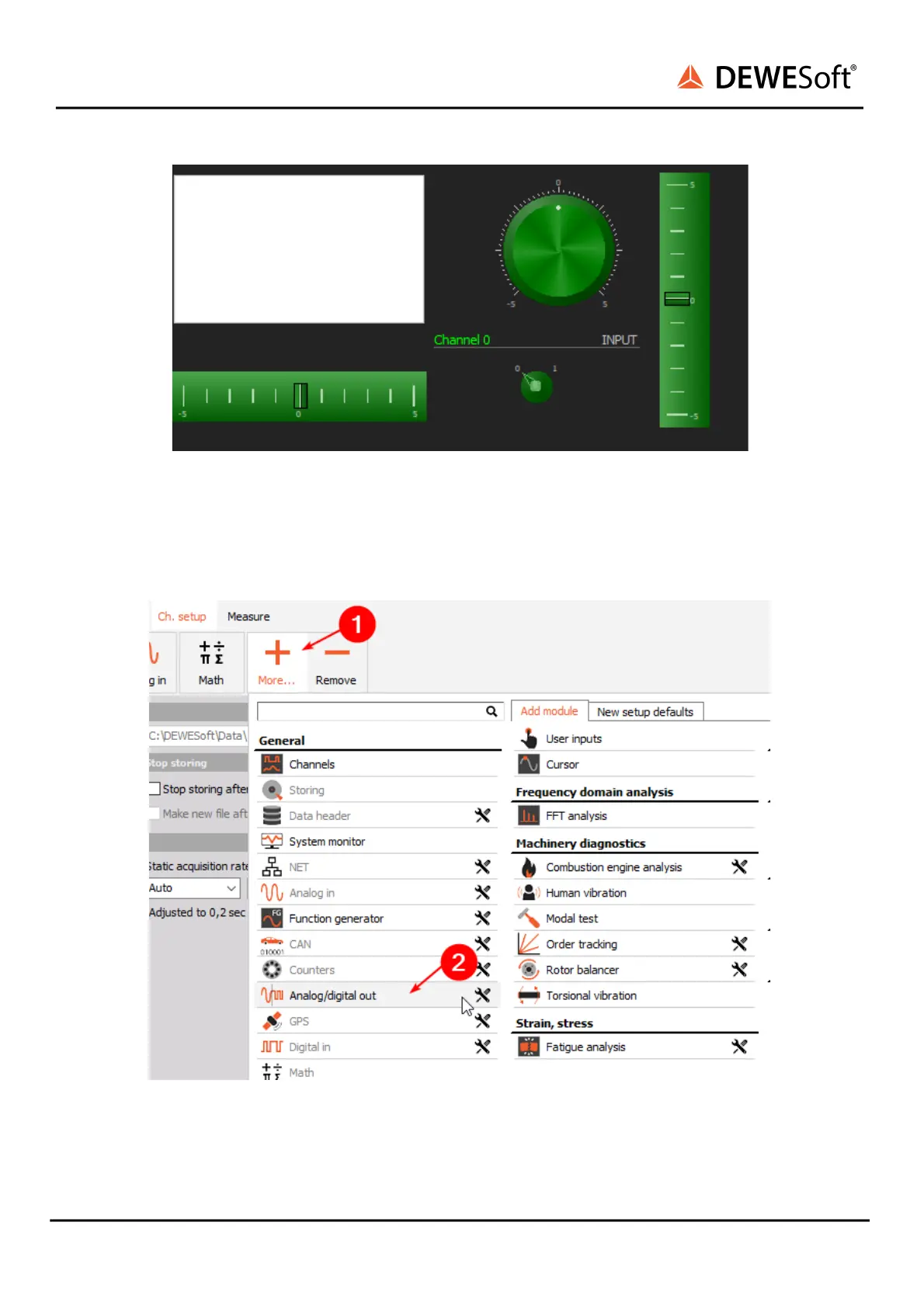SIRIUS
®
TECHNICAL REFERENCE MANUAL
5.23.4.2. Asynchronous output mode
First, add the Analog/digital out feature to your channel setup. Click the More… button and then select
Analog/digital out .
Then, select Value type to From channel and now you can select the a DEWESoft® channel from the
drop-down which will be used as input for the analog output channel. During measurement
DEWESoft® will periodically write the current value of the input channel to the output channel: except a
delay of some ten milliseconds.
SIRIUS
®
V20-1 262 / 336
