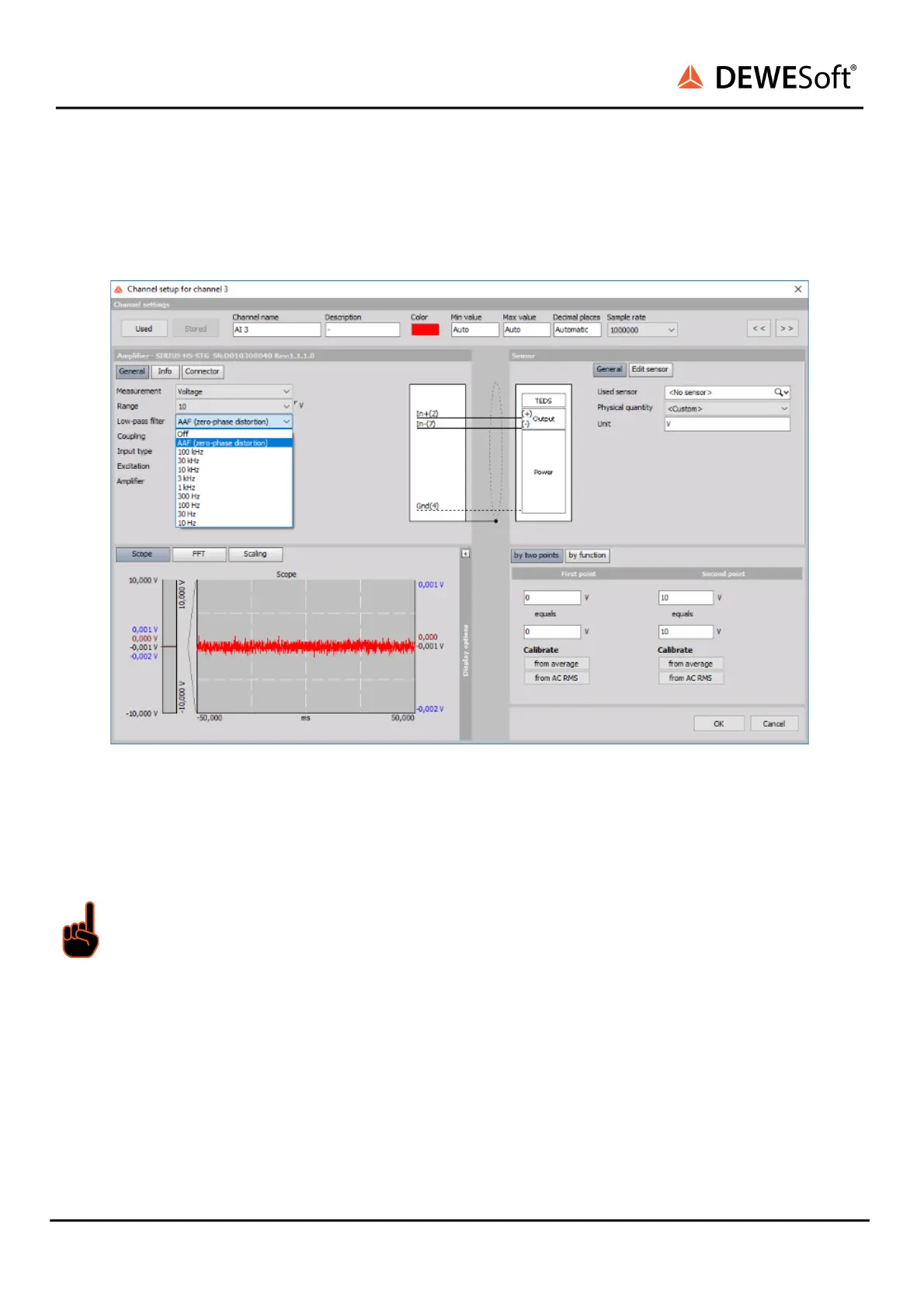SIRIUS
®
TECHNICAL REFERENCE MANUAL
6.1.6.2. AAF (zero-phase distortion)
To enable the AAF, open the channel setup of the channel we want to assign the filter to and under
Low-pass filter select “AAF (zero-phase distortion)”. See illustration below “ Selecting the Anti-aliasing
filter ”.
Selecting the Anti-aliasing filter
In DEWESoft X3 SP1 AAF filters have been updated, so that they can always be active, even if any other
filters are selected from the drop-down list. It is also no longer needed to apply a sample rate divider to
the channel, to get the filter to start working.
Important
If sample rate of the channel that uses AAF is lower than 160 kHz, than FIR filter with cut-off
frequency at half the sampling rate will be applied. In the case, when sample rate is higher than
160 kHz, FIR filter with 80 kHz cut-off frequency will always be applied.
SIRIUS
®
V20-1 293 / 336
