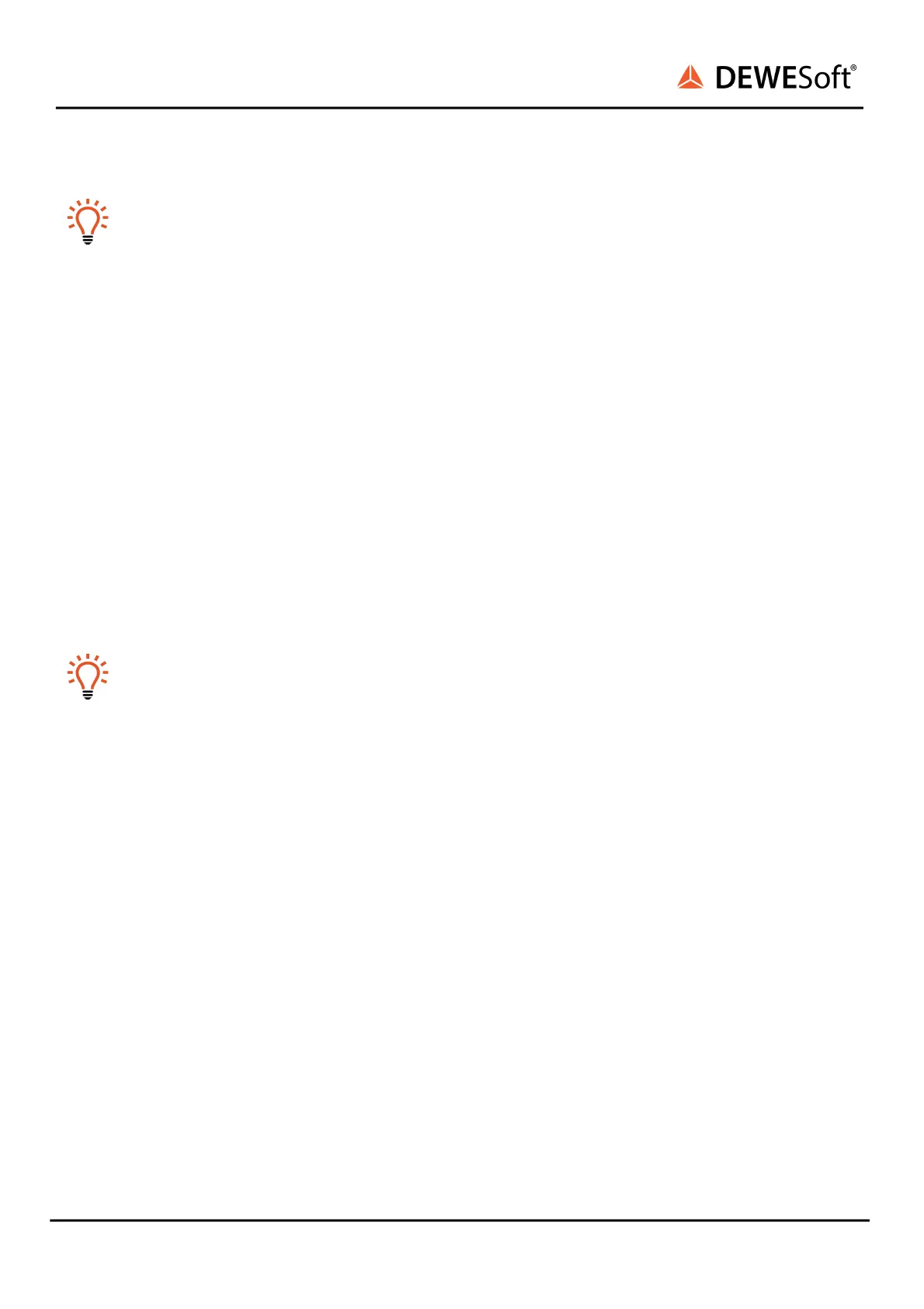SIRIUS
®
TECHNICAL REFERENCE MANUAL
Hint
The analog out option is available only on SIRIUS-R8B and SIRIUS-R8.
4.11.1. SIRIUS-SBOXre
At the heart of every R8 DAQ system is a powerful SBOX computer powered by Intel Core i7 CPU.
Together with 4 GB of memory, fast internal SSD storage, and a removable data SSD hard drive it
provides enough storage and power for processing data from thousands of channels. The R8 SBOX
computer is also equipped with all the modern interfaces for connectivity and expansion:
● Network interfaces: 1x GLAN, 1x WLAN, optionally with two GLAN ports.
● USB 3.0: 4x USB 3.0 ports for data acquisition devices like SIRIUS, DEWE-43A, and peripherals like
mouse, keyboard, printers and external hard drives.
● EtherCAT master port: for connecting any of our EtherCAT data acquisition devices like KRYPTON
or SIRIUS.
● HDMI and VGA video: for connecting an external display.
● GPS receiver: optional built-in 10 Hz or 100 Hz GPS receiver with an option to connect external
GPS display.
Hint
There are two different versions - SBOXre and SBOXre-2GLAN where the difference is that the
SBOXre-2GLAN has two LAN connectors and no WLAN, while SBOXre has WLAN and one LAN
connector.
SIRIUS
®
V20-1 85 / 336
