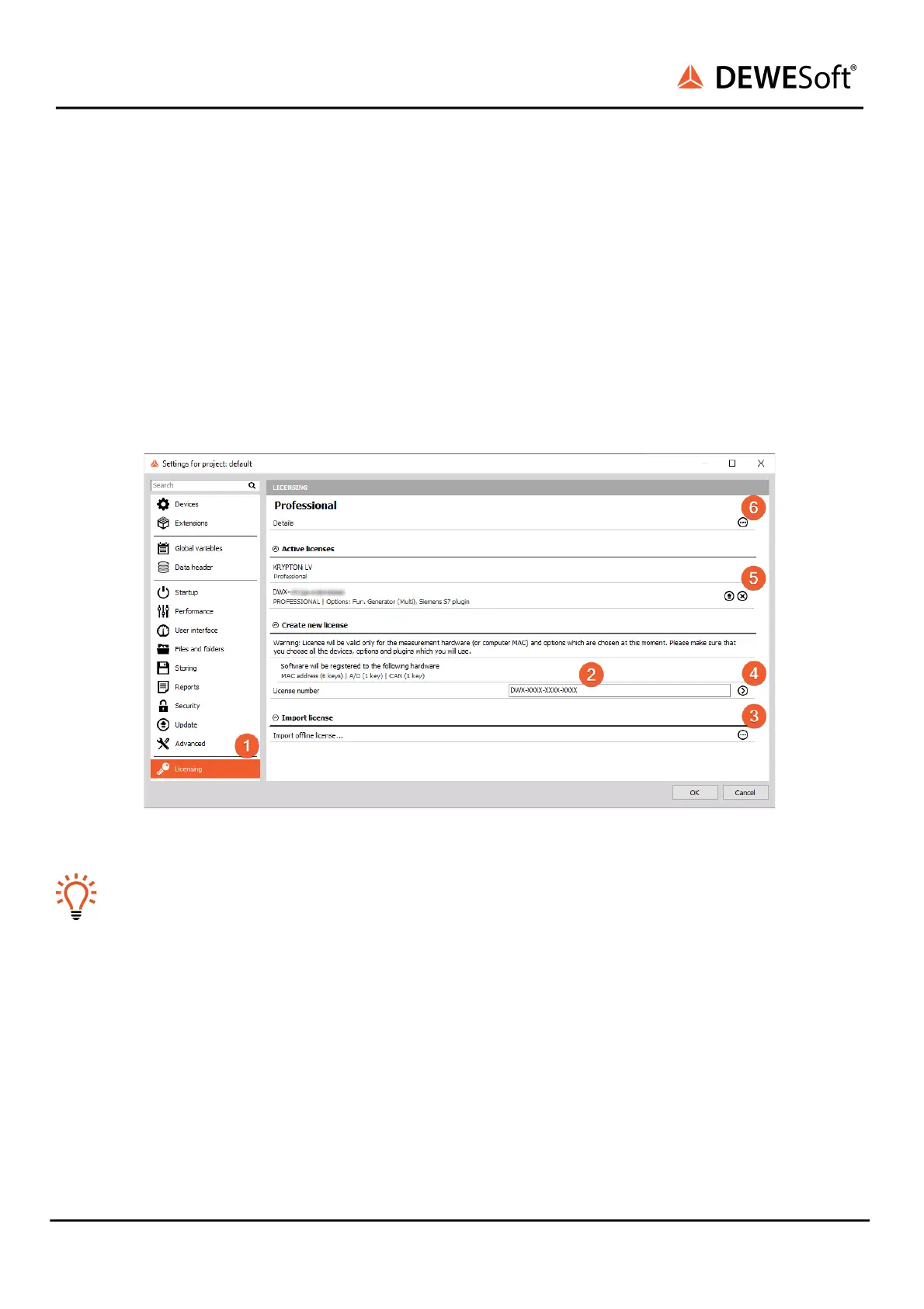SIRIUS
®
TECHNICAL REFERENCE MANUAL
3.6. Licensing
SIRIUS or any other Dewesoft device already comes with an embedded Dewesoft license. You can check
the license details with all the available options in the Licensing tab ❶ by pressing the three dotted
button ❻ . However, if the user decides to upgrade the license with an additional extension, Dewesoft
will require a new license registration. The registration can be made online ❷ or offline by importing an
offline license ❺ in case the system doesn’t have an internet connection. Offline license can be
registered on a different PC with the internet connection. If needed, the license can also be written on
the actual device ❺ .
Active and embedded licenses are seen under Active licenses tab ❺ . If the license is recognized as none
active, it usually means that the wrong license was entered.
Hint
All licenses regarding SIRIUS will only work when the SIRIUS system is connected to your PC and
the device has been activated in the hardware setup.
SIRIUS
®
V20-1 24 / 336
