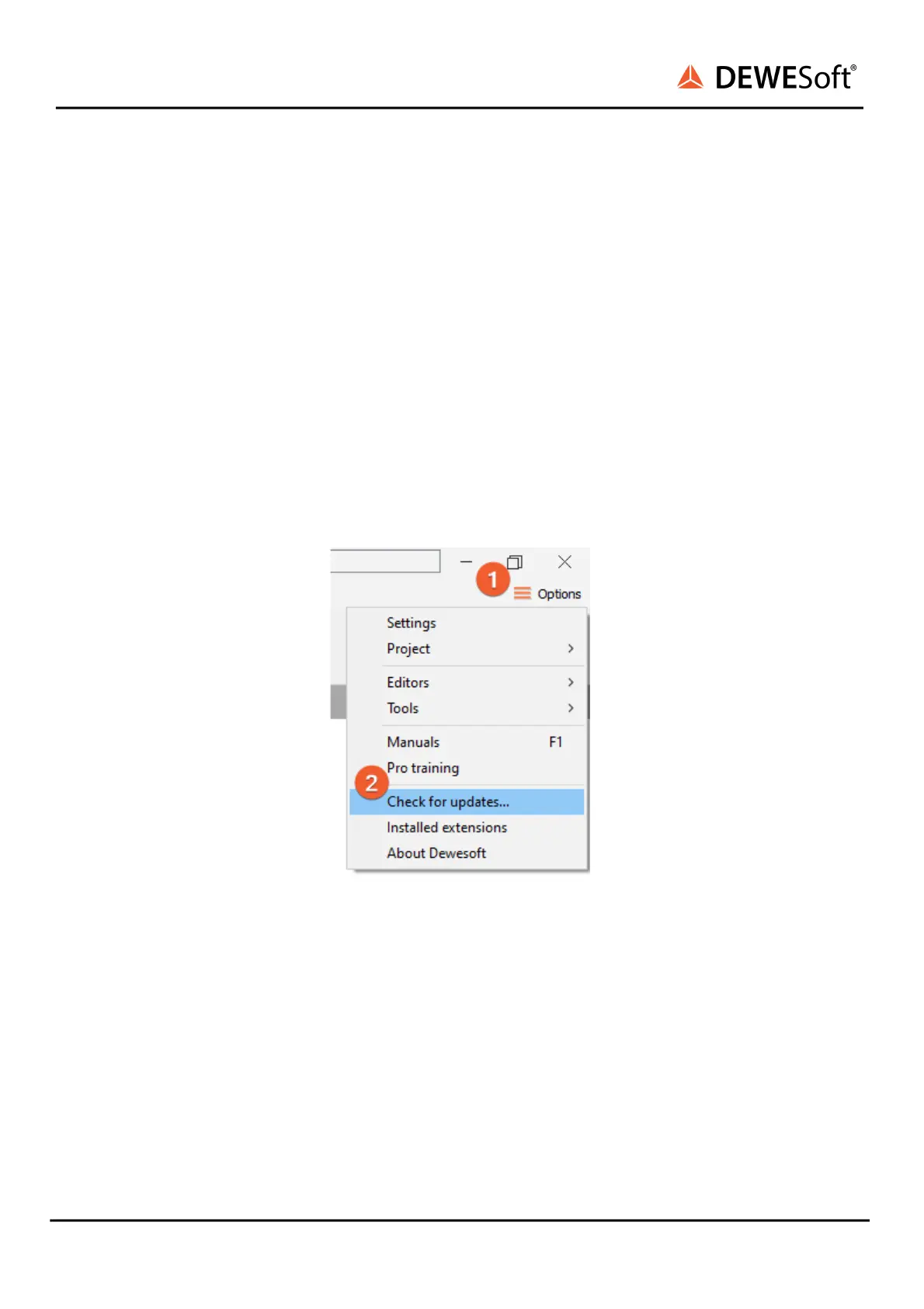SIRIUS
®
TECHNICAL REFERENCE MANUAL
3. Getting started
This chapter will help you to install the software, connect your SIRIUS® system to the PC via USB and
will show you how to configure DEWESoft®.
To follow these steps, you need the following items:
● your brand new SIRIUS system (included in the shipment)
● your SIRIUS USB stick (included in the shipment)
● your PC with Windows 10
● Note: older versions like Windows® 7 may also work
3.1. Software installation
For optimal working, we recommend that you install the latest version of Dewesoft. If you already have
Dewesoft installed, please check if a newer version is already available. You can either check on the
website under Support/Downloads/Dewesoft X3 section or directly in software under the Options/Check
for updates. In both cases the changelog is included
Check for updates
SIRIUS
®
V20-1 13 / 336
