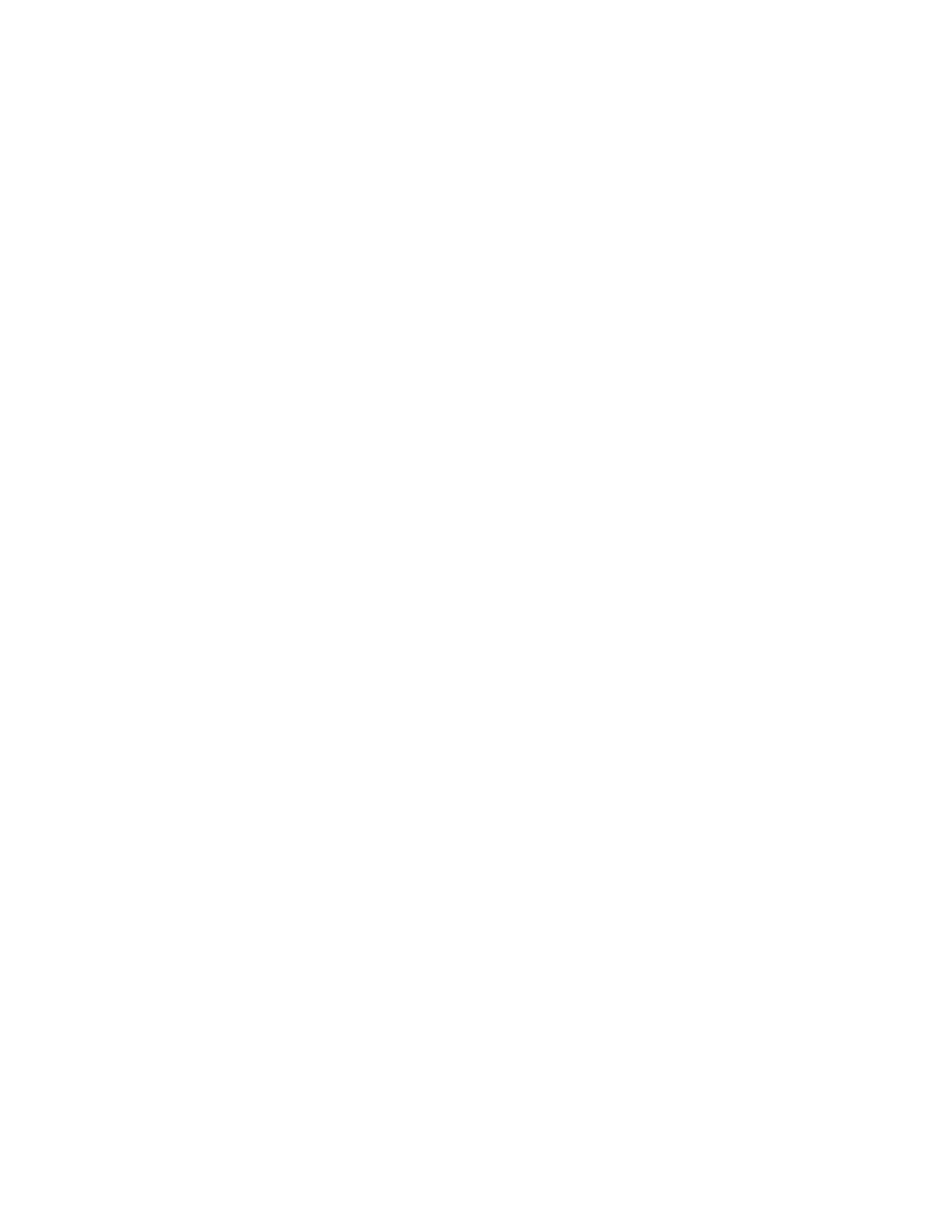Configurethedeviceusing theweb interface System Configuration
Digi Connect Family and ConnectPort TSFamily
118
View and manage Python programs
To view Python threadsrunning on the Digi Connect and ConnectPort TSFamily device:
n
Accessthe Digi device command-line interface and type the who command.
Python program management and programming resources
Digi incorporates a Python development environment into Digi Connect and ConnectPort TSFamily
devices. Digi integration of the universal Python programming language allows customers an open
standard for complete control of connectionsto devices, the manipulation of data, and event-based
actions.
Recommended distribution of Python interpreter
Thecurrent version of the Python interpreter embedded in Digi devices is 2.4.3. Use modulesknown
to be compatible with this version of thePython language only.
Digi Python Programmer's Guide
TheDigi Python Programmer'sGuideintroduces the Python programming language by showing how to
create and run a simple Python program. It reviewsPython modules, particularly those with Digi-
specific behavior, and describes how to load and run Python programsonto Digi devices, and run
sample Python programs.
Digi Wiki for Developers
Digi Wiki for Developersiswhere you can learn how to develop solutionsusing Digi's communications
products, software and services. The wiki includeshow-to's, example code, and M2Minformation to
speed application development. Digi encourages an active developer community and welcomes your
contributions.
www.digi.com/wiki/developer/index.php/Main_Page
Digi Python Custom Development Environment page
UsePython functionsto obtain data from attached and integrated sensorson Digi products that have
embedded XBee RFmodules. See the Digi Python wiki for more information.
www.digi.com/wiki/developer/index.php/Python_Wiki
Python support forum on www.digi.com
Find answers to common questionsand exchange ideasand exampleswith other members of the Digi
Python development community at:
www.digi.com/support/forum/categories/python
Device Integration Application (DIA)
TheRemote Manager Device Integration Application (DIA) issoftware that simplifiesconnecting
devices (for example, sensorsor PLCs) to communication gateways. DIAincludesa comprehensive
library of plug-ins that work out-of-the-box with common device types and you can extend it to
include new devices. Itsunique architecture allowsthe user to add most devices in under a day.
TheDIAarchitecture provides the core functions of remote device data acquisition, control and
presentation between devicesand information platforms. It collectsdata from any device that can
communicate with a Digi gateway, and issupported over any gateway physical interface. DIApresents
thisdata to upstream applicationsin fully customizable formats, significantly reducing a customer’s
time to market.
Written in the Python programming language for use on Digi devices, you can also execute DIAon a
computer for prototyping purposeswhen a suitable Python interpreter is installed.
