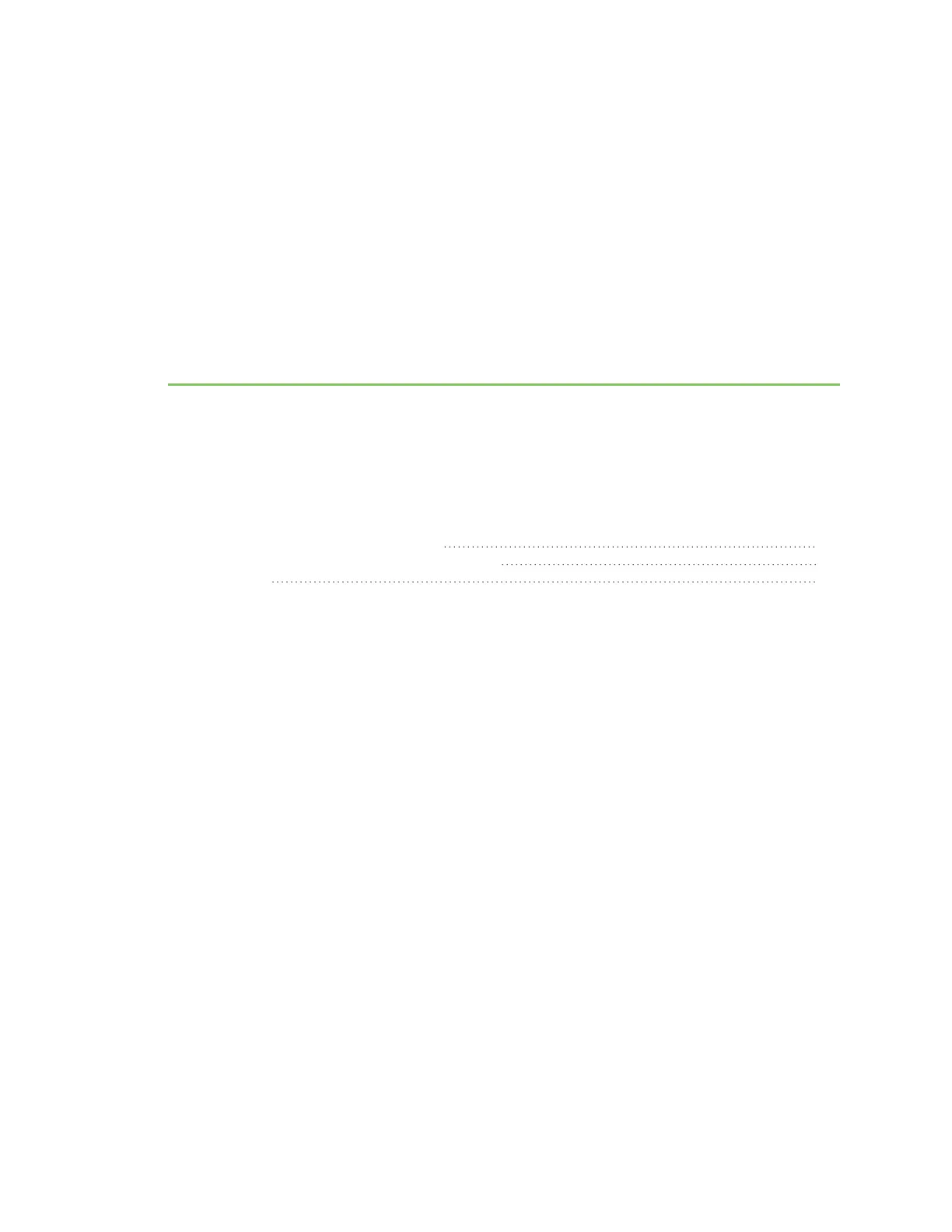Configure and manage the device using the Digi
Connect and ConnectPort TS Family command line
interface
You can issue commandsfrom the command line to configure, manage, and monitor Digi Connect
and ConnectPort TSFamily devices. For a description of thecomplete command set, see Digi
Connect®Family Command Reference.
This section gives somebasics for using the command lineinterface, aswell as listing some
commonly used commandsby function.
Configuration through the command line 130
Management through thecommand line interface 131
Administration 137
Digi Connect Family and ConnectPort TSFamily
129
