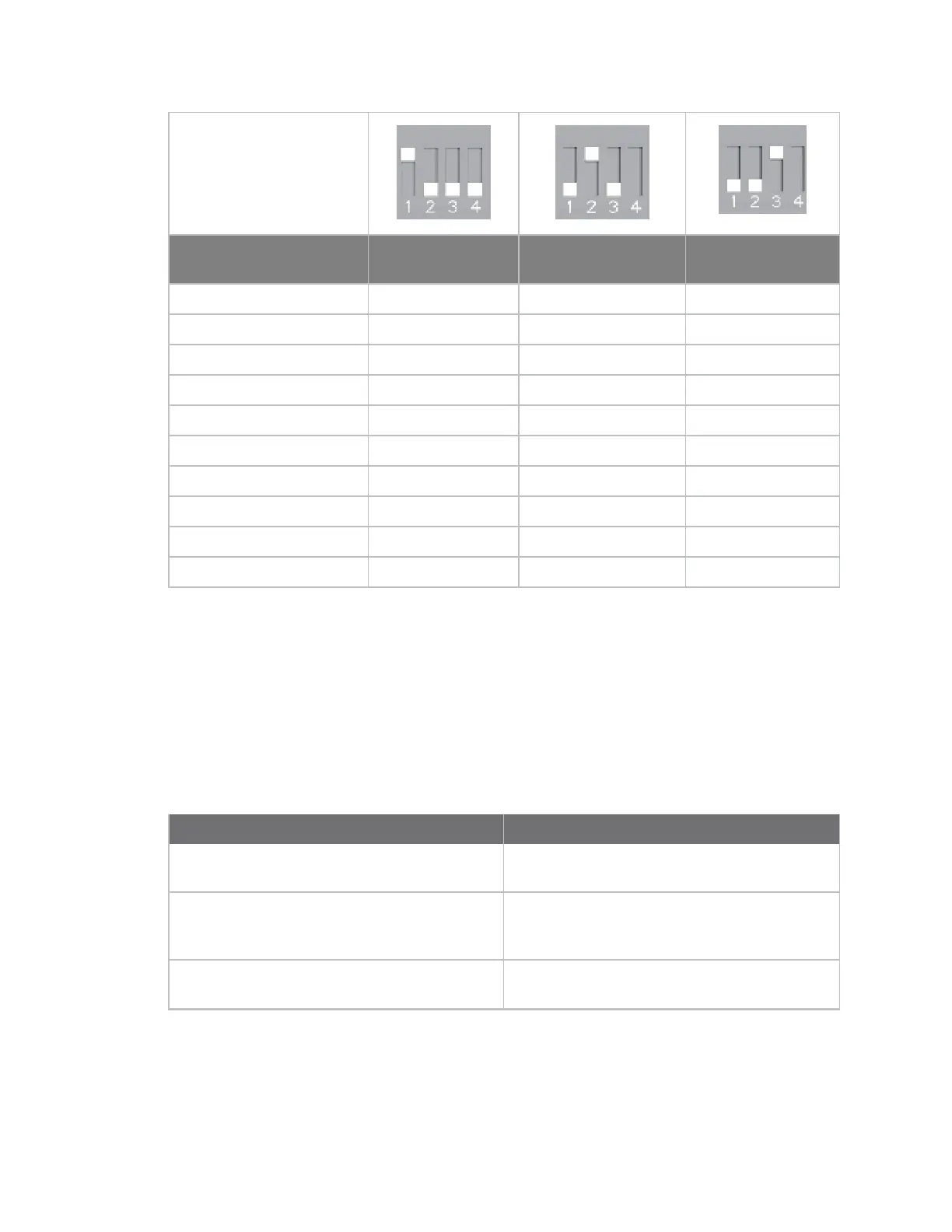Configurethedeviceusing theweb interface Batch configuration capabilities
Digi Connect Family and ConnectPort TSFamily
127
Up/On
Down/Off
DB-9 pin EIA-232
EIA-422/485 Full-
duplex
EIA-485 Half-duplex
1 DCD CTS- Not used
2 RxD RxD+ RxD+
3 TxD TxD+ TxD+
4 DTR RTS- Not used
5 GND GND GND
6 DSR RxD- RxD-
7 RTS RTS+ Not used
8 CTS CTS+ Not used
9 RI TxD- TxD-
Shell GND
Batch configuration capabilities
If you need configure multiple Digi devices, use the batch configuration capabilities to upload
configuration filesthrough the Digi Connect Programmer utility. The Digi Connect Programmer utility
isa command-line-based interfaceto Digi devices. Use this utility to upload firmware, files,
configuration settings and factory defaults to a Digi device. You can run it from thecommand line on a
computer that usesthe Microsoft Windows operating system.
You can download the Digi Connect Programmer utility from theDigi website.
Thefollowing table list some of the available commands.
Command Description
connectprog /help Displays the complete list of available command
options.
connectprog /discover Discovers devices on the local LAN. Thisis
equivalent to using the Digi device Discovery
utility.
connectprog set /mac=<macaddress>/ip=<ip
address>
Sets the IPaddressfor the device at the
identified MACaddress.