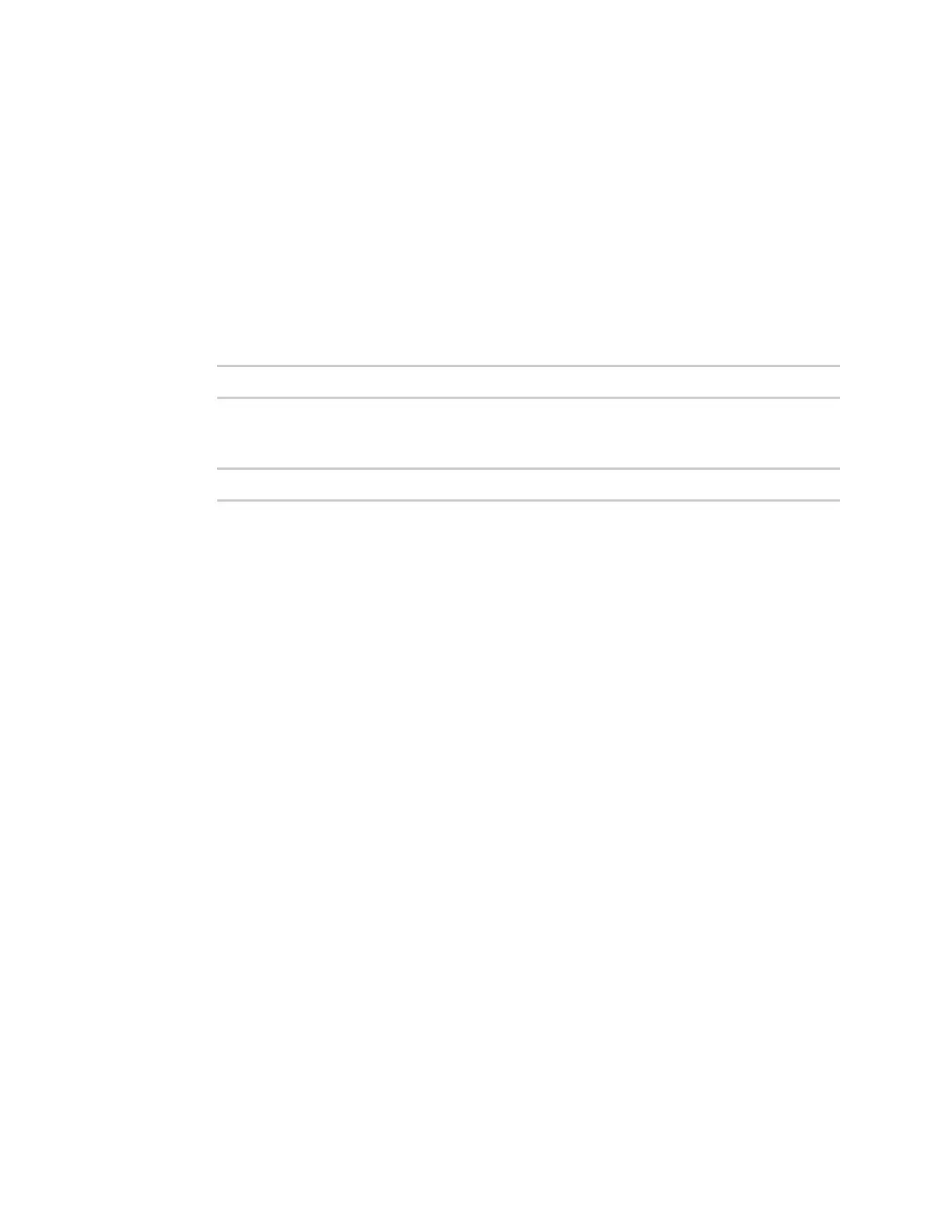Configureand managethedeviceusing theDigi Connect and ConnectPort TS
Family command line interface
Configuration through the
command line
Digi Connect Family and ConnectPort TSFamily
130
Configuration through the command line
You can configure the Digi Connect and ConnectPort TSFamily product by entering a seriesof
command to set valuesthrough the command-line interface.
Accessthe command-line interface
To accessthe command-line interfaceand send configuration commandsto the Digi Connect and
ConnectPort TSFamily device:
1. Launch the command-line interface by using the telnet command.
2. To launch the CLI via telnet, issue thefollowing telnet command from acommand prompt on
another networked device, such as a server:
#> telnet ip-address
Replace ip-address with the IPaddressof the Digi Connect and ConnectPort TSFamily device.
For example:
#> telnet 192.3.23.5
If security is enabled for the Digi Connect and ConnectPort TSFamily device, a login prompt
appearsfor telnet access. If you do not know the user name and password for thedevice,
contact the system administrator who originally configured the device.
Basicsfor using the command-line interface
TheDigi Connect and ConnectPort TSFamily offers onlinehelp for CLI commands. Use the following
command examplesto get help for using commands.
n
help displaysall supported commandsfor a device.
n
?displaysall supported commandsfor a device.
n
set ?displaysthe syntax and optionsfor the set command. Use this command to determine
whether the device includesa particular set command variant to configure various features.
n
help set displayssyntax and optionsfor the set command.
n
set serial ?displaysthe syntax and optionsfor the set serial command.
n
help set serial displaysthe syntax and optionsfor the set serial command.
Basicsfor using the command-line interface
TheDigi Connect and ConnectPort TSFamily offers onlinehelp for CLI commands. Use the following
command examplesto get help for using commands.
n
help displaysall supported commandsfor a device.
n
?displaysall supported commandsfor a device.
n
set ?displaysthe syntax and optionsfor the set command. Use this command to determine
whether the device includesa particular set command variant to configure various features.
n
help set displayssyntax and optionsfor the set command.
