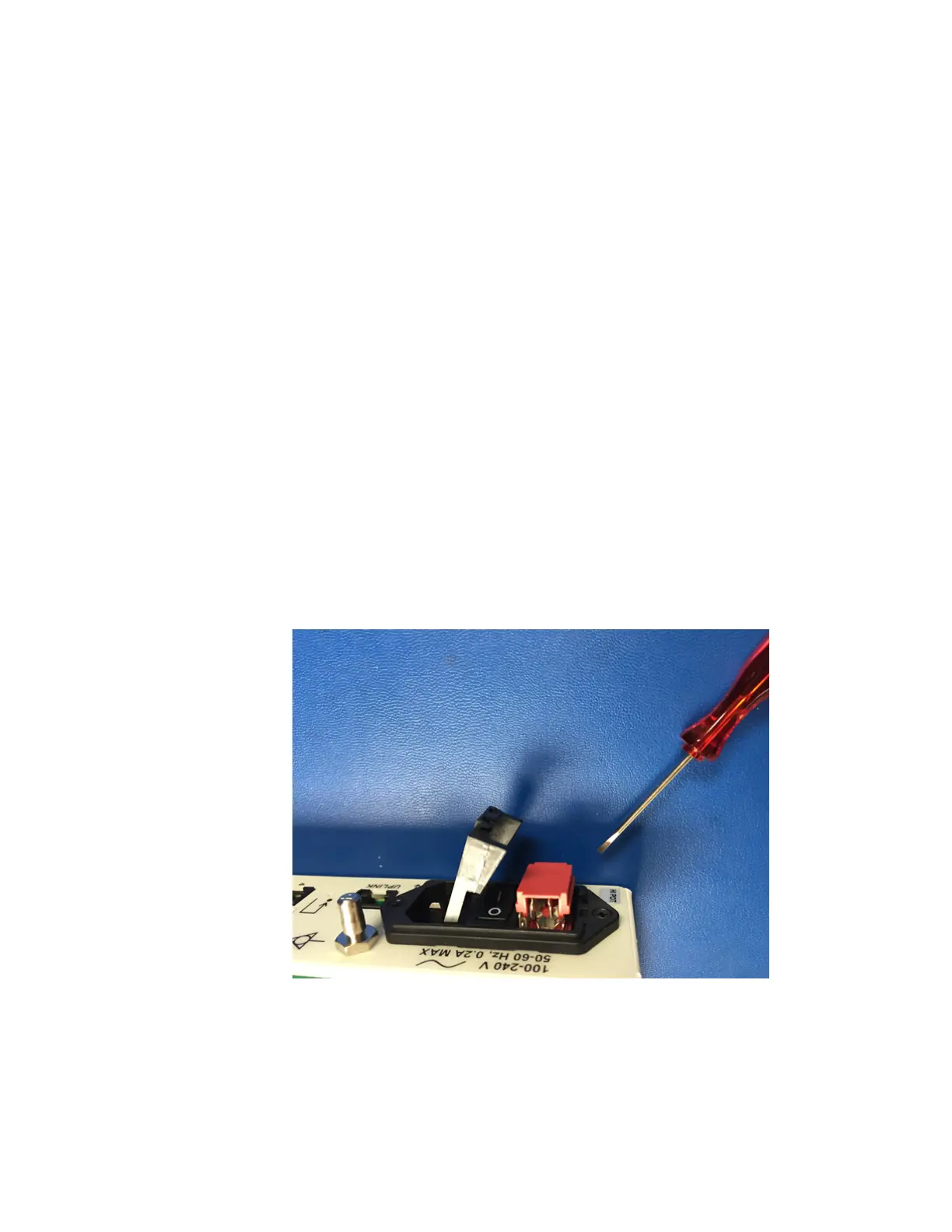Hardware Replace Connect EStime-lag fuses
Digi Connect Family and ConnectPort TSFamily
161
Replace Connect ES time-lag fuses
TheConnect ESproduct family implements an ACinlet receptacle with replaceable mainsfusing.
When the product isused at locationswith high ACmainsvoltages (220 Vac and above), thereis a
potential for large in-rush currents, large enough to trip oneor both of the mainsfuses. Therefore,
Digi international isupgrading the fuse typeto one that better resiststhese in-rush current conditions.
Thevoltage and current ratings of both old and new fuse typesare equivalent and do not jeopardize
the function or operation of theConnect ESdevice. The fuse trip characteristics of the new fuse type
are superior and have shown to resist failure during laboratory testing.
Digi International is authorizing you to change the fuse in the Connect-ESproduct with the fuses
supplied by Digi International and in accordance with the instructionsbelow. Changingthe fuse as
described will not void the warranty.
Itemsneeded
n
Replacement fuses provided by Digi International.
n
Small flat-blade screwdriver, to open the fusecover.
Replace Connect ES (250V 2A) Time-Lag fuses
1. Remove power cable from Connect ESdevice.
2. Accessthe fuse holder.
a. Remove the power plug. This enables you to pivot the fuse holder cover.
b. Insert a small flat-blade screwdriver, and pivot the cover up.
