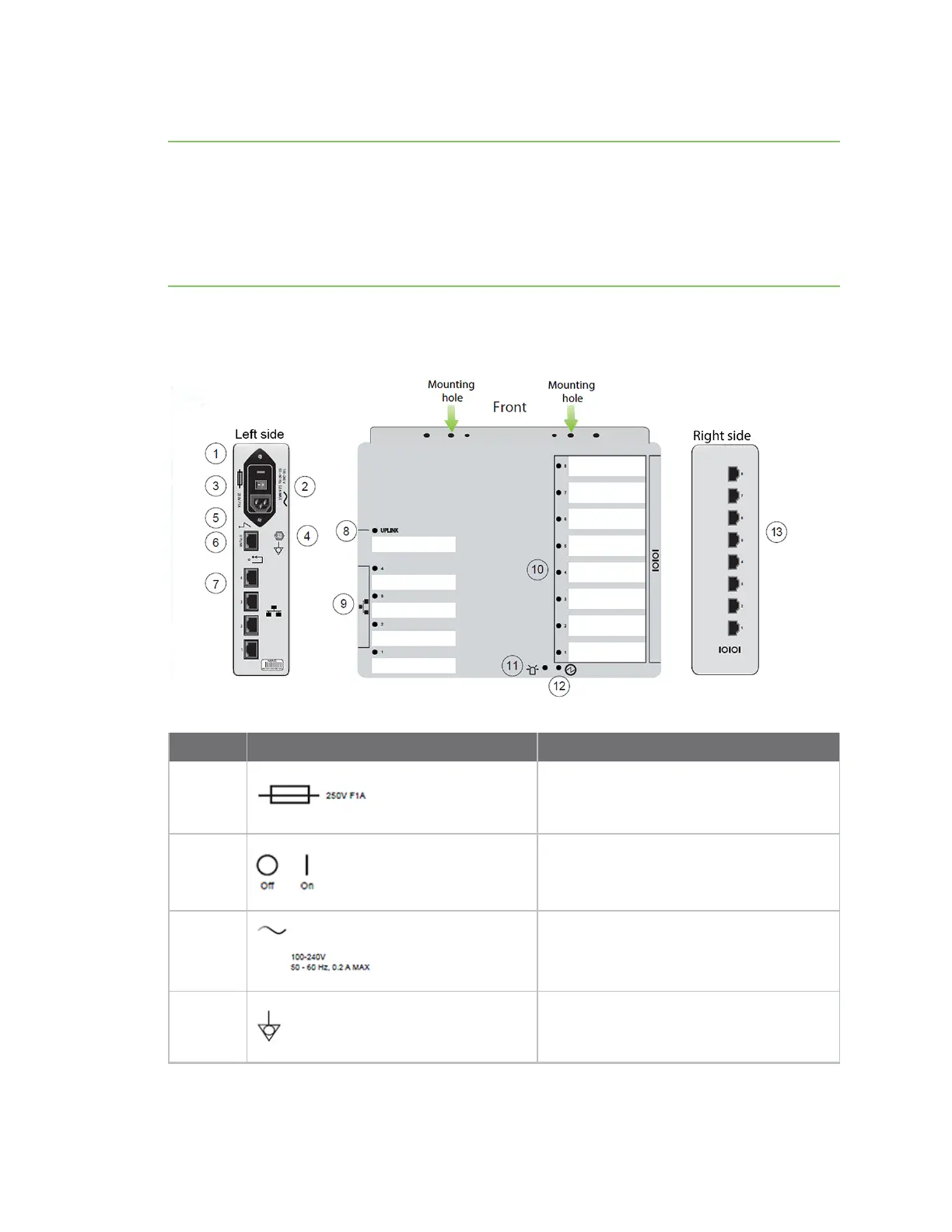Get started with Digi Connect and ConnectPort TSFamily
products
Connect ES: Verify thecomponentsand connect the
hardware
Digi Connect Family and ConnectPort TSFamily
30
Note Aloose label sticker that includesthe unique device password isincluded in
the box. Retain this label sticker with your hardware records. Thisdefault password
will be needed if thedevice isfactory reset and you want to access the web UI on the
device or to register the device with Digi Remote Manager®. If the device was already
registered with Remote Manager at the timeof the factory reset, you do not need the
unique password to access the device in Remote Manager.
Identify the hardware
Thetable below identifies the hardware components.
Icon Description
1 Fuse
2 On/Off switch
3 Power input
4 Grounding stud
