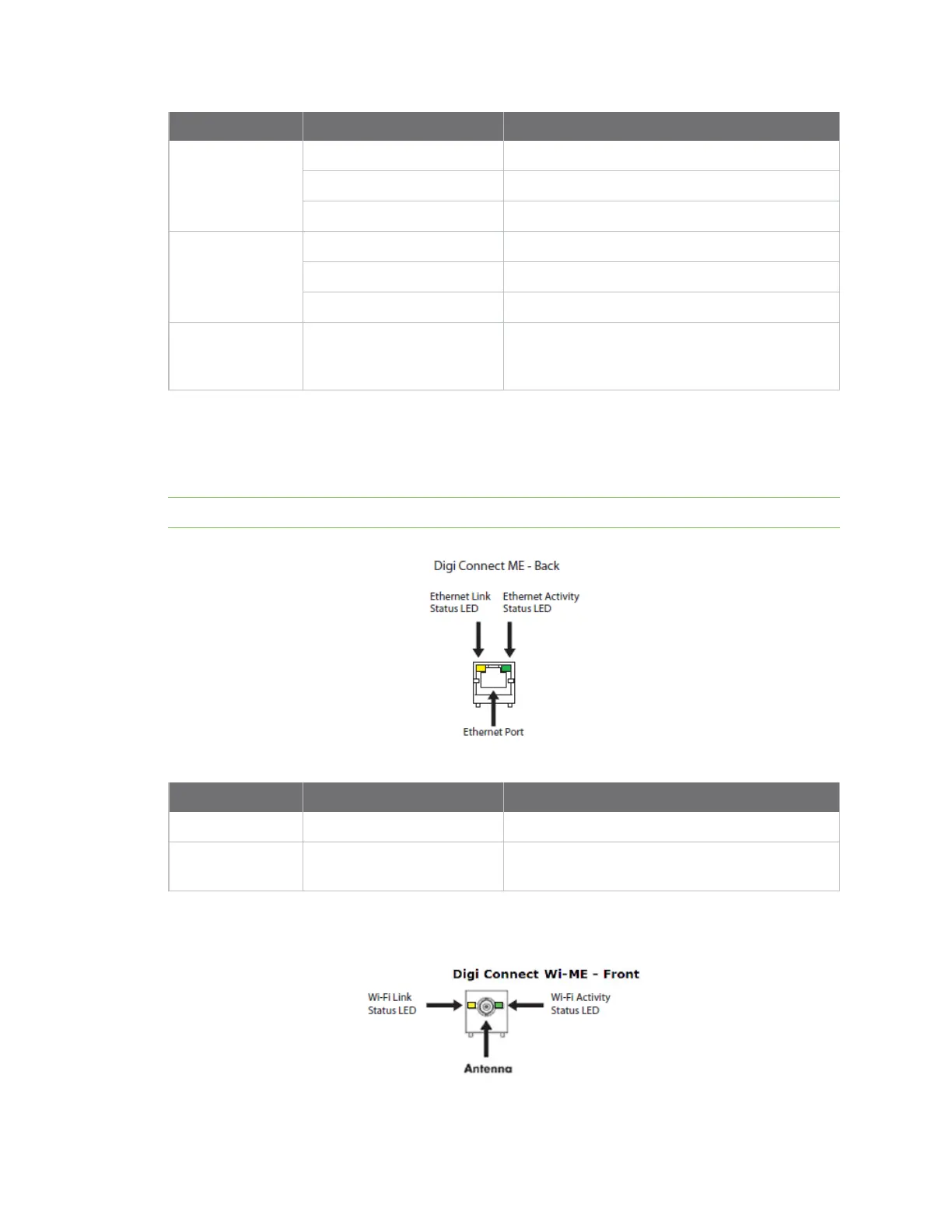Hardware System statusLEDs
Digi Connect Family and ConnectPort TSFamily
150
LED/button Color and Light Pattern Description
Wi-Fi Link Status
LED
Solid green Unit isassociated with an access point.
Green, blinking slowly Unit isin ad hoc mode.
Green, blinking quickly Unit isscanning for a network
Wi-Fi Activity
StatusLED
Solid yellow Bad initialization
Off TheWi-Fi link is idle.
Blinking yellow Traffic is on theWi-Fi link.
Power LED Red (labeled PWR) This LEDissoftware programmable. By default,
thisLEDindicatespower (and is therefore always
on).
Digi Connect ME
TheDigi Connect MEmodule hastwo LEDsthat are located near the upper cornersof the Ethernet
port (see the following figure).
Note The LEDsarethe same for a module with or without a JTAGconnector.
LED/button Color and Light Pattern Description
Ethernet Link LED Solid yellow Ethernet link isup.
Ethernet Activity
LED
Blinking green Ethernet traffic ison the link.
Digi Connect Wi-ME
