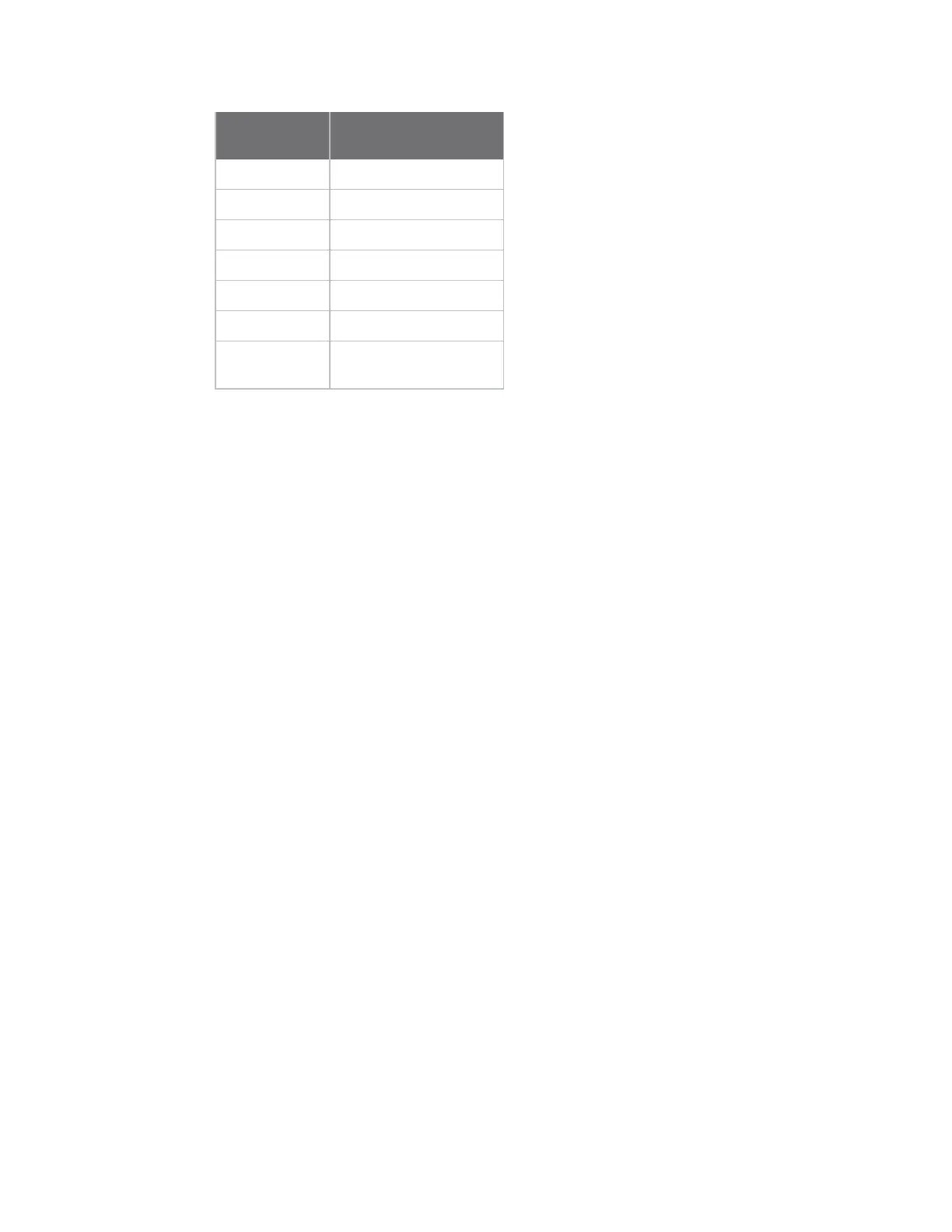Configurethedeviceusing theweb interface GPIOpins
Digi Connect Family and ConnectPort TSFamily
95
Character
Key
Sequence
backspace \b
formfeed \f
tab
\t
line feed
\n
return \r
backslash
\\
hexadecimal
values
\xhh
Display current serial port settings
To display the current serial port settingsfor a Digi device, typedisplay techsupport from the
command line interface.
GPIO pins
This section appliesonly to embedded products. All Digi Connect Family embedded devices have
several General Purpose IO(GPIO) pins. In normal operation, GPIOpinsare used for the serial signals
CTS, DCD, DSR, DTR, and RTS. On Digi Connect EMand Wi-EM, both setsof RXD/TXDsignalsare also
configured. You can use these GPIOpins for either standard serial communication signaling or a user-
defined purpose, such as when a significant event occursin thedevice. In the latter case, you can
configure the Digi device so that when an event occurs, an alarm issent as an email message to an
administrator or technician, or asan SNMPtrap. The number of GPIOpins variesby device. Digi
Connect MEand Wi-MEdevices havefive GPIOpins, while Digi Connect EMand Wi-EMdevices have
nine GPIOpins. You can view the configuration and current state of GPIOpinsthrough the web
interface or by issuing commands from the command line.
GPIO pin settings
TheGPIOConfiguration page configuresGPIOpin settings. You can configure GPIOpins configured for
oneof three modes: serial, input, and output.
