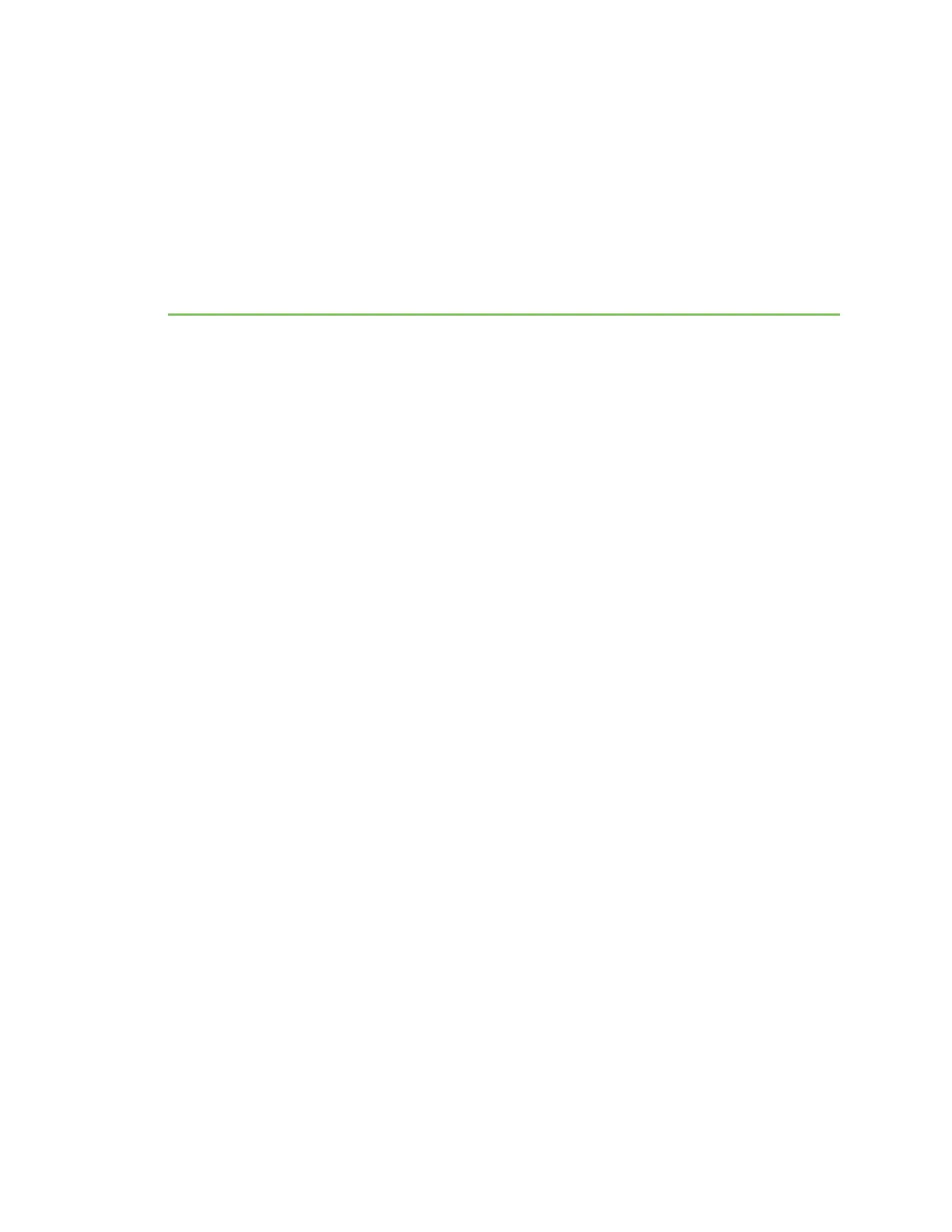Troubleshooting
This section provides information on resourcesand processesavailable for troubleshooting your Digi
device.
Replace Connect ES time-lag fuses
TheConnect ESproduct family implements an ACinlet receptacle with replaceable mainsfusing.
When the product isused at locationswith high ACmainsvoltages (220 Vac and above), thereis a
potential for large in-rush currents, large enough to trip oneor both of the mainsfuses. Therefore,
Digi international isupgrading the fuse typeto one that better resiststhese in-rush current conditions.
For replacement instructions, see Replace Connect EStime-lag fuses.
Digi Connect Family and ConnectPort TSFamily
173
