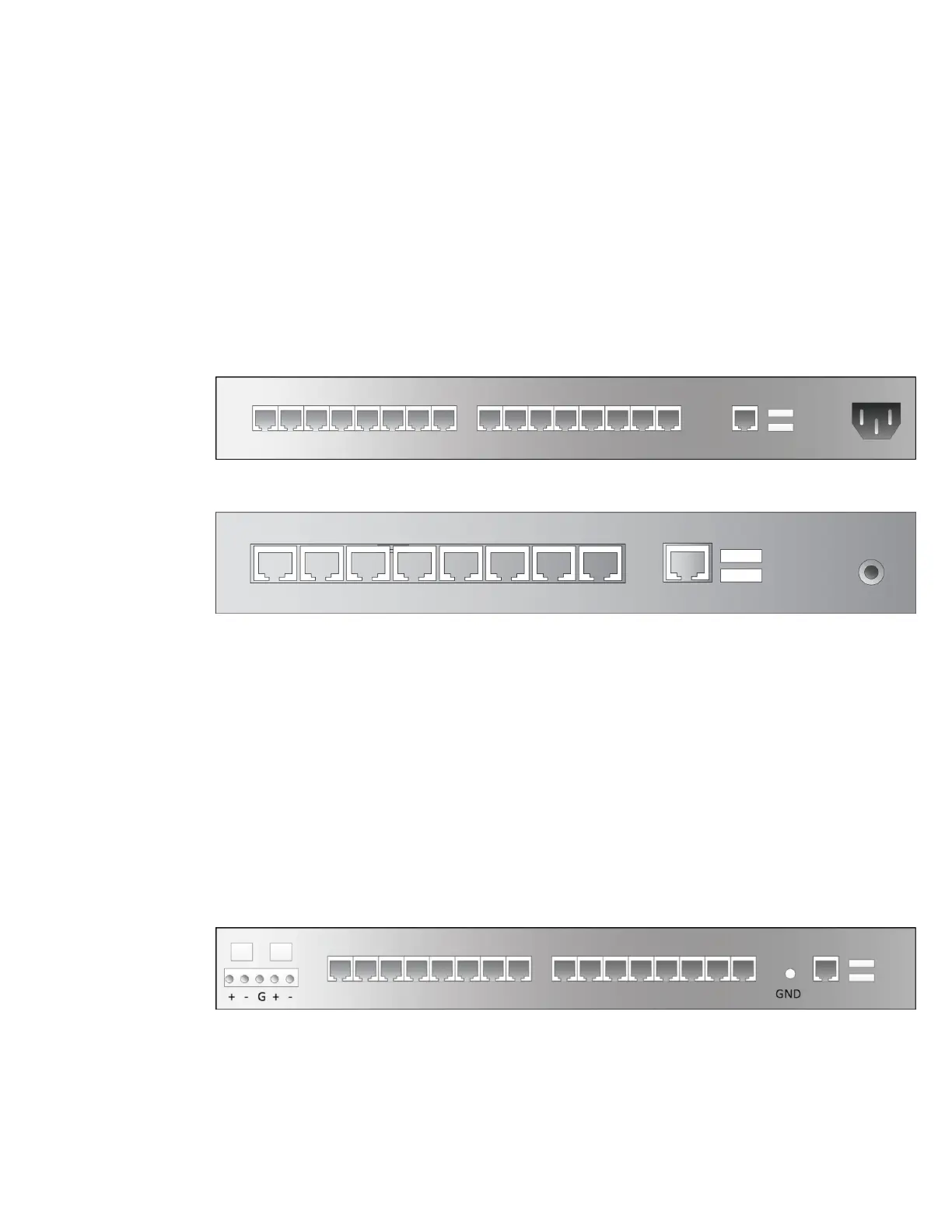Hardware Rack Mounting (ConnectPort TS16models)
Digi Connect Family and ConnectPort TSFamily
160
Power and wiring
n
For all systems:
l
This equipment isfor indoor use and all thecommunication wiringsare limited to inside of
the building.
l
Check equipment nameplate ratings before connecting to the supply circuit to avoid
overloads that may damage over-current protection devices and supply wiring.
l
Asneeded maintain reliable earthing of rack-mounted equipment.
n
For ACSupply Systems:
l
Locate the ACsupply source within the same premises as the equipment you are using.
Thefollowing image shows a ConnectPort TS16 VACwith an ACplug.
Thefollowing image shows a ConnectPort TS8 VACwith a barrel jack.
n
For DCSupply Systems:
l
Connect equipment to a DCsupply source (reliably earthed) that iselectrically isolated
from theACsource.
l
Provide a readily accessible disconnect device and protective device a fixed wiring for a DC
power supply suitable for the specified rated voltage and current. Disconnect and
protective devices to berated 2AAmpsmaximum.
l
Directly connect the equipment chassisto the DCsupply system grounding electrode
conductor or a bonding jumper from a grounding terminal bar (or bus) that isconnected to
the DCsupply system grounding electrode conductor. In DCsupply systems, the protective
grounding wiremust be a minimum 18AWG.
Thefollowing image shows the ConnectPort TS16 48VDCwith a terminal block.
