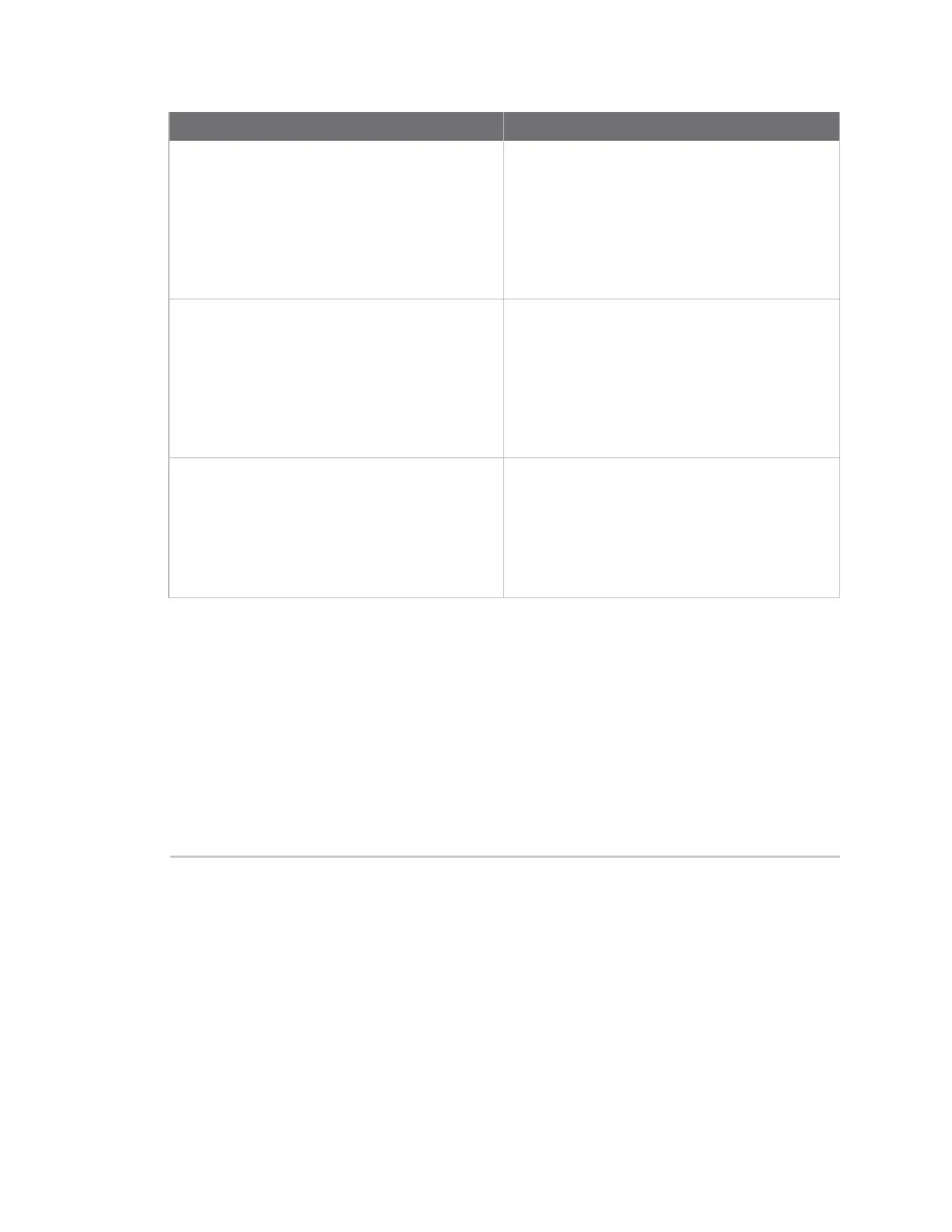Configurethedeviceusing theweb interface Batch configuration capabilities
Digi Connect Family and ConnectPort TSFamily
128
Command Description
connectprog /info /destip=<ip address>
/username=root /password=<password>
Displays device information for the specific
device.
Where <password>is:
Theuniquedefault password isprinted on the
device label. If thepassword is not on the device
label, the default password isdbps. If neither of
the defaultswork, the password may havebeen
updated. Contact your system administrator.
connectprog /backup /destip=<ip address>
/username=root /password=<password>
Backsup the complete device configuration to
config.rci in thelocal directory.
Where <password>is:
Theuniquedefault password isprinted on the
device label. If thepassword is not on the device
label, the default password isdbps. If neither of
the defaultswork, the password may havebeen
updated. Contact your system administrator.
connectprog /upload /destip=<ip address>
/config=<directory path>\<filename>.txt
/username=root /password=<password>
Uploadsthe configuration file to the device.
Where <password>is:
Theuniquedefault password isprinted on the
device label. If thepassword is not on the device
label, the default password isdbps. If neither of
the defaultswork, the password may havebeen
updated. Contact your system administrator.
Thefollowing example displaysthe resultsfor the discover command:
connectprog /discover
Digi Connect Programmer
Version 1.6.25.0
Copyright 2003-2009 Digi International Inc.
Searching for devices. Please wait...
IP Address | MAC Address | Model
-----------------+-------------------+------------------------------
192.168.1.4 00:40:9D:12:34:56 ConnectPort TS 16
-----------------+-------------------+------------------------------
1 device found.
