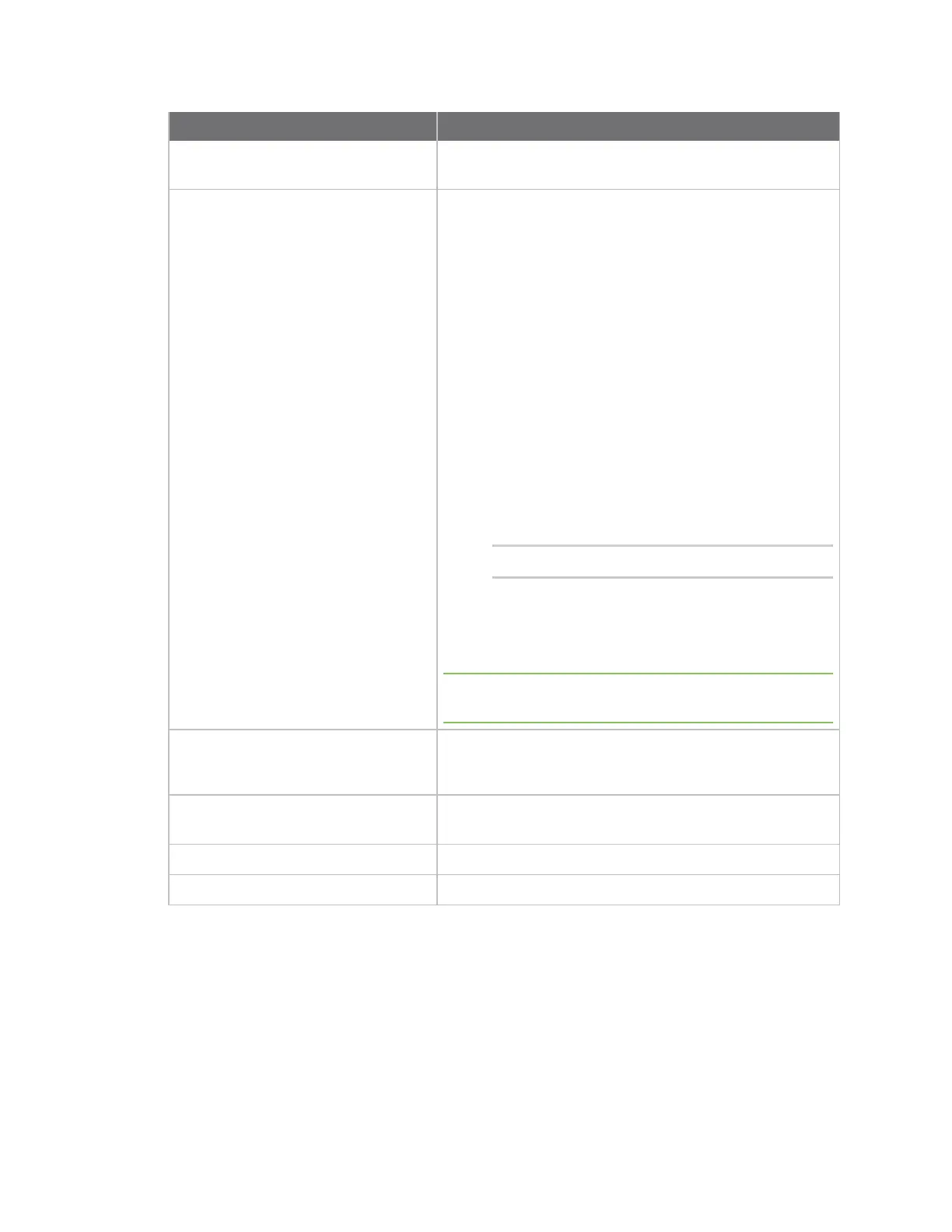Configureand managethedeviceusing theDigi Connect and ConnectPort TSFamily
command lineinterface
Administration
Digi Connect Family and ConnectPort TSFamily
138
Administrative task Command
Backup/restore a configuration from a
TFTPserver on the network
backup
Update firmware boot
To update the firmware:
1. Telnet to the Digi device command-line interface
using a telnet application or hyperterm.
2. Alogin prompt appears. The default user name is
root and the unique default password isprinted on
the device label. If the password isnot on the
device label, the default password isdbps. If
neither of the defaults work, the password may
have been updated. Contact your system
administrator.
3. If you are at the bash shell, typeconfigshell to get
to the config shell.
4. Issue the boot load command:
#> boot load=tftp-server-ip:filename
Replace tftp-server-ip with the IPaddressof the
TFTPserver that contains the firmware, and replace
filenamewith the name of the file to upload.
Note The user must have permission to execute a reboot.
See User Configuration.
Reset configuration to factory defaults revert
or
boot action=factory
Display system information and
statistics
info
Reboot the device boot
Enable/disable network services set service
