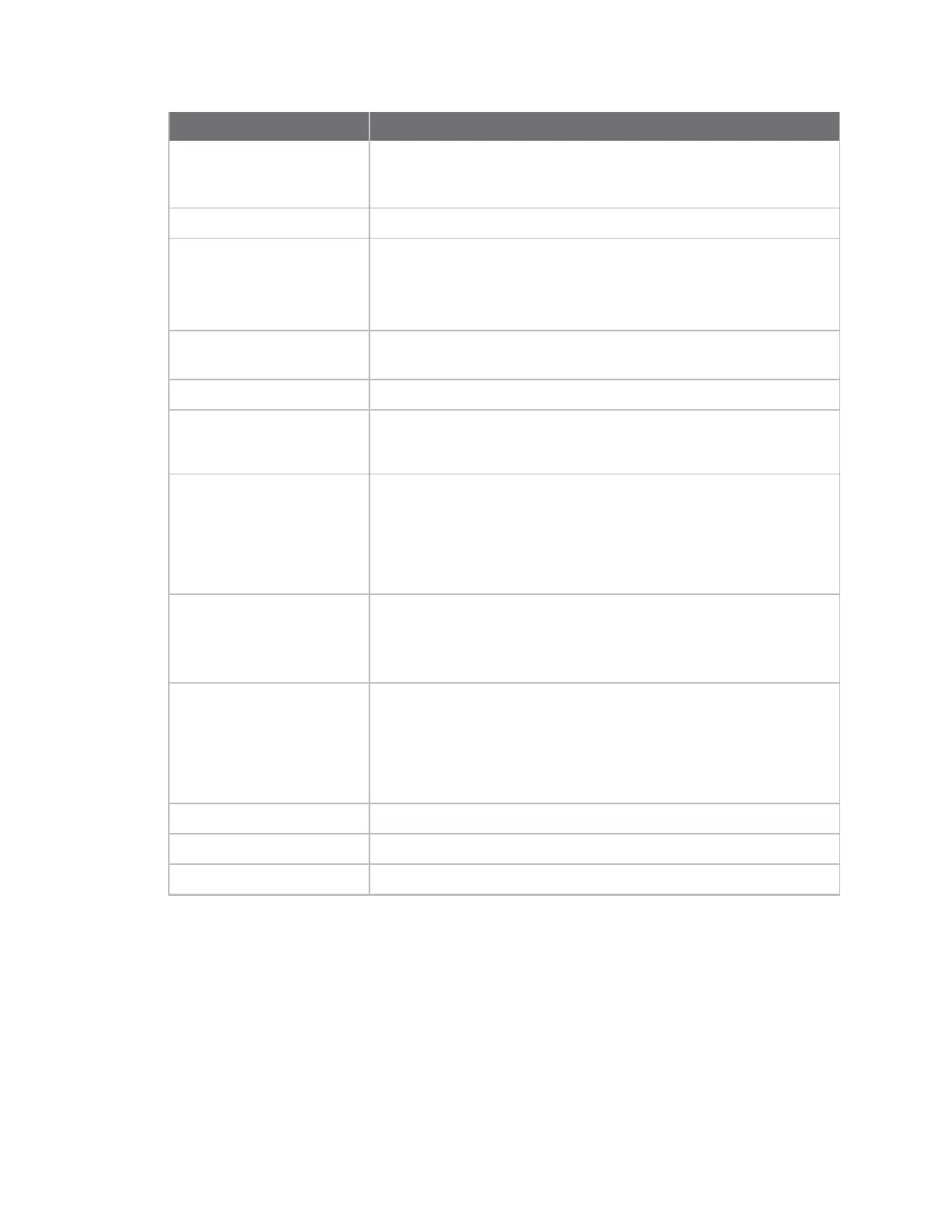Specificationsand certifications Wirelessnetworking features
Digi Connect Family and ConnectPort TSFamily
168
Wirelessfeature Specification
Modulation DBPSK(1 Mbps), DQPSK(2 Mbps), CCK (11, 5.5 Mbps), BPSK(6, 9
Mbps), QPSK(12,18 Mbps), 16-QAM(24, 36 Mbps), 64-QAM(48, 54
Mbps)
Country Code Specifiesthe country wherethe product resides.
Network Mode
n
Open
n
Infrastructure mode
n
Ad-Hoc mode
Channel Can use automatic channel search-and-select or a user-configurable
channel number.
Service Set Identifier (SSID) Auser-configurable SSIDstring or auto-connect option.
WirelessSecurity
n
Wi-Fi Protected Access (WPA/WPA2/802.11i)
n
Wired Equivalent Privacy (WEP)
Authentication Options
n
Open
n
Shared
n
Wi-Fi Protected Access (WPA2—/802.11i)
n
WPA/WPA2 with pre-shared key (WPA-PSK)
802.1x
(WPA2—/802.11i)
Authentication
n
LEAP(WEP), PEAP, TTLS, TLS, EAP-FAST
n
GTC, MD5, OTP, PAP, CHAP, MSCHAP, MSCHAPv2, TTLS-
MSCHAPv2
Encryption
n
Temporal Key Integrity Protocol (TKIP)
n
Counter mode CBCMACProtocol (CCMP)
n
Wired Equivalent Privacy (WEP)
n
Useof encryption can bedisabled
Network Key Ashared key (ASCII or Hexadecimal) for WEPor WPA-PSK.
Username Specify the user name to use for 802.1x -based authentication (WPA).
Password Specify the password to use for 802.1x based authentication (WPA).
