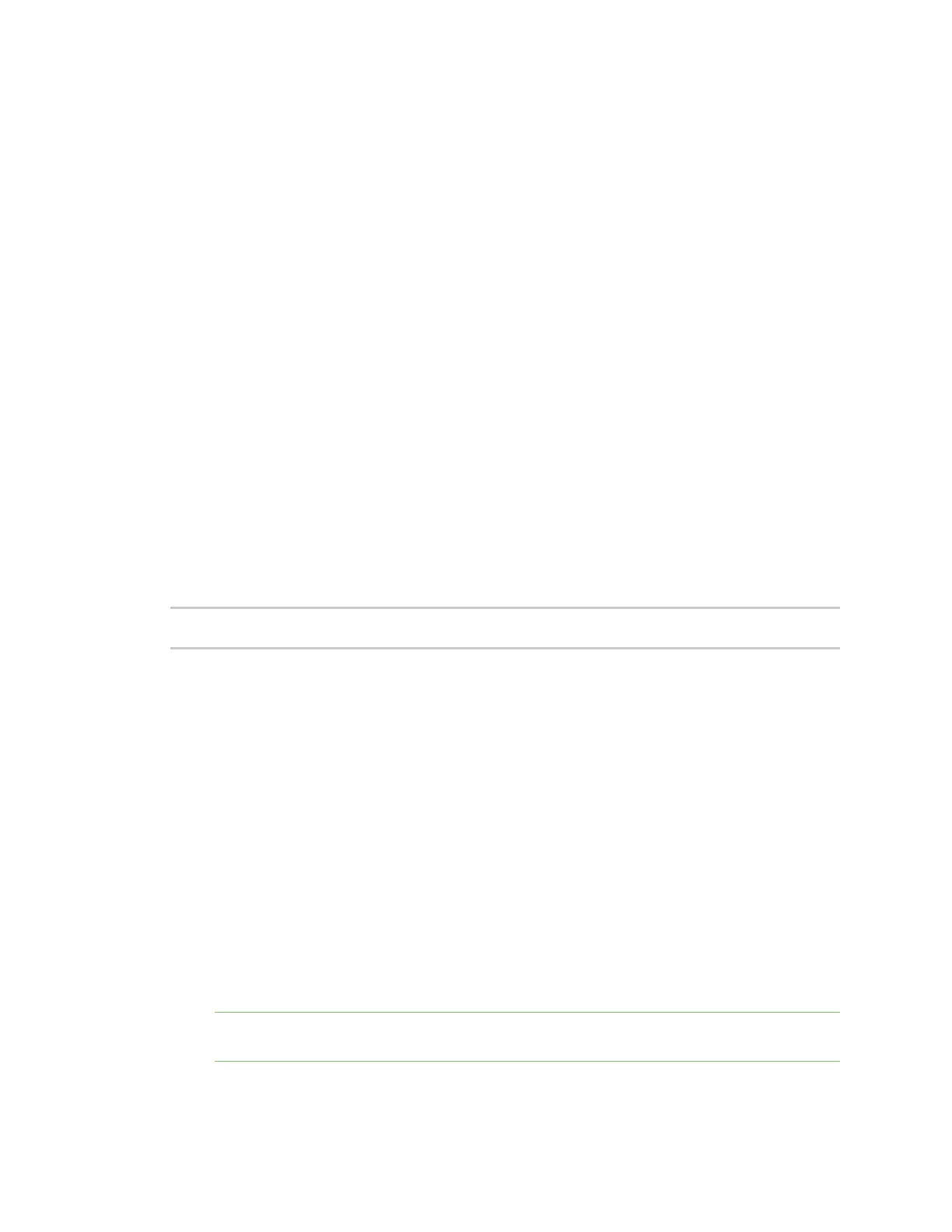Get started with Digi Connect and ConnectPort TSFamily products Assign an IPaddress
Digi Connect Family and ConnectPort TSFamily
33
Assign an IP addressusing Auto-IP
Thestandard Automatic Private IPAddressing (APIPAor Auto-IP) protocol automatically assignsthe IP
addressfrom a group of reserved IPaddressesto the device on which Auto-IPis installed. Use Digi
Device Discovery or ADDPto find theDigi device and assign it a new IPaddressthat iscompatible
with your network. When you plug in thedevice, Auto-IPautomatically assignsthe IPaddress. Auto-IP
addressesare typically in the 169.254.x.x addressrange. See Use Digi Device Discovery utility to sign in
to the web interface for instructionson using Digi Device Discovery.
Assign an IP addressfrom the command-line interface
Usethe set network command to configure an IPaddressfrom the command line. Theset network
command includesthe following parameters:
n
ip=device ip: The IPaddress for the device.
n
gateway=gateway: The network gateway IPaddress.
n
garp=seconds: The frequency of GratuitousARP(GARP) announcements, in seconds, which are
a broadcast announcement to the network of a device’sMACaddressand the IPaddress.
n
submask=device submask: The device subnet mask for the IPaddress.
n
dhcp=off: Turnsoff use of the Dynamic Host Configuration Protocol (DHCP), so that theIP
addressassigned ispermanent.
n
static=on: Specifiesthat the IPaddressisstatic, and will remain as the specified IPaddress,
gateway, and submask.
For example:
set network ip=10.0.0.100 gateway=10.0.0.1 submask=255.255.255.0 dhcp=off
static=on
To configure the Digi Connect SPthrough the command line, you must change the DIPswitches. See
Set DIPswitcheson Digi Connect SP\Wi-SPfor an illustration of the DIPswitch settings.
Assign an IP addressfrom the web interface
Normally, you assign IPaddressesto Digi Connect and ConnectPort TSFamily devicesthrough DHCP.
This procedure assumes that the Digi Connect and ConnectPort TSFamily device already has an IP
addressand you simply want to change it.
To change the IPaddressfrom the web interface:
1. Open a web browser and type the current IPaddressof the device in theaddressbar. Alogin
dialog displays.
2. Enter the default user name and password for the device.
n
User name: The default user name isroot.
n
Password: The unique default password isprinted on thedevice label. If the password
isnot on the device label, thedefault password isdbps. If neither of the defaultswork,
the password may have been updated. Contact your system administrator.
Note If this isthe first timeyou have logged into the web interface, you are required to change
the password.
3. Click Network to accessthe Network Configuration page.
