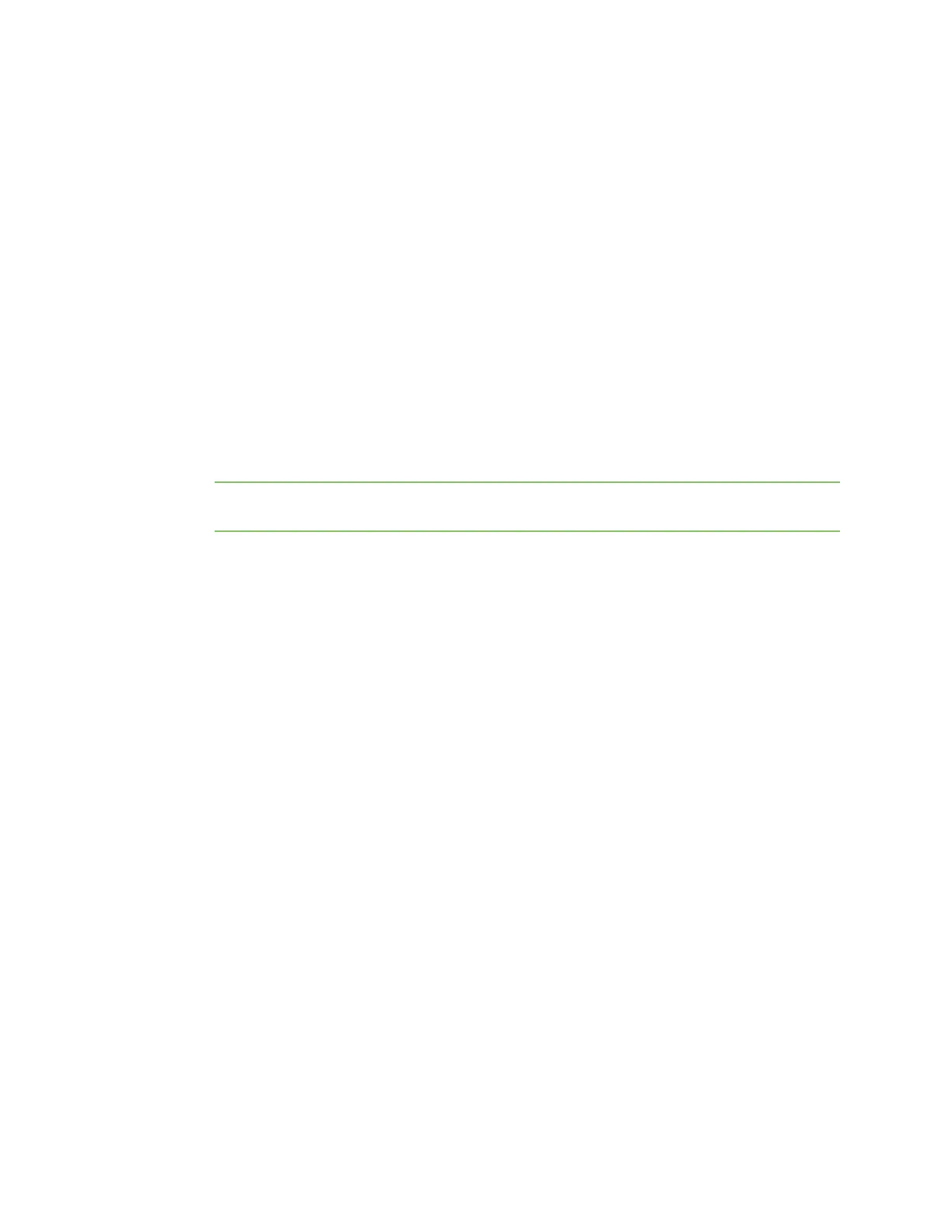Get started with Digi Connect and ConnectPort TSFamily products Sign in to the web interface
Digi Connect Family and ConnectPort TSFamily
36
5. Click Run on the two dialogs. Thestandalone version of the utility startsimmediately.
For the installable version, an installation wizard appears. Follow the prompts to complete the
installation. To start the utility, select Start >All Programs>Digi >Digi Device Discovery >
Digi Device Discovery.
6. From the Digi Device Discovery utility, locate the Digi device in the list of devices, and choose
oneof the following options:
n
Double-click theDigi device to open the web interface.
n
Select the Digi device from the list and select Open web interface in the Device Tasks
list.
7. Alogin dialog displays. Enter the default user name and password for thedevice.
n
User name: The default user name isroot.
n
Password: The unique default password isprinted on thedevice label. If the password
isnot on the device label, thedefault password isdbps. If neither of the defaultswork,
the password may have been updated. Contact your system administrator.
Note If this isthe first timeyou have logged into the web interface, you are required to change
the password.
