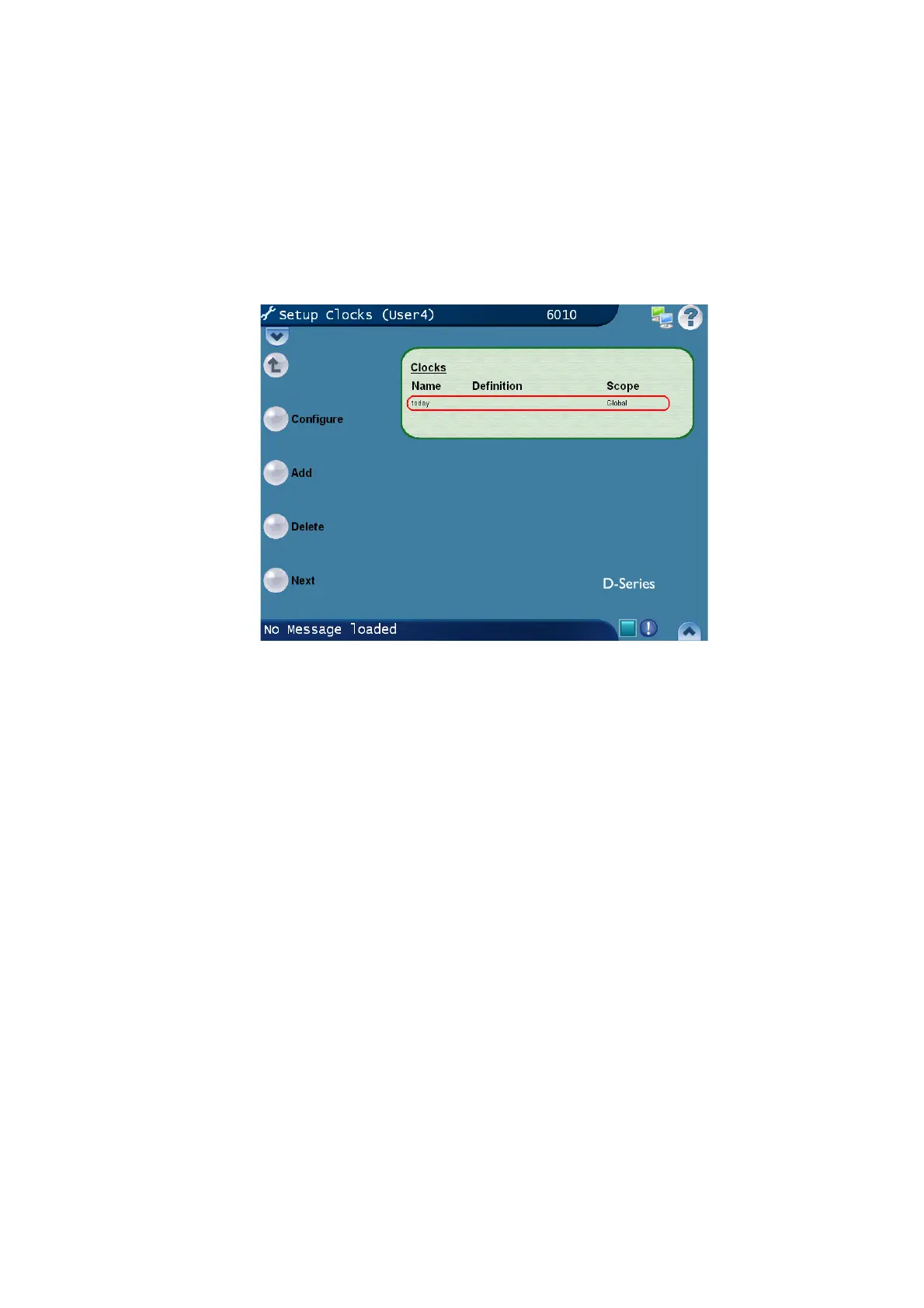OPERATION
L025317 Issue 1 March 2011 3-27
GLOBAL PRINT SETTINGS
Note: Global Print Settings are made for all messages.
Local settings only apply to current messages in the Editor.
Note: All global variables are lost when powering down the controller.
Clocks
The Clock function is used to enter time and date codes, including expiry
dates, into a message.
Configure
The Offset Clock is a numerical value that indicates the number of clock units
to be applied. HELP_TAG_EditorInsertClocks,1 HELP_TAG_EditorInsertClocks2,1 HELP_TAG_GlobalPrintSetting,1 HELP_TAG_SetupClocks,1 HELP_TAG_SetupClockOffsets01,1 HELP_TAG_SetupClockOffsets02,1 HELP_TAG_SetupClockAdd,1 HELP_TAG_SetupCl ockDelete,1
The Clock Units are either Minutes, Hours, Days, Weeks, Months and Years.
The Update Reference causes the clock to update only once per week, on a
specified day. In this mode the date being marked will never exceed the
specified delay period and may be up to 6 days prior to the exact calculated
date. The Update Reference may be set to Daily (default is Off) or to a
particular day of the week.
Add
The add function adds a user defined clock. The clock name must include
alpha characters.
Delete
The Delete button removes user defined clocks.