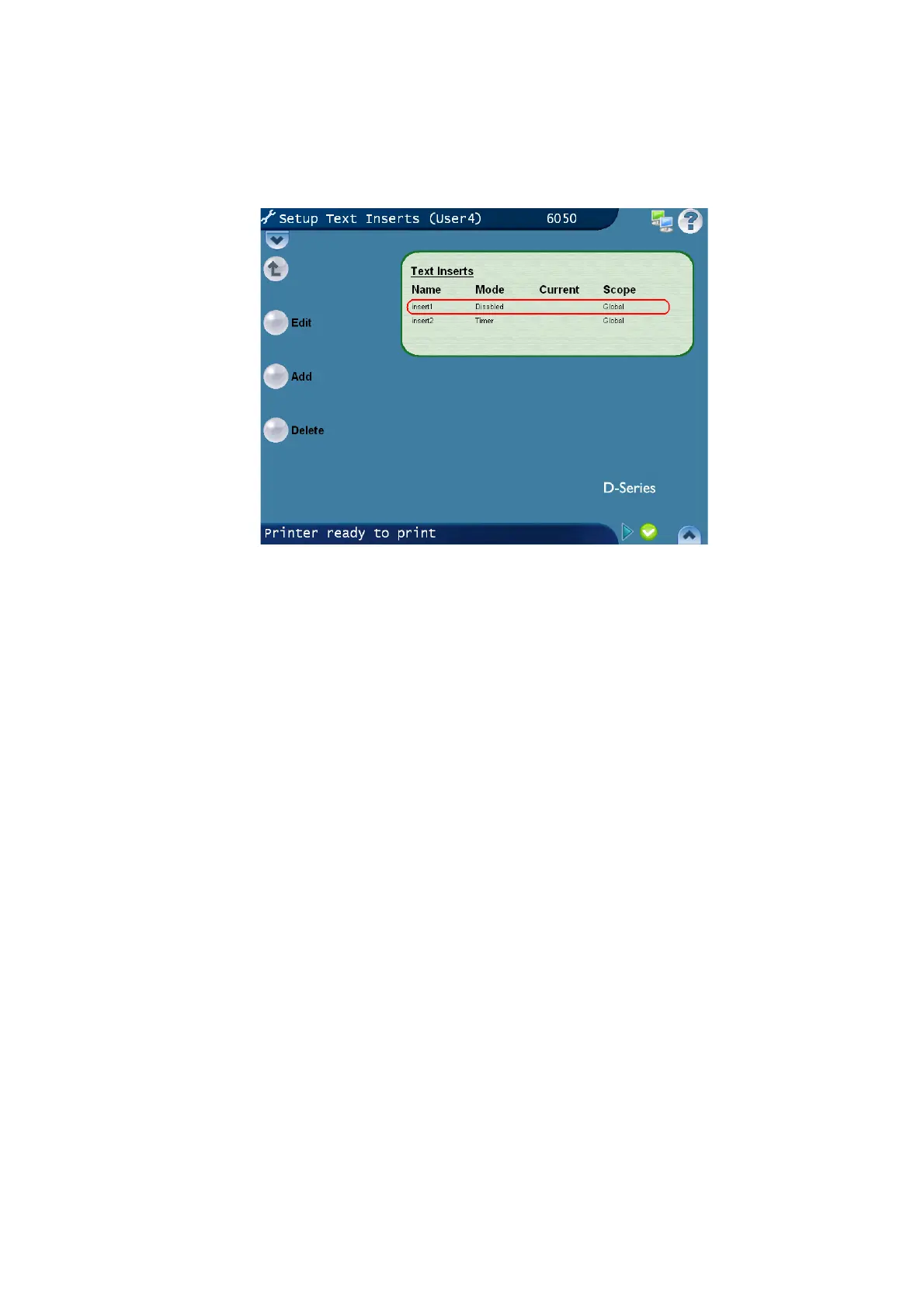OPERATION
L025317 Issue 1 March 2011 3-33
Inserts
The Inserts function sets up and places a text insert into the message.
Edit
Edit or modify the selected text insert.
Add
To add a new insert into a text field, enter a name for the new insert and click
next.
Delete
Deletes selected inserts. Select an insert for deletion, click delete and on the
next screen click delete again to delete the Insert.
Note: Use the back button to return to the previous screen without deleting if
required.
HELP_TAG_SetupTextInser ts,1 HELP_TAG_SetupTextInser tAdd,1 HELP_TAG_SetupTextIn sertDelete,1 HELP_TAG_SetupTextInsertConf01,1 HELP_TAG_SetupTextInser tConf02,1 H ELP_TAG_SetupTextInsertConf03,1 H ELP_TAG_SetupTe xtInsertConfInser t,1 HE LP_TAG_SetupTextInsertConfD elete,1 HELP _TAG_SetupTextInsertCo nfMove,1 HELP_TAG_Setu pTextI nsertConfE dit,1