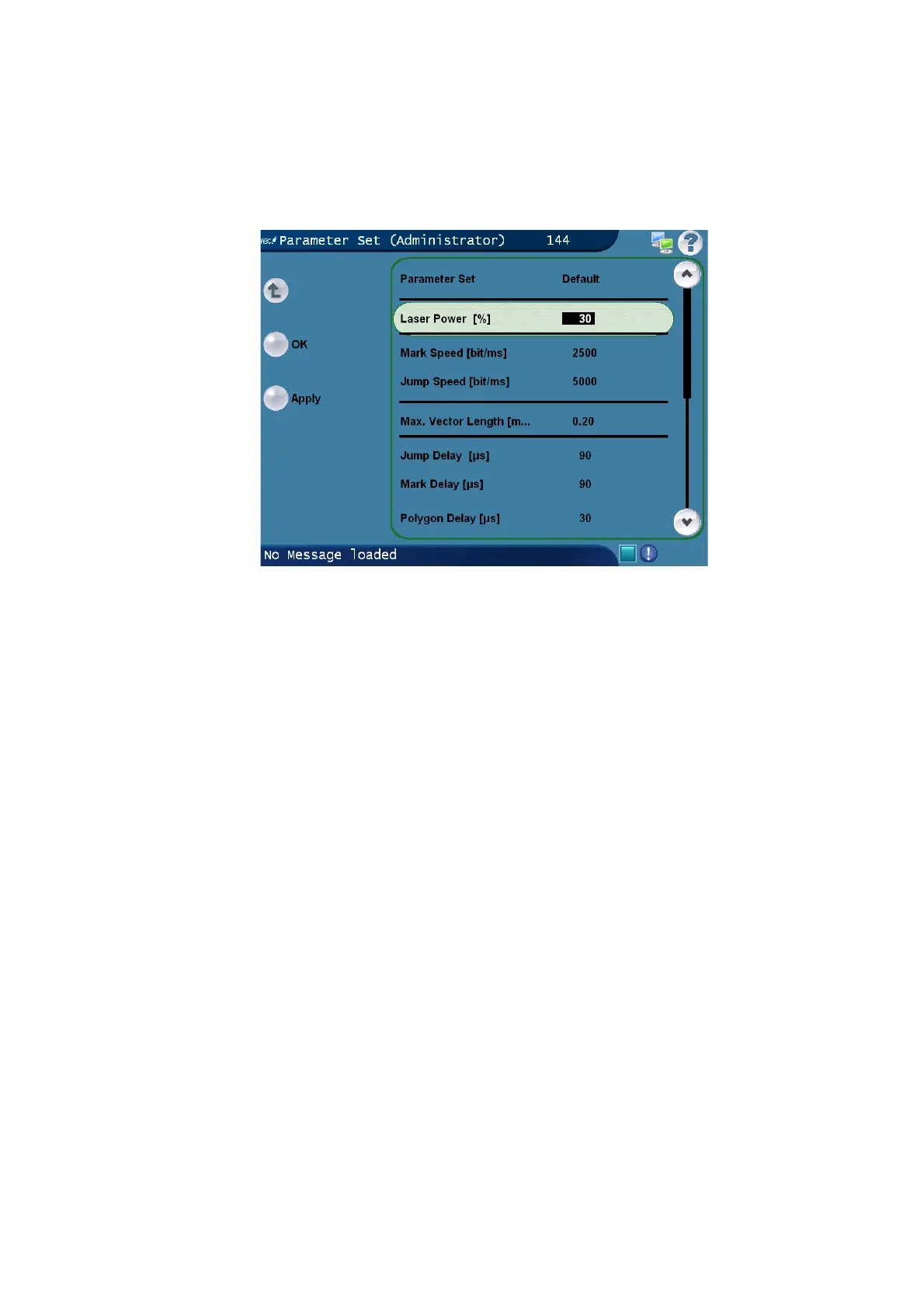OPERATION
L025317 Issue 1 March 2011 3-39
Parameter Set
Note: This screen is not available to "User4" password level and is shown here
for reference only.
Laser Power - Sets the percentage for the optical output of the CO2 laser.
Mark Speed - Sets the speed to be used during marking. If the mark appears
to be faint, reduce this value (note that this will increase the marking time).
Jump Speed - Sets the speed to be used between marked vectors (speed at
which laser jumps from one vector to the next). If an object consists of many
short polygon strokes, then a large value will make the mark appear distorted.
Max Vector Length - Sets the maximum length of a vector in mm. Longer
vectors are sub-divided into individual vectors of this length. Ensures that
straight lines and curves are read in an identical axis, thereby standardising the
type face. Zero is considered infinite (vector not sub-divided).
Modify - Allows selection of the existing parameter sets to be altered.
Duplicate - Creates a copy of the parameter set.
HELP_TAG_EditorParamDelaysList,1 HELP_TAG_EditorParamDelaysAssign,1 HELP_TAG_EditorParamDelaysModifySwitch,1 HELP_TAG_EditorParamDelaysModifyYAG,1 HELP_TAG_EditorParamDelaysModifyCO2,1 HELP_TAG_EditorParamDelaysSave,1 HELP_TAG_EditorParamDelaysDelete,1 HELP_TAG_GlobalParametersetList,1