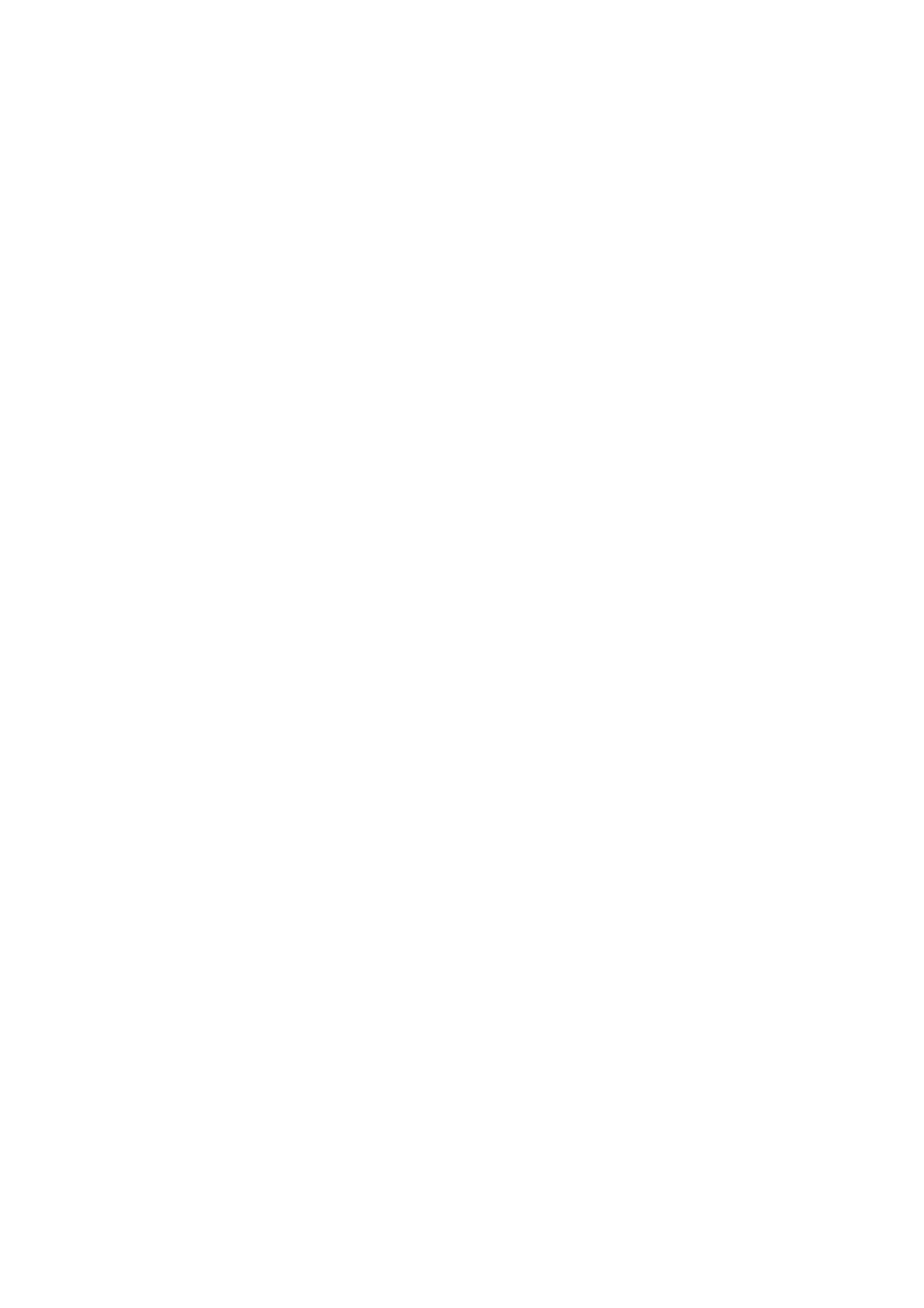OPERATION
L025317 Issue 1 March 2011 3-69
Select Message
Allows the user to select a message from the list of messages displayed.
Delete Message
The selected message can be deleted. A prompt is displayed "Do you really
want to delete the message?" requesting confirmation before the message is
deleted.
Rename Message
Allows the user to rename the selected message.
Upload Message
Allows the user to upload a message to the USB storage device from the
controller or Touchscreen. If a USB device is not connected, a notification
message is displayed to insert a USB device.
HELP_TAG_MsgStoreDeleteMsg,1 HELP_TAG_MsgStoreRenameMsg,1 HELP_TAG_MsgSt oreSelectMes sage,1