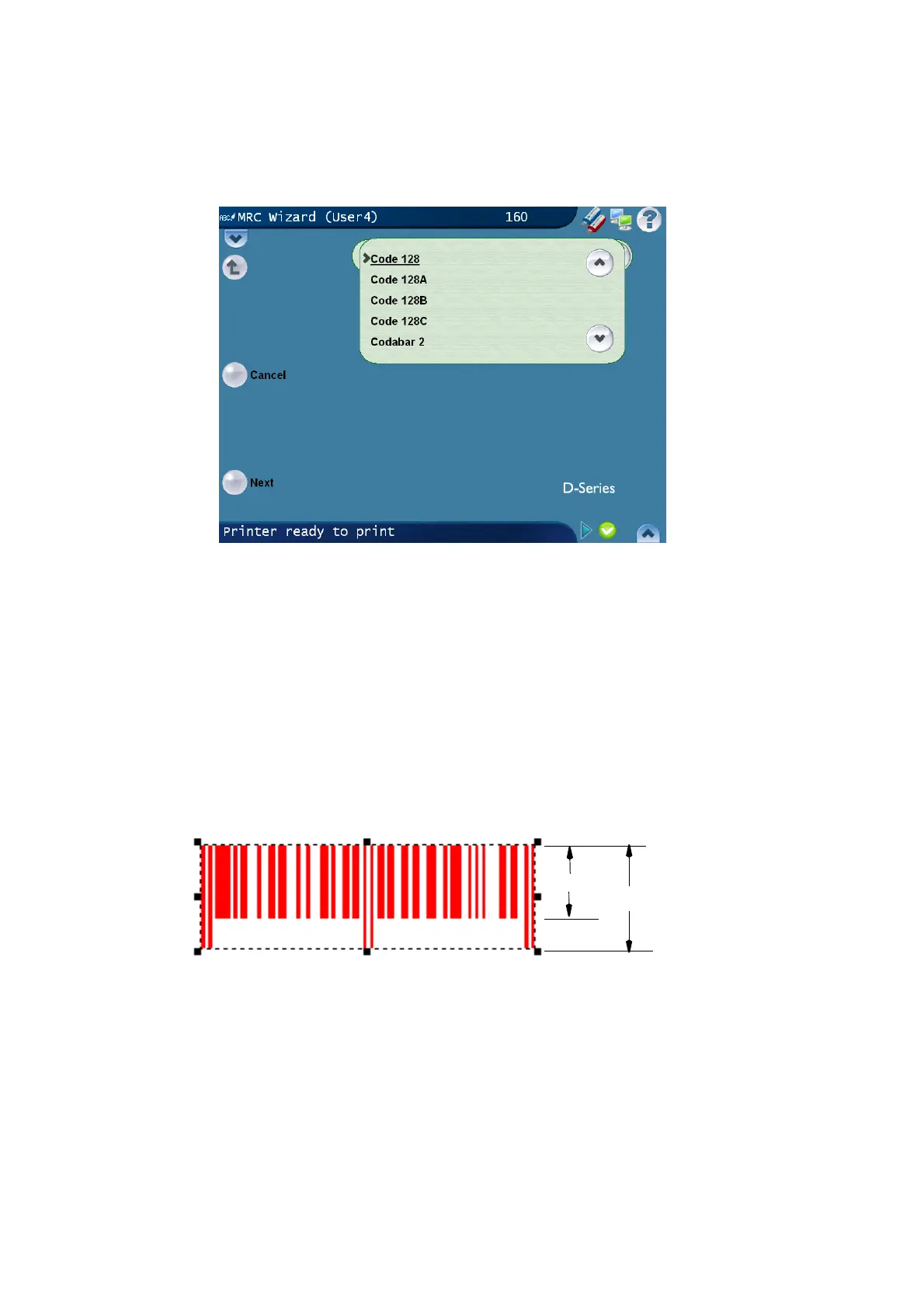OPERATION
3-54 L025317 Issue 1 March 2011
MRC (Barcodes)
Inserts machine readable code (MRC) and QR-codes into the message.
The property values are the same as the general property values and text
property values.
MRC Type - Sets the code type, selected from the drop down menu.
Resolution (dpi) - Specifies the resolution of the code in dots per inch.
Inverse - Generates the inverse of the code. Necessary if the marking on the
substrate is to be highlighted. HELP_TAG_EditorTextInputMRC,1
Check Digit - Sets the code to include, or not include, a checksum from the
drop down list.
Short Bar Length [%] - Enables the human readable bar height of certain
codes to be reduced, as shown below.
Rotation [º] - Rotates the object in a clockwise or anticlockwise direction.
Negative values give counter clockwise rotation.
y Angle [º] - Tilts the object into perspective, positive and negative values
are possible
HELP_TAG_EditorMRCWizard01,1 HELP_TAG_EditorMRCWizard02,1 HELP_TAG_EditorMRCWizard03,1 HELP_TAG_EditorMRCWizard04,1 HELP_TAG_EditorMRCWizard05,1 HELP_TAG_EditorMRCWizard06,1 HELP _TAG_EditorMRCWizard07,1 HELP_TAG_EditorMRCWizard08,1 HELP_TAG_EditorMRCWizard09,1 HELP_TAG_EditorMRCWizard10,1 HELP_TAG_EditorMRCWizard11,1 HELP_TAG_EditorMRCWizard12,1
HELP_TAG_EditorMRCWizard13,1 HELP_TAG_EditorMRCWizard14,1