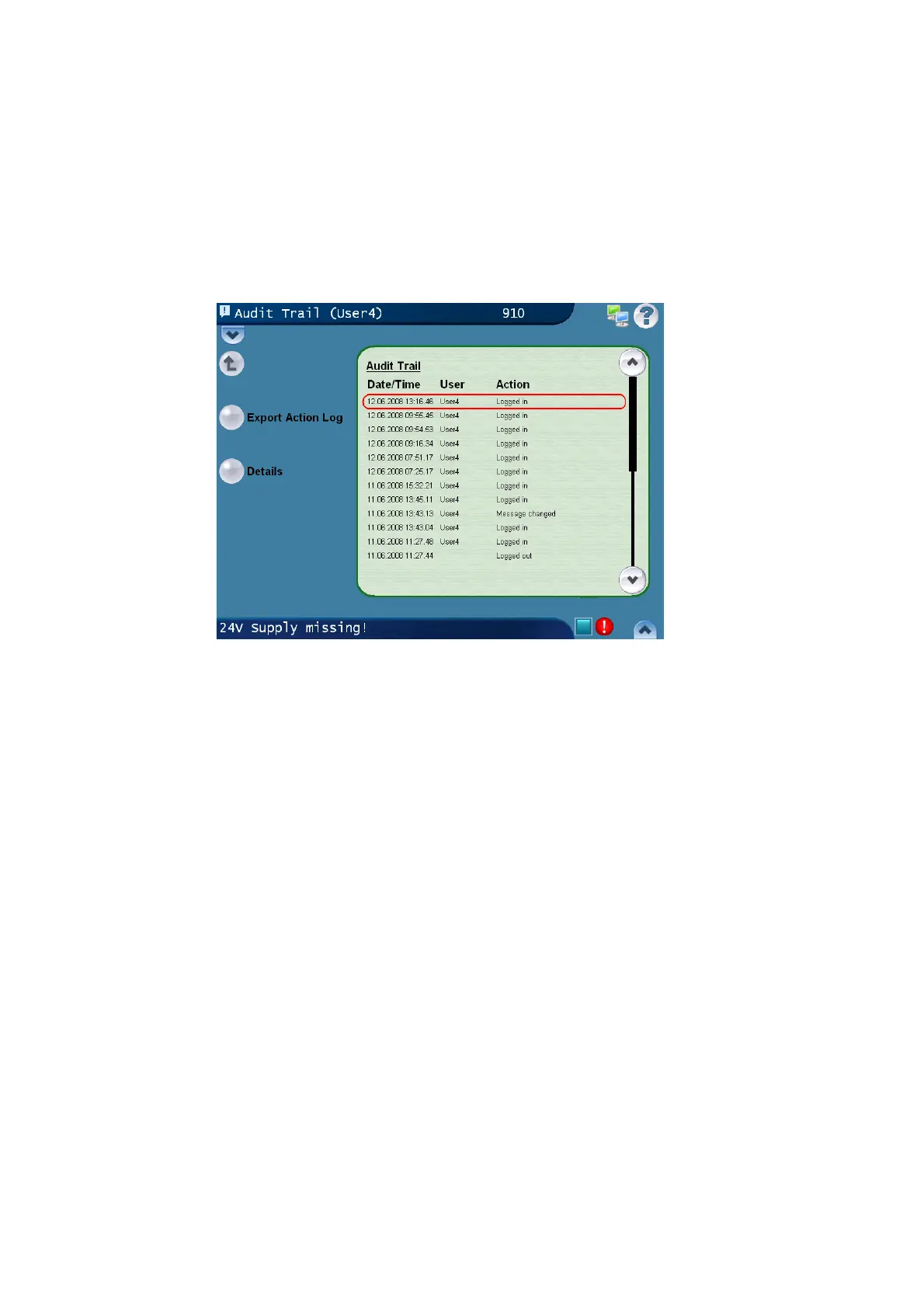OPERATION
3-72 L025317 Issue 1 March 2011
The Action Log
The Action Log stores an action history of each laser status event by time,
date, and user status. For example, users logging in and out, marking started
and stopped, etc. HELP_TAG_SetupAct ionLog,1
From the Topic Menu on the Home screen, press Active Alerts, Logs and then
Action Log:
Export Action Log - Exports the action log history to a USB device.
Details - Further details of actions can be displayed.
HELP_TAG_ActionLogExport0,1 HELP_TAG_ActionLogExport1,1 HELP_TAG_ActionLogExport2,1 HELP_TAG_ActionLogExportSwitch,1 HELP_TAG_ActionLogExport Ctrl,1 HELP_TAG_ActionLogExportCtrlR eady,1 HELP_TAG_ActionLogExpor tOverwriteRequest,1 HE LP_TAG_ActionLogE xportOverwriteRequestPanel,1 HELP_TAG_ActionLogExportPanel,1 HELP_TAG_ActionLogExportPanelTransfer,1
HELP_TAG_ActionLogExportPanelReady,1 HELP_TAG_ActionLogExportWeb,1 HELP_TAG_ActionLogExportWebReady,1 HELP_TAG_ActionLogDelete,1 HELP_TAG_ActionLogOverview,1
HELP_TAG_ActionLogDetailL1,1 HELP_TAG_ActionLogDetailL2,1
HELP_TAG_ActionLogDetailL3,1 HELP_TAG_ActionLogSwitch,1
HELP_TAG_ActionLogSetu pL1,1 HELP_TAG_ActionLogSetupL2 ,1
HELP_TAG_ActionLogSetu pL3,1 HELP_TAG_ActionLogSetupM odified,1
HELP_TAG_ActionLogProject L1,1 HELP_TAG_ActionLogPrjObject,1