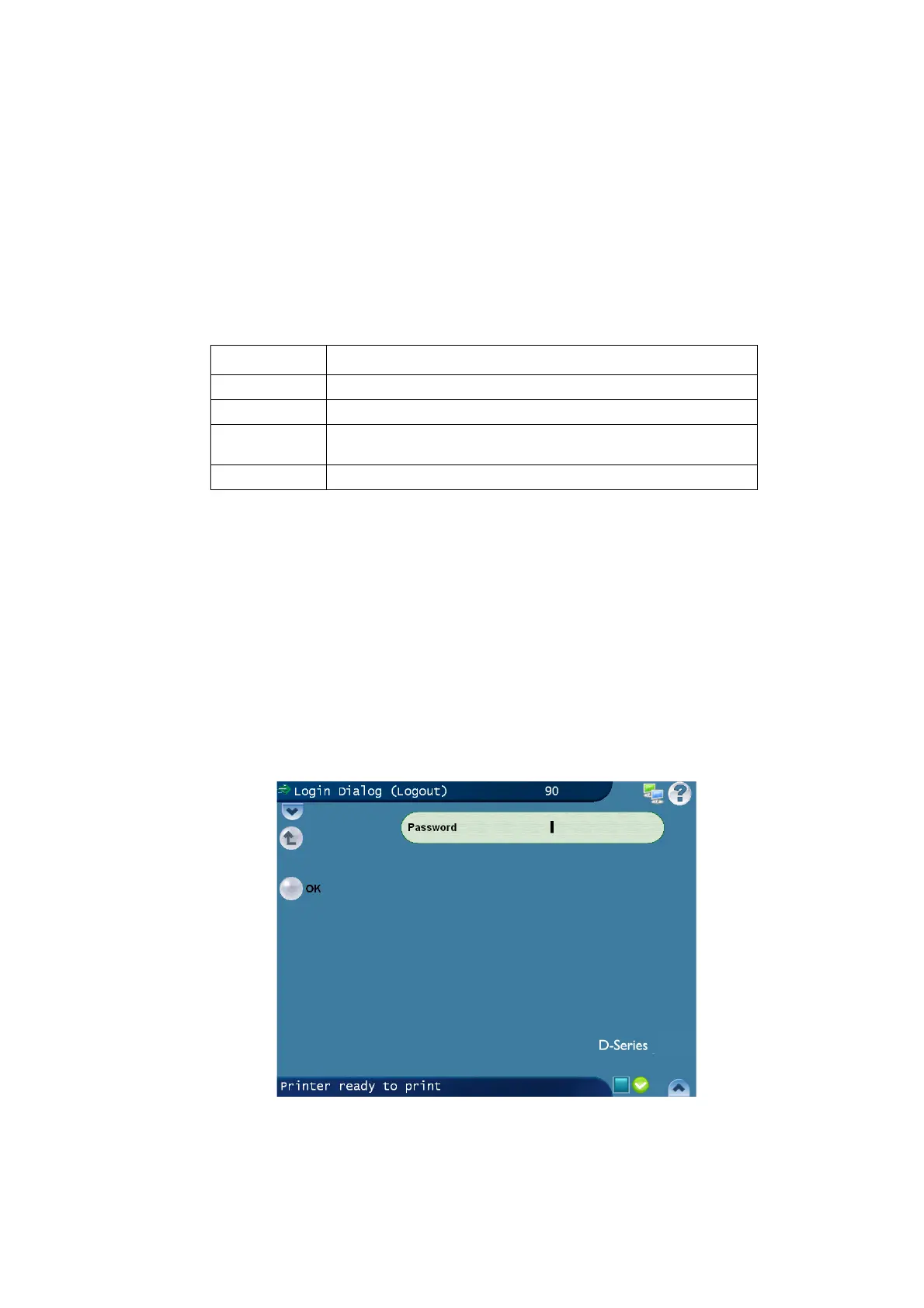OPERATION
L025317 Issue 1 March 2011 3-19
USER LEVELS AND PASSWORDS
Password protection prevents unauthorised changes to the software, and
unauthorised operation of the laser marking system.
Some functions can only be accessed from higher user levels, the higher the
user level, the more functions are available. The current user level is displayed
in the Title Bar across the top of the user interface screen.
The functions that can be accessed for each user level are as follows:
HELP_TAG_HomeLogin,1 HELP_ TAG_SetupUser,1
The default passwords are "user1", "user2", "user3", and "user4", for user
levels 1 to 4. Extended system parameter settings can only be changed after
entering the Supervisor password. This password is only known by employees
authorised by Domino.
Note: If unauthorised changes are performed, the warranty will be invalidated.
Changing the passwords, after the initial installation, is recommended.
Password Entry
To gain entry to the functions of a particular user level, select Login.
Enter the password for the required user level and confirm by clicking OK.
User Level Functions
1
Start//Stop Marking / Access to Status Log
2
Send to Printer
3
Create/Edit messages; Change Marking Parameters; Access to
Editor and Save Editor
4
Service area