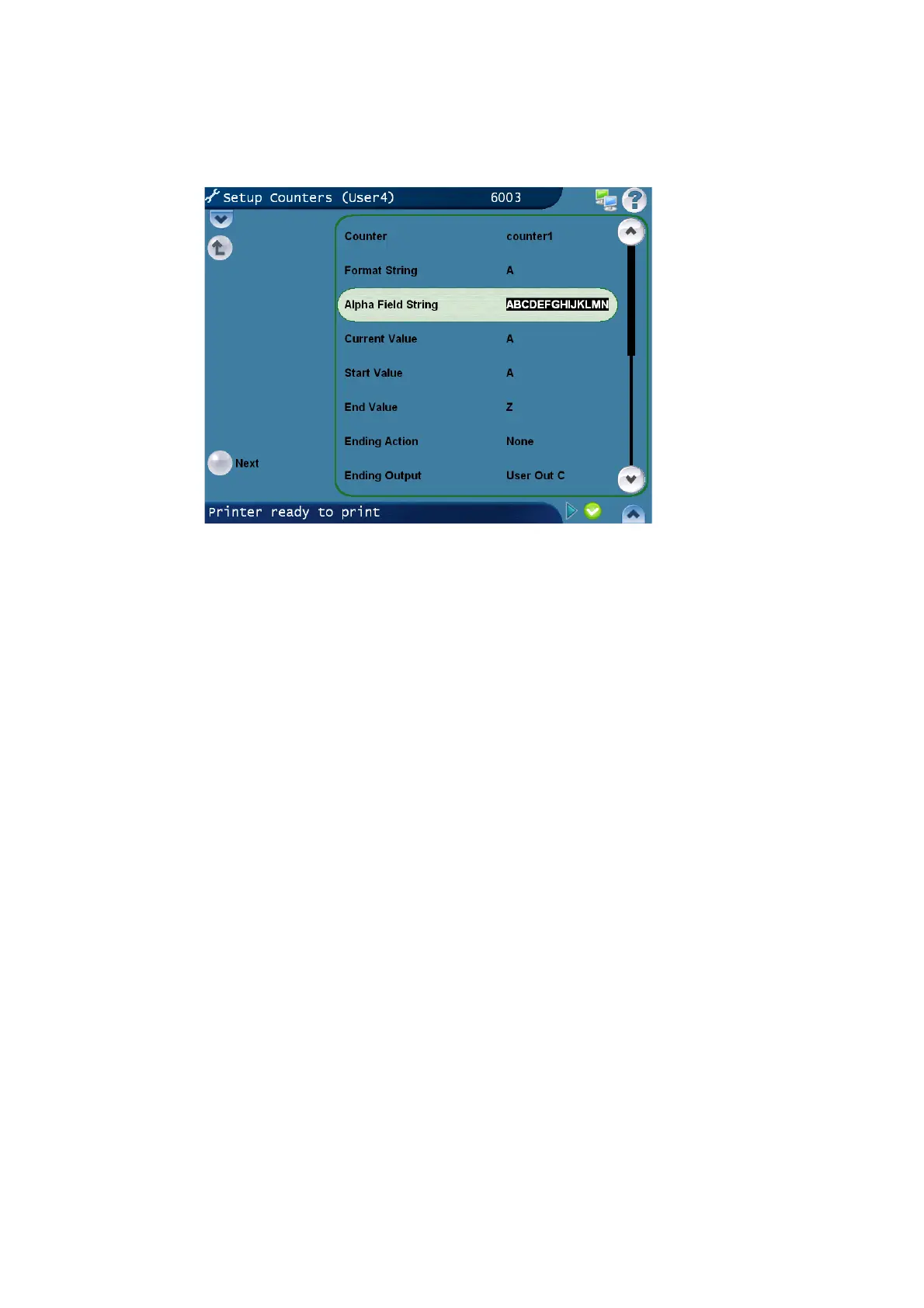OPERATION
3-32 L025317 Issue 1 March 2011
Alpha Field String
Allows editing of the string to be used for the alpha designators in the
counters. All alphanumeric characters are available for use in this string. The
maximum string length is 26 characters. The default string is A to Z
(including all characters).
Start Value
Specifies the exact sequence of alphanumeric characters which define the first
counter value to be marked, and must conform to the specified format.
entered.
End Value
Specifies the exact sequence of alphanumeric characters which define the first
counter value to be marked, and must conform to the specified format. Set
the Start Value, e.g. 1, and the end value and current value is automatically.
Ending Action
Select None, Disable, User Output or User output and disable.
Ending Output
Select User Out A or User Out E.
Batch Link
Link to another counter when this counter has it’s end value.
To activate the Activate Batch Link click in the box.