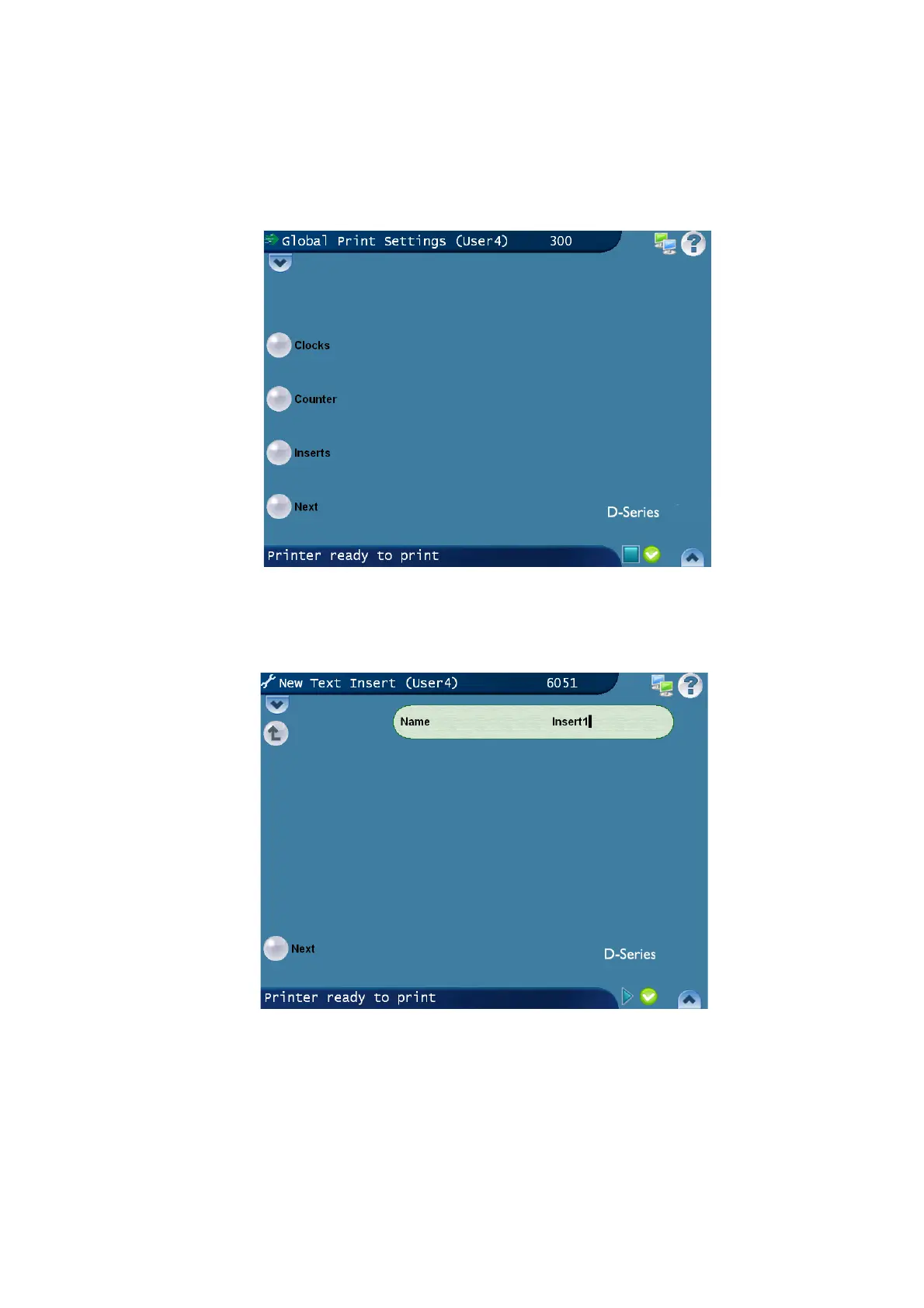OPERATION
L025317 Issue 1 March 2011 3-35
Creating a text insert
To create a text insert log in as "User4" from the home screen and select
Global Print Settings from the Topic Menu.
(1) Select Inserts from the options available.
(2) Click Add, to add a new Insert and name the Insert "Insert1" and click
Next.
(3) Note the other options for Mode type, choose "Disabled" for this
example and click next.
(4) Set text Length to "Fixed"