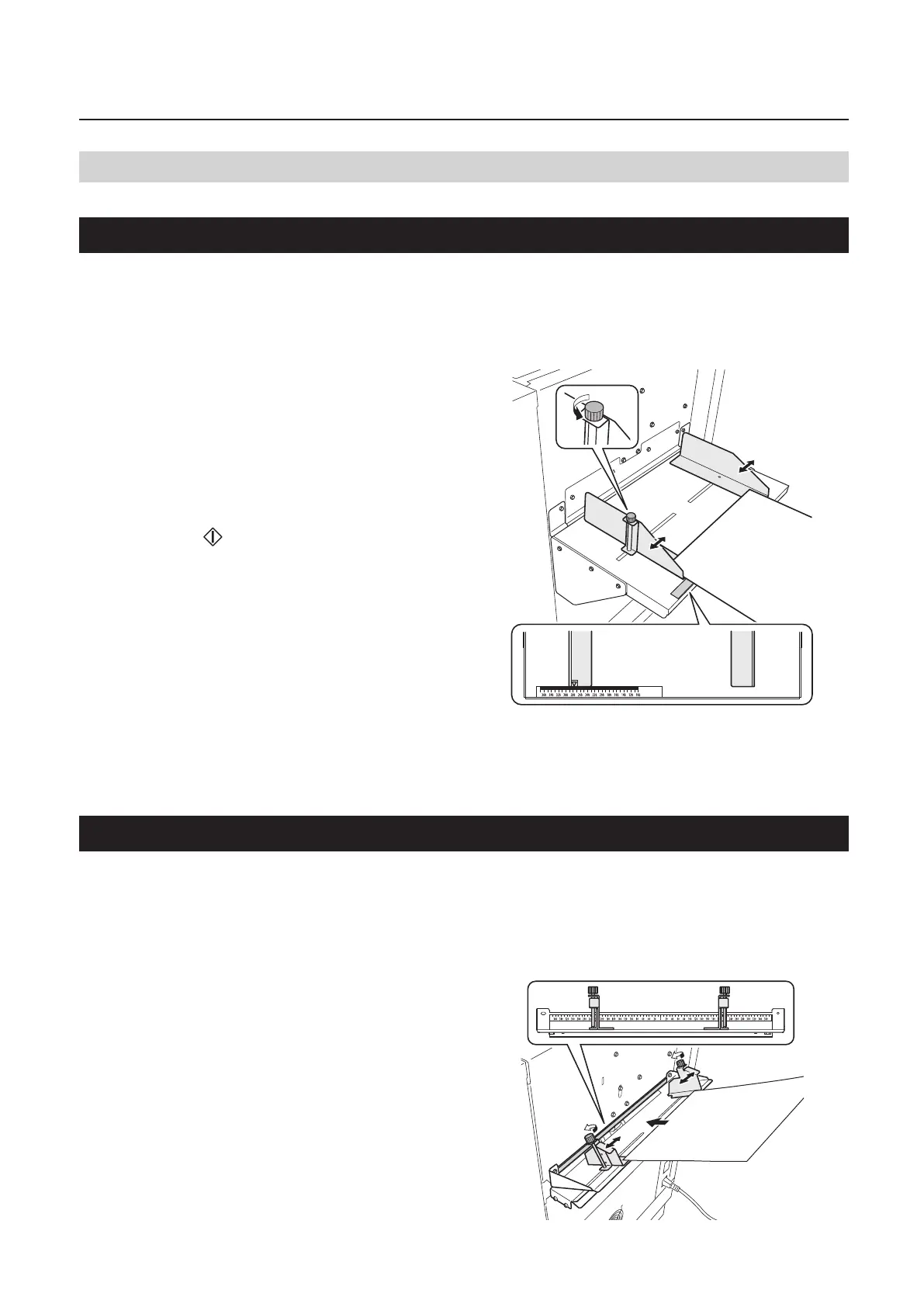3-1
Chapter 3 Advanced Operation
Chapter 3 Advanced Operation
1. Sending Paper Manually
1-1. Using the DBM-600 HAND FEED KIT (optional)
1
Specify the number of sheets to be
processed and the number of manual
feeds on the [Function] screen.
2
Loosen the knob screw.
3
Move the guides according to the paper
size referring to the scale label.
4
Tighten the knob screw.
5
Press the key on the control panel.
6
After you hear beep sounds, feed paper
manually.
For set by set operations, each time you insert
sheet sets, the operation starts.
For sheet by sheet operations, when the
number of sheets you insert has reached
the number of sheets specied in step 1, the
operation starts.
After paper you fed is ejected from the
machine, feed next paper.
1-2. Using the DSF-2200 HAND FEED KIT (optional)
1
Specify the number of sheets to be
processed and the number of manual
feeds on the PC CONTROLLER.
2
Loosen the knob screw.
3
Move the guides according to the paper
size referring to the scale label.
4
Tighten the knob screw.
5
Press the start button on the PC
CONTROLLER.
6
After you hear beep sounds, feed paper
manually.
