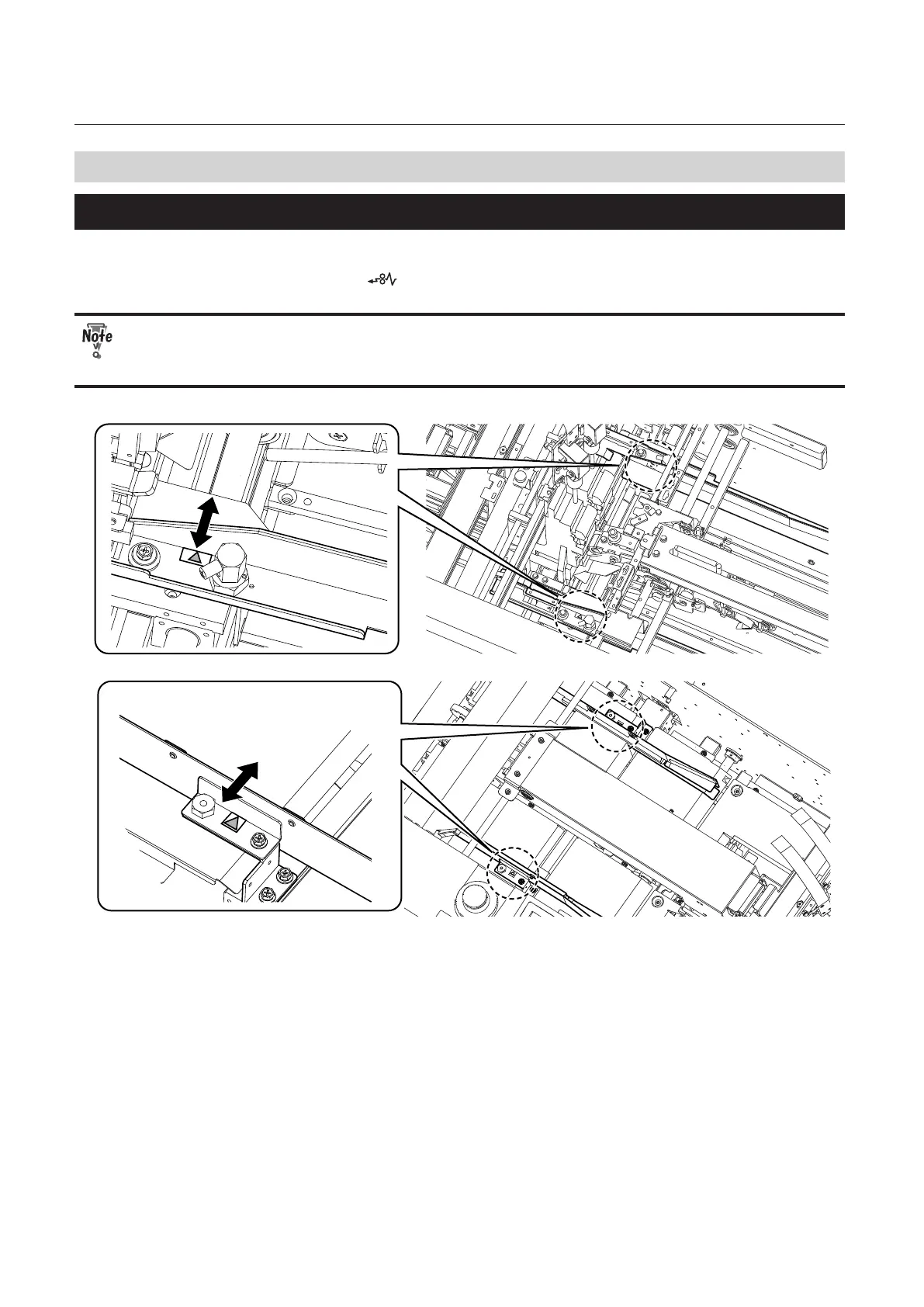5-6
Chapter 5 Trouble Guide
3. Paper Jam
3-1. Paper jam in the DBM-600
When a paper jam has occurred, this machine stops and the location is displayed on the screen.
If you cannot eject paper by pressing the key, remove it according to the location following the
procedures below.
When moving the stitching side guides and the folding side guides to remove paper, hold the
area marked with the green triangle as shown in the figure to prevent the guides from being
deformed.
