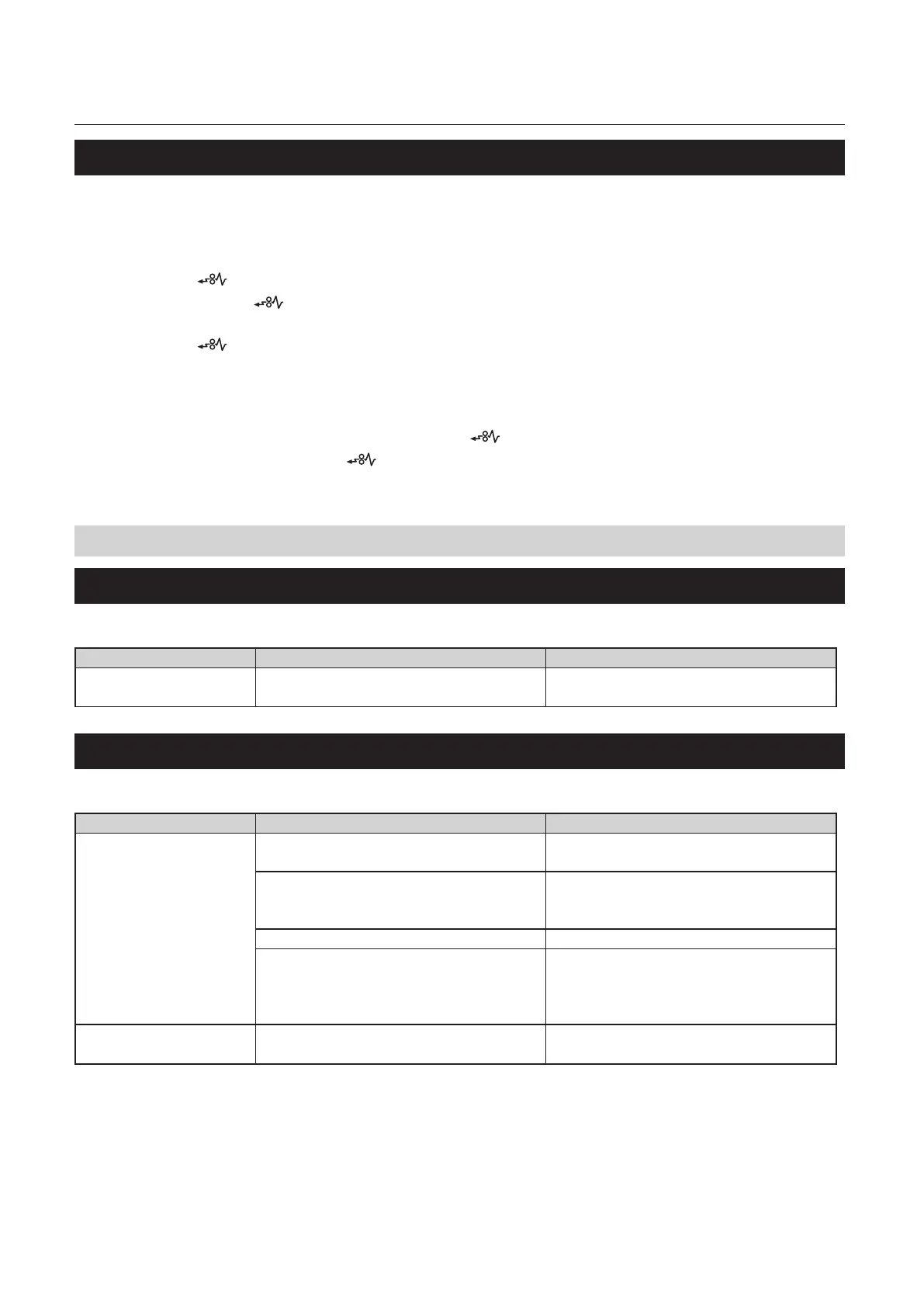5-10
Chapter 5 Trouble Guide
3-3. Step ejection
The step ejection is to perform bookletmaking operation for the paper left in each section of the machine. If
paper is left inside the machine due to a reason other than paper jam, carry out the step ejection according
to the following steps.
1
Press the key on the control panel.
While pressing the key, the machine will continue conveyance motion.
2
Press the key once more and press it again after a few seconds.
3
Repeat step 2 until the paper is ejected.
• Remove jammed paper with your hand.
• When the paper is not ejected by pressing the key, remove the paper with your hand.
• The downstream unit whose key you pressed will trim paper.
• Check if the ejected paper is properly bound.
4. Troubleshooting
4-1. Entire machine
Condition Cause Solution
The machine cannot be
turned on.
The setting of the power switch is not
correct.
Check the setting of the power switch.
(p.2-1)
4-2. DBM-600 stitching section
Symptom Cause Solution
Paper jams at the
entrance of the infeed
section.
The setting of the paper size is not correct. Check the paper size and perform a size
change.
(p.2-4)(p.2-7)
The paper passage lines of this machine
and the upstream unit are not aligned with
each other.
Adjust the base so that the paper lines are
aligned with each other.
(p.2-18)
The infeed unit has not been secured. Secure the lock lever of the infeed unit.
When the OFFSET TRIM KIT (option) has
been attached, the stitching side guides
are not adjusted according to the oset
trim amount.
Check the value displayed on the control
panel and manually move the stitching
side guides.
(p.1-6)
Paper jams under the
Infeed paper holder.
Paper bends because it knocks against the
infeed paper holder and jams.
Raise the bracket of the infeed paper
holder.
(p.2-37)
