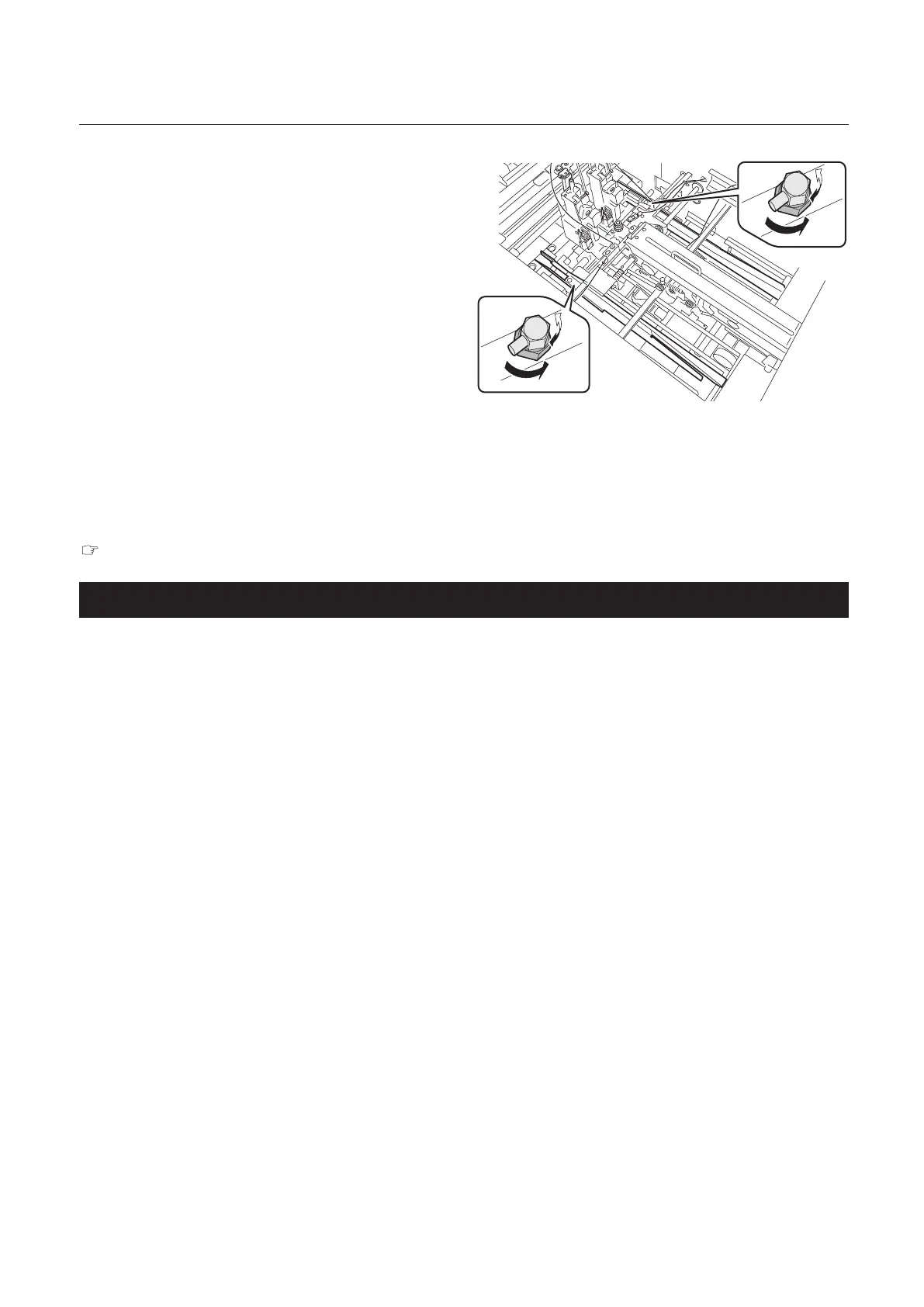2-33
Chapter 2 Basic Operation
4
Loosen the stitching side guide knob
screws.
5
When the OFFSET TRIM KIT (option) is
attached, loosen the fixing screw on
each stitching side guide using the
L-wrench.
6
Turn the stitching side guide
adjustment to adjust the angle.
7
Tighten the stitching side guide knob
screws.
8
When the OFFSET TRIM KIT (option)
is attached, tighten the fixing screw
on each stitching side guide using the
L-wrench.
””2-2-2. Adjusting the stitching side guides and the folding side guides (option)” (p.2-14)
7-7. When paper does not align on the belt stacker
• Change the conveyance time of the belt stacker on the [Options] screen.
If there are too many sheets, or when paper is thick, make the conveyance time longer.
• If booklet alignment is still poor after adjusting the conveyance time, replace the paper guide roller with
the one for large size paper. However, this cannot be used for a booklet whose nished size is 121 mm/4.76
inches or less.
• If booklet alignment is still poor, loosen the knob screw and move the paper guide roller to the main body.
